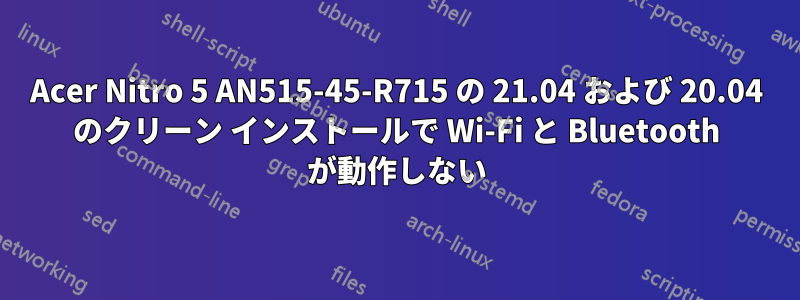
最初に Ubuntu 20.04 をインストールし、その後 Ubuntu 21.04 を試しました。どちらの場合も、Wi-Fi アダプターは見つからず、Bluetooth も動作しませんでした。パッケージを更新しても同じ状況です。Windows では Wi-Fi が動作します。セキュアブートは無効です。
私の理解では、Wi-FiカードはMediatek mt7961です
lspci -nnk | grep 0280
05:00.0 Network controller [0280]: MEDIATEK Corp. Device [14c3:7961]
ドライバーはありません:
inxi -nz
Network:
Device-1: Realtek driver: r8169
IF: enp4s0 state: up speed: 100 Mbps duplex: full mac: <filter>
Device-2: MEDIATEK driver: N/A
カーネル:
uname -a
Linux ****-Nitro-AN515-45 5.11.0-18-generic
Wi-Fi を機能させるために何かできることはありますか? 私は主に Ubuntu を使っており、ラップトップはそのまま使い続けたいと思っています。
編集 カーネルを 5.12.9 にアップグレードした後、Wi-Fi は動作するようになりました。ただし、Bluetooth はまだ動作しません。
Bluetoothも修正しようとしている
lsusb
Bus 004 Device 001: ID 1d6b:0003 Linux Foundation 3.0 root hub
Bus 003 Device 003: ID 04f2:b64f Chicony Electronics Co., Ltd HD User Facing
Bus 003 Device 002: ID 046d:c051 Logitech, Inc. G3 (MX518) Optical Mouse
Bus 003 Device 001: ID 1d6b:0002 Linux Foundation 2.0 root hub
Bus 002 Device 001: ID 1d6b:0003 Linux Foundation 3.0 root hub
Bus 001 Device 002: ID 04ca:3802 Lite-On Technology Corp. Wireless_Device
Bus 001 Device 001: ID 1d6b:0002 Linux Foundation 2.0 root hub
sudo dmesg | grep -i blue
[ 1.967037] Bluetooth: Core ver 2.22
[ 1.967076] Bluetooth: HCI device and connection manager initialized
[ 1.967082] Bluetooth: HCI socket layer initialized
[ 1.967084] Bluetooth: L2CAP socket layer initialized
[ 1.967088] Bluetooth: SCO socket layer initialized
[ 2.245128] Bluetooth: BNEP (Ethernet Emulation) ver 1.3
[ 2.245130] Bluetooth: BNEP filters: protocol multicast
[ 2.245133] Bluetooth: BNEP socket layer initialized
答え1
最新の Linux カーネル (5.15) をインストールすることで問題は解決しました。


