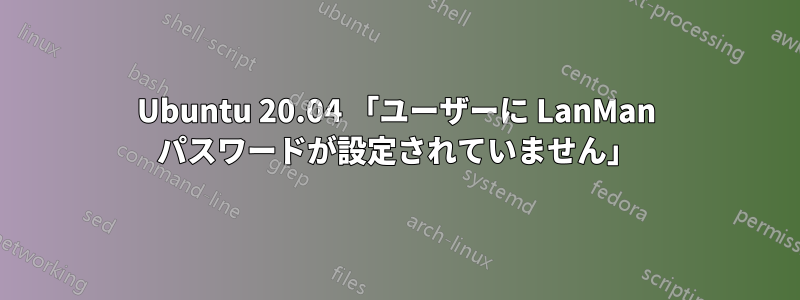
私のセットアップ: Ubuntu 20.04 と samba 共有を備えたサーバー。HP Deskjet 8620 Pro プリンター。
プリンターには、「ネットワーク フォルダーにスキャン」という機能があります。以前は Ubuntu 16.04 で動作していましたが、アップデート以降は動作しなくなりました。Google で検索すると、このプリンターは非常に古いプロトコル バージョンの smb を使用していることがわかりました。
私は見つけたこれ設定を提案する投稿
[global]
ntlm auth = yes
lanman auth = yes
smb.conf 内。
これらの 2 行を追加した後、samba を再起動し、対応する smb ユーザーのパスワードを変更しました。
sudo systemctl restart smbd.server nmbd.service
sudo smbpasswd hpscanner
Samba デバッグ ログには、依然として「ユーザー hpscanner に LanMan パスワードが設定されていません」と表示されます。
[2021/06/06 19:37:36.401815, 3] ../../source3/auth/auth.c:199(auth_check_ntlm_password)
check_ntlm_password: Checking password for unmapped user [SERVER]\[hpscanner]@[WORKSTATION] with the new password interface
[2021/06/06 19:37:36.401828, 3] ../../source3/auth/auth.c:202(auth_check_ntlm_password)
check_ntlm_password: mapped user is: [SERVER]\[hpscanner]@[WORKSTATION]
[2021/06/06 19:37:36.402019, 3] ../../source3/passdb/lookup_sid.c:1684(get_primary_group_sid)
Forcing Primary Group to 'Domain Users' for hpscanner
[2021/06/06 19:37:36.402147, 3] ../../libcli/auth/ntlm_check.c:403(ntlm_password_check)
ntlm_password_check: NTLMv2 password check failed
[2021/06/06 19:37:36.402163, 3] ../../libcli/auth/ntlm_check.c:451(ntlm_password_check)
ntlm_password_check: NO LanMan password set for user hpscanner (and no NT password supplied)
[2021/06/06 19:37:36.402215, 3] ../../libcli/auth/ntlm_check.c:593(ntlm_password_check)
ntlm_password_check: LM password, NT MD4 password in LM field and LMv2 failed for user hpscanner
[2021/06/06 19:37:36.402394, 2] ../../source3/auth/auth.c:343(auth_check_ntlm_password)
check_ntlm_password: Authentication for user [hpscanner] -> [hpscanner] FAILED with error NT_STATUS_WRONG_PASSWORD, authoritative=1
supplied)
では、LanMan パスワードを正しく設定するにはどうすればよいでしょうか?
この古い認証をこの 1 人のユーザーに対してのみ除外するように samba を設定できますか?
ありがとう!
編集:
追加した
server min protocol = NT1
回答で示唆されているように。これによって何も変わりませんでした。
ログ:
[2021/08/05 19:51:46.005653, 3] ../../source3/auth/auth.c:199(auth_check_ntlm_password)
check_ntlm_password: Checking password for unmapped user [SERVER]\[hpscanner]@[WORKSTATION] with the new password interface
[2021/08/05 19:51:46.005665, 3] ../../source3/auth/auth.c:202(auth_check_ntlm_password)
check_ntlm_password: mapped user is: [SERVER]\[hpscanner]@[WORKSTATION]
[2021/08/05 19:51:46.005848, 3] ../../source3/passdb/lookup_sid.c:1684(get_primary_group_sid)
Forcing Primary Group to 'Domain Users' for hpscanner
[2021/08/05 19:51:46.005967, 3] ../../libcli/auth/ntlm_check.c:403(ntlm_password_check)
ntlm_password_check: NTLMv2 password check failed
[2021/08/05 19:51:46.005982, 3] ../../libcli/auth/ntlm_check.c:451(ntlm_password_check)
ntlm_password_check: NO LanMan password set for user hpscanner (and no NT password supplied)
[2021/08/05 19:51:46.006036, 3] ../../libcli/auth/ntlm_check.c:593(ntlm_password_check)
ntlm_password_check: LM password, NT MD4 password in LM field and LMv2 failed for user hpscanner
[2021/08/05 19:51:46.006198, 2] ../../source3/auth/auth.c:343(auth_check_ntlm_password)
check_ntlm_password: Authentication for user [hpscanner] -> [hpscanner] FAILED with error NT_STATUS_WRONG_PASSWORD, authoritative=1
[2021/08/05 19:51:46.006239, 2] ../../auth/auth_log.c:635(log_authentication_event_human_readable)
Auth: [SMB,(null)] user [SERVER]\[hpscanner] at [Thu, 05 Aug 2021 19:51:46.006227 UTC] with [NTLMv2] status [NT_STATUS_WRONG_PASSWORD] workstation [WORKSTATION] remote host [ipv4:10.0.0.210:1024] mapped to [SERVER]\[hpscanner]. local host [ipv4:10.0.0.200:445]
{"timestamp": "2021-08-05T19:51:46.006293+0000", "type": "Authentication", "Authentication": {"version": {"major": 1, "minor": 2}, "eventId": 4625, "logonId": "0", "logonType": 3, "status": "NT_STATUS_WRONG_PASSWORD", "localAddress": "ipv4:10.0.0.200:445", "remoteAddress": "ipv4:10.0.0.210:1024", "serviceDescription": "SMB", "authDescription": null, "clientDomain": "SERVER", "clientAccount": "hpscanner", "workstation": "WORKSTATION", "becameAccount": null, "becameDomain": null, "becameSid": null, "mappedAccount": "hpscanner", "mappedDomain": "SERVER", "netlogonComputer": null, "netlogonTrustAccount": null, "netlogonNegotiateFlags": "0x00000000", "netlogonSecureChannelType": 0, "netlogonTrustAccountSid": null, "passwordType": "NTLMv2", "duration": 5104}}
[2021/08/05 19:51:46.006332, 3] ../../auth/gensec/spnego.c:1442(gensec_spnego_server_negTokenTarg_step)
gensec_spnego_server_negTokenTarg_step: SPNEGO(ntlmssp) login failed: NT_STATUS_WRONG_PASSWORD
[2021/08/05 19:51:46.006368, 3] ../../source3/smbd/error.c:78(error_packet_set)
NT error packet at ../../source3/smbd/sesssetup.c(246) cmd=115 (SMBsesssetupX) NT_STATUS_LOGON_FAILURE
[2021/08/05 19:51:46.007110, 3] ../../source3/smbd/server_exit.c:243(exit_server_common)
Server exit (failed to receive smb request)
何か案は?
答え1
もうすぐそこだと思います。
HP プリンターは、SMB の SMB1 (Samba では NT1 と呼ばれます) 方言を使用して Ubuntu サーバーに接続しようとしています。Ubuntu 16 または 18 では、これは問題ではありませんでした。Ubuntu 20 では、Samba はデフォルトでこれを無効にしました。
Ubuntu 20 でこれを有効にするには、smb.conf を編集し、workgroup = WORKGROUP 行の下に以下を追加します。
server min protocol = NT1
smbd を再起動してみることもできますsudo service smbd restartが、再起動する必要があるかもしれません。
答え2
ついに解決しました:
[global]
server min protocol = NT1
ntlm auth = yes
lanman auth = yes
そして設定新しいパスワード
sudo smbpasswd username
Morbius1 の提案に従って解決しました。
しかし、考慮すべきことがあと 2 つありました。
- 以前と同じパスワードを設定してもハッシュはリセットされません。
- パスワードの最大長は 14 文字です。これより長いパスワードの場合、ハッシュは設定されません。
ハッシュは次のように確認できます。
pdbedit -L -w
XXXXXXXXXXXXXXXXXXXXXXXXXXXXXXXXXX は未設定を意味します。


