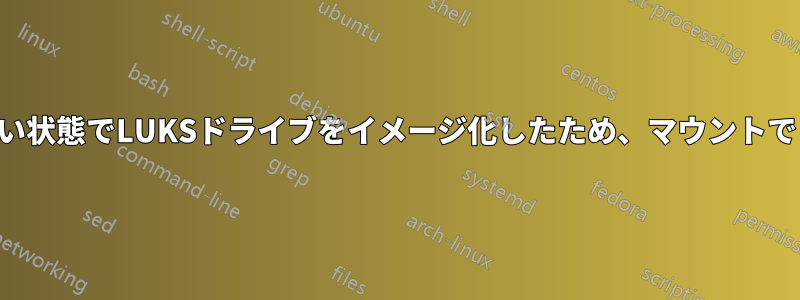
LUKS ドライブをイメージングしているときに、誤って暗号化されていない状態でイメージングしてしまいました (ドライブ全体ではなく sdx1 のみをイメージングし、sdx2 はブートでした)。これでマウントできなくなりました。マウントを試みるためにほぼすべての方法を試しましたが、うまくいきませんでした。ディスク ツールまたは luksOpen コマンドを使用してロック解除およびロックすることはできますが、これは修復可能でしょうか?
別のドライブにイメージングし、losetup、マウント、イメージのマウントなどを試しました。ロックが解除されるとループが設定されますが、実際には何もマウントされません。
ディスクユーティリティでロックを解除した後:
sudo mount -t ext4 diskimg.img /mnt
[sudo] password for user:
mount: /mnt: /dev/loop5 already mounted or mount point busy.
sudo mount -t ext4 diskimg.img /media
mount: /media: wrong fs type, bad option, bad superblock on
/dev/loop32, missing codepage or helper program, or other error.
ディスク使用率:
Device /dev/mapper/luks-eff2a9f0-4edb-460c-908a-4a3384b0246f
mount: /mnt: wrong fs type, bad option, bad superblock on /dev/mapper/luks-eff2a9f0-4edb-460c-908a-4a3384b0246f, missing codepage or helper program, or other error.
私が試したこと:
user@user:~/Documents$ mke2fs -n /dev/sdb1
mke2fs 1.45.7 (28-Jan-2021)
/dev/sdb1 contains a crypto_LUKS file system
Proceed anyway? (y,N) y
Creating filesystem with 30629632 4k blocks and 7659520 inodes
Filesystem UUID: e8c13120-2388-4147-a6e8-7591dee60d8e
Superblock backups stored on blocks:
32768, 98304, 163840, 229376, 294912, 819200, 884736, 1605632, 2654208,
4096000, 7962624, 11239424, 20480000, 23887872
user@user:~/Documents$ sudo fsck -t ext4 /dev/sdb1
fsck from util-linux 2.36.1
user@user:~/Documents$ e2fsck -b 32768 /dev/sdb1
e2fsck 1.45.7 (28-Jan-2021)
e2fsck: Bad magic number in super-block while trying to open /dev/sdb1
The superblock could not be read or does not describe a valid ext2/ext3/ext4
filesystem. If the device is valid and it really contains an ext2/ext3/ext4
filesystem (and not swap or ufs or something else), then the superblock
is corrupt, and you might try running e2fsck with an alternate superblock:
e2fsck -b 8193 <device>
or
e2fsck -b 32768 <device>
/dev/sdb1 contains a crypto_LUKS file system
画像/デバイスにデータを保存する方法はありますか?
ロック解除時にデバイスまたは LVM レイヤーで同じ方法を使用することも試みました。
e2fsck -b 163840 /dev/mapper/luks-eff2a9f0-4edb-460c-908a- 4a3384b0246f
e2fsck 1.45.7 (28-Jan-2021)
e2fsck: Bad magic number in super-block while trying to open /dev/mapper/luks-eff2a9f0-4edb-460c-908a-4a3384b0246f
答え1
引数なしでmountと入力してエラーをチェックする必要があります。これにより、/mountが空いているかどうか、および/dev/loop5がマウントされているかどうかを確認できます。


