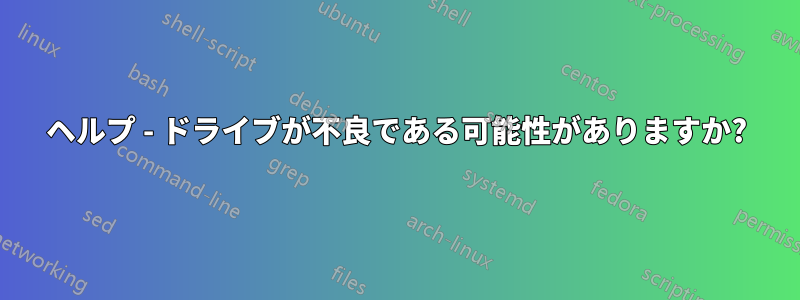
さて、まずは謝罪から始めたいと思います。私は、Ubuntu で Plex サーバーをセットアップするように説得されました。なぜなら、それが「簡単で軽量」だからです。しかし、Linux コマンド全般に関する私の知識は、指ぬき一杯分にも満たないほどです (.tar ファイルのインストールや解凍、またはそれらでできることに問題があり、GUI に大きく依存しています)。そうは言っても、データを回復できれば、それをバックアップ ドライブに移動し、Windows で Plex をゼロから再構築して、何か問題が発生した場合にサポートできるようにします。この時点に至った経緯は関係ありません... うまくいけば、物事を元に戻せるように助けが必要なだけです。また、このようなことが二度と起こらないように対策を講じます。また、この投稿のために Reddit を初めて使用したので、ここで説明します。
現在のセットアップは、NAS 上に 4x 3 TB ドライブと Ubuntu を実行している 128 GB SSD を搭載しています。RAID のセットアップでは Plex ガイドに従いましたが、実際に実行されたコマンドについてはほとんど知らないため、設定されている RAID が何であるか (ある場合) 100% 確信が持てません。最初は、速度低下を感じ始めました。いつものように再起動しましたが、問題は解決しませんでした。その後、特に 1 つのドライブでエラーが発生し始めました。RAID プールは利用できないためインポートできませんでした。ディスク管理では、そのドライブに別の 1 MB パーティションがランダムに表示されました。ある時点で、ドライブが 1 KB/秒の速度で再シルバー化していると表示され、調査によると、再起動すれば問題が解決するとのことでした。しかし、その後、ドライブはまったく表示されなくなりました。正直なところ、ドライブのトラブルシューティングを行う方法がわからないため、完全に途方に暮れています。ドライブをアンマウントしてパーティションを確認する前に、RAID プールをアンマウントする必要がありますか?何が起こっているのか理解するのに役立つアドバイスや指示があれば、大変ありがたく思います。
以下は、正常に動作していたときの元のビルドからの出力です。
name@name:~$ sudo fdisk -l
Disk /dev/sda: 2.7 TiB, 3000592982016 bytes, 5860533168 sectors
Units: sectors of 1 * 512 = 512 bytes
Sector size (logical/physical): 512 bytes / 512 bytes
I/O size (minimum/optimal): 512 bytes / 512 bytes
Disklabel type: gpt
Disk identifier: 1D7A0502-C7BB-A343-ACAF-BAC53188F757
Device Start End Sectors Size Type
/dev/sda1 2048 5860515839 5860513792 2.7T Solaris /usr & Apple ZFS
/dev/sda9 5860515840 5860532223 16384 8M Solaris reserved 1
Disk /dev/sdb: 2.7 TiB, 3000592982016 bytes, 5860533168 sectors
Units: sectors of 1 * 512 = 512 bytes
Sector size (logical/physical): 512 bytes / 512 bytes
I/O size (minimum/optimal): 512 bytes / 512 bytes
Disklabel type: gpt
Disk identifier: A91EFAE9-97A3-C849-8E03-273BBD27BAB2
Device Start End Sectors Size Type
/dev/sdb1 2048 5860515839 5860513792 2.7T Solaris /usr & Apple ZFS
/dev/sdb9 5860515840 5860532223 16384 8M Solaris reserved 1
Disk /dev/sdc: 2.7 TiB, 3000592982016 bytes, 5860533168 sectors
Units: sectors of 1 * 512 = 512 bytes
Sector size (logical/physical): 512 bytes / 512 bytes
I/O size (minimum/optimal): 512 bytes / 512 bytes
Disklabel type: gpt
Disk identifier: DF70D700-B395-714F-87F4-0A556CD508A0
Device Start End Sectors Size Type
/dev/sdc1 2048 5860515839 5860513792 2.7T Solaris /usr & Apple ZFS
/dev/sdc9 5860515840 5860532223 16384 8M Solaris reserved 1
Disk /dev/sdd: 118 GiB, 126701535232 bytes, 247463936 sectors
Units: sectors of 1 * 512 = 512 bytes
Sector size (logical/physical): 512 bytes / 512 bytes
I/O size (minimum/optimal): 512 bytes / 512 bytes
Disklabel type: dos
Disk identifier: 0xbd4a320c
Device Boot Start End Sectors Size Id Type
/dev/sdd1 193664 247463935 247270272 117.9G 7 HPFS/NTFS/exFAT
Disk /dev/sde: 2.7 TiB, 3000592982016 bytes, 5860533168 sectors
Units: sectors of 1 * 512 = 512 bytes
Sector size (logical/physical): 512 bytes / 512 bytes
I/O size (minimum/optimal): 512 bytes / 512 bytes
Disklabel type: gpt
Disk identifier: 20609266-DE2E-D547-A559-6A7BFA5F6A3A
Device Start End Sectors Size Type
/dev/sde1 2048 5860515839 5860513792 2.7T Solaris /usr & Apple ZFS
/dev/sde9 5860515840 5860532223 16384 8M Solaris reserved 1
Disk /dev/sdf: 111.8 GiB, 120034123776 bytes, 234441648 sectors
Units: sectors of 1 * 512 = 512 bytes
Sector size (logical/physical): 512 bytes / 512 bytes
I/O size (minimum/optimal): 512 bytes / 512 bytes
Disklabel type: dos
Disk identifier: 0x48168c26
Device Boot Start End Sectors Size Id Type
/dev/sdf1 * 2048 232441855 232439808 110.9G 83 Linux
/dev/sdf2 232443902 234440703 1996802 975M 5 Extended
/dev/sdf5 232443904 234440703 1996800 975M 82 Linux swap / Solaris
現時点で確認できる現在のステータスは次のとおりです。
sudo fdisk -l
Disk /dev/loop0: 295.7 MiB, 310079488 bytes, 605624 sectors
Units: sectors of 1 * 512 = 512 bytes
Sector size (logical/physical): 512 bytes / 512 bytes
I/O size (minimum/optimal): 512 bytes / 512 bytes
Disk /dev/loop1: 295.6 MiB, 309968896 bytes, 605408 sectors
Units: sectors of 1 * 512 = 512 bytes
Sector size (logical/physical): 512 bytes / 512 bytes
I/O size (minimum/optimal): 512 bytes / 512 bytes
Disk /dev/loop2: 32.3 MiB, 33869824 bytes, 66152 sectors
Units: sectors of 1 * 512 = 512 bytes
Sector size (logical/physical): 512 bytes / 512 bytes
I/O size (minimum/optimal): 512 bytes / 512 bytes
Disk /dev/loop3: 32.3 MiB, 33865728 bytes, 66144 sectors
Units: sectors of 1 * 512 = 512 bytes
Sector size (logical/physical): 512 bytes / 512 bytes
I/O size (minimum/optimal): 512 bytes / 512 bytes
Disk /dev/loop4: 55.5 MiB, 58134528 bytes, 113544 sectors
Units: sectors of 1 * 512 = 512 bytes
Sector size (logical/physical): 512 bytes / 512 bytes
I/O size (minimum/optimal): 512 bytes / 512 bytes
Disk /dev/loop5: 55.4 MiB, 58130432 bytes, 113536 sectors
Units: sectors of 1 * 512 = 512 bytes
Sector size (logical/physical): 512 bytes / 512 bytes
I/O size (minimum/optimal): 512 bytes / 512 bytes
Disk /dev/sda: 2.7 TiB, 3000592982016 bytes, 5860533168 sectors
Units: sectors of 1 * 512 = 512 bytes
Sector size (logical/physical): 512 bytes / 512 bytes
I/O size (minimum/optimal): 512 bytes / 512 bytes
Disklabel type: gpt
Disk identifier: 1D7A0502-C7BB-A343-ACAF-BAC53188F757
Device Start End Sectors Size Type
/dev/sda1 2048 5860515839 5860513792 2.7T Solaris /usr & Apple ZFS
/dev/sda9 5860515840 5860532223 16384 8M Solaris reserved 1
Disk /dev/sdb: 2.7 TiB, 3000592982016 bytes, 5860533168 sectors
Units: sectors of 1 * 512 = 512 bytes
Sector size (logical/physical): 512 bytes / 512 bytes
I/O size (minimum/optimal): 512 bytes / 512 bytes
Disklabel type: gpt
Disk identifier: A91EFAE9-97A3-C849-8E03-273BBD27BAB2
Device Start End Sectors Size Type
/dev/sdb1 2048 5860515839 5860513792 2.7T Solaris /usr & Apple ZFS
/dev/sdb9 5860515840 5860532223 16384 8M Solaris reserved 1
Disk /dev/sdc: 2.7 TiB, 3000592982016 bytes, 5860533168 sectors
Units: sectors of 1 * 512 = 512 bytes
Sector size (logical/physical): 512 bytes / 512 bytes
I/O size (minimum/optimal): 512 bytes / 512 bytes
Disklabel type: gpt
Disk identifier: 20609266-DE2E-D547-A559-6A7BFA5F6A3A
Device Start End Sectors Size Type
/dev/sdc1 2048 5860515839 5860513792 2.7T Solaris /usr & Apple ZFS
/dev/sdc9 5860515840 5860532223 16384 8M Solaris reserved 1
Disk /dev/sdd: 111.8 GiB, 120034123776 bytes, 234441648 sectors
Units: sectors of 1 * 512 = 512 bytes
Sector size (logical/physical): 512 bytes / 512 bytes
I/O size (minimum/optimal): 512 bytes / 512 bytes
Disklabel type: dos
Disk identifier: 0x48168c26
Device Boot Start End Sectors Size Id Type
/dev/sdd1 * 2048 232441855 232439808 110.9G 83 Linux
/dev/sdd2 232443902 234440703 1996802 975M 5 Extended
/dev/sdd5 232443904 234440703 1996800 975M 82 Linux swap / Solaris
ドライブの GUI 画像では、4 番目のドライブが一度だけ表示されたように表示されましたが、/dev/sdc が表示され、1 MB のパーティションがあり、3 TB の /dev/sdc1 パーティションはオレンジ色ではありませんでした (これが問題であれば、私はそれが何らかの理由でプライマリ パーティションではなくなったと思いましたが、繰り返しますが、私は Ubuntu について十分に知りません)。さらに、8.4 MB の /dev/sdc9 もありました。
これを見て、さらに調査とアドバイスを受けて、GParted を試しましたが、ドライブは認識されませんでした。コマンドを実行したところ、ある時点で再シルバー化中というステータスが表示されましたが、すぐに思い出せません。TestDisk をインストールしようとしましたが、インストーラー コマンドがわかりません。再シルバー化プロセスが停止したように見えたので、再起動しました。今ではドライブはまったく表示されず、何をしているのかわからず、ドライブの整合性をさらに損ないたくないので、先に進むのが怖いです。繰り返しになりますが、どんな助けでも大歓迎です。この時点で他に何をすべきかわかりません。


