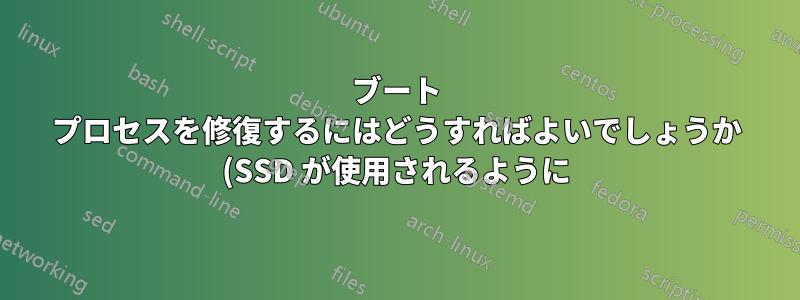%3F.png)
私は SSD から起動する Lubuntu 20.04 を使用しています。
今日、システムのアップグレードを許可したところ、update-initramfsが失敗したというエラーメッセージが表示されました。エラーメッセージをグーグルで検索すると、次のものを見つけました。リンクこれは、/boot のスペースを解放してパッケージを再インストールすることで問題を解決できることを示しています。両方の修正を 1 つの手順で実行しようとしたのは間違いだったと思います。
やった:
sudo apt remove initramfs-tools
sudo apt-get auto-remove
sudo apt-get clean
sudo apt install initramfs-tools
sudo apt-get update
マシンを再起動するまで、すべてが修正されたように見えました。マシンは自動的に再起動できませんでしたが、ブート メニューに入り、古いカーネルを選択しました。これでうまくいきました。壊れたブート コマンドと機能するブート コマンドを調べたところ、SSD からブートできなくなっていると思います (間違っている可能性もあります)。
壊れたブート オプション (以前は機能していた) は次のとおりです。
menuentry 'Ubuntu, with Linux 5.4.0-86-generic' --class ubuntu --class gnu-linux --class gnu --class os $menuentry_id_option 'gnulinux-5.4.0-86-generic-advanced-f81f27eb-c1f2-467c-a62b-fdd60b4f0592' {
recordfail
load_video
gfxmode $linux_gfx_mode
insmod gzio
if [ x$grub_platform = xxen ]; then insmod xzio; insmod lzopio; fi
insmod part_gpt
insmod ext2
if [ x$feature_platform_search_hint = xy ]; then
search --no-floppy --fs-uuid --set=root 504e9392-5142-456a-852d-7838c4a522bc
else
search --no-floppy --fs-uuid --set=root 504e9392-5142-456a-852d-7838c4a522bc
fi
echo 'Loading Linux 5.4.0-86-generic ...'
linux /vmlinuz-5.4.0-86-generic root=/dev/nvme0n1p3 ro quiet splash $vt_handoff
}
...そして、機能するオプションは次のとおりです。
menuentry 'Ubuntu, with Linux 5.4.0-84-generic' --class ubuntu --class gnu-linux --class gnu --class os $menuentry_id_option 'gnulinux-5.4.0-84-generic-advanced-f81f27eb-c1f2-467c-a62b-fdd60b4f0592' {
recordfail
load_video
gfxmode $linux_gfx_mode
insmod gzio
if [ x$grub_platform = xxen ]; then insmod xzio; insmod lzopio; fi
insmod part_gpt
insmod ext2
if [ x$feature_platform_search_hint = xy ]; then
search --no-floppy --fs-uuid --set=root 504e9392-5142-456a-852d-7838c4a522bc
else
search --no-floppy --fs-uuid --set=root 504e9392-5142-456a-852d-7838c4a522bc
fi
echo 'Loading Linux 5.4.0-84-generic ...'
linux /vmlinuz-5.4.0-84-generic root=UUID=f81f27eb-c1f2-467c-a62b-fdd60b4f0592 ro quiet splash $vt_handoff
echo 'Loading initial ramdisk ...'
initrd /initrd.img-5.4.0-84-generic
}
損傷を修復して、Lubuntu を SSD から起動できるようにする方法はありますか? 自動削除操作によって SSD 上の重要な情報が破壊された可能性があると思います。
壊れたブート オプションはクラッシュする前に次の出力を生成します:
機能するブート オプションを使用すると、df から次の応答が返されます (/boot は SSD 上にあるように見えるため、このオプションがハード ドライブ経由でブートするという私の考えはおそらく間違っているようです)。
df -h
Filesystem Size Used Avail Use% Mounted on
udev 16G 0 16G 0% /dev
tmpfs 3.2G 2.1M 3.2G 1% /run
/dev/nvme0n1p3 468G 121G 324G 28% /
tmpfs 16G 92M 16G 1% /dev/shm
tmpfs 5.0M 4.0K 5.0M 1% /run/lock
tmpfs 16G 0 16G 0% /sys/fs/cgroup
tmpfs 16G 11M 16G 1% /tmp
/dev/loop1 128K 128K 0 100% /snap/bare/5
/dev/loop3 62M 62M 0 100% /snap/core20/1081
/dev/loop2 56M 56M 0 100% /snap/core18/2128
/dev/loop4 165M 165M 0 100% /snap/gnome-3-28-1804/161
/dev/loop5 243M 243M 0 100% /snap/gnome-3-38-2004/76
/dev/loop0 56M 56M 0 100% /snap/core18/2074
/dev/loop6 66M 66M 0 100% /snap/gtk-common-themes/1515
/dev/loop7 66M 66M 0 100% /snap/gtk-common-themes/1519
/dev/loop8 699M 699M 0 100% /snap/libreoffice/227
/dev/nvme0n1p2 510M 318M 155M 68% /boot
/dev/nvme0n1p1 532M 5.3M 527M 1% /boot/efi
/dev/loop9 163M 163M 0 100% /snap/gnome-3-28-1804/145
/dev/loop10 33M 33M 0 100% /snap/snapd/13170
/dev/loop11 33M 33M 0 100% /snap/snapd/12883
/dev/loop12 701M 701M 0 100% /snap/libreoffice/229
/dev/loop13 242M 242M 0 100% /snap/gnome-3-38-2004/70
tmpfs 3.2G 8.0K 3.2G 1% /run/user/1000
/dev/sdb1 1.9T 1008G 856G 55% /media/paul/Seagate Backup Plus Drive
完全な grub.cfg は次のとおりです:
#
# DO NOT EDIT THIS FILE
#
# It is automatically generated by grub-mkconfig using templates
# from /etc/grub.d and settings from /etc/default/grub
#
### BEGIN /etc/grub.d/00_header ###
if [ -s $prefix/grubenv ]; then
set have_grubenv=true
load_env
fi
if [ "${initrdfail}" = 2 ]; then
set initrdfail=
elif [ "${initrdfail}" = 1 ]; then
set next_entry="${prev_entry}"
set prev_entry=
save_env prev_entry
if [ "${next_entry}" ]; then
set initrdfail=2
fi
fi
if [ "${next_entry}" ] ; then
set default="${next_entry}"
set next_entry=
save_env next_entry
set boot_once=true
else
set default="0"
fi
if [ x"${feature_menuentry_id}" = xy ]; then
menuentry_id_option="--id"
else
menuentry_id_option=""
fi
export menuentry_id_option
if [ "${prev_saved_entry}" ]; then
set saved_entry="${prev_saved_entry}"
save_env saved_entry
set prev_saved_entry=
save_env prev_saved_entry
set boot_once=true
fi
function savedefault {
if [ -z "${boot_once}" ]; then
saved_entry="${chosen}"
save_env saved_entry
fi
}
function initrdfail {
if [ -n "${have_grubenv}" ]; then if [ -n "${partuuid}" ]; then
if [ -z "${initrdfail}" ]; then
set initrdfail=1
if [ -n "${boot_once}" ]; then
set prev_entry="${default}"
save_env prev_entry
fi
fi
save_env initrdfail
fi; fi
}
function recordfail {
set recordfail=1
if [ -n "${have_grubenv}" ]; then if [ -z "${boot_once}" ]; then save_env recordfail; fi; fi
}
function load_video {
if [ x$feature_all_video_module = xy ]; then
insmod all_video
else
insmod efi_gop
insmod efi_uga
insmod ieee1275_fb
insmod vbe
insmod vga
insmod video_bochs
insmod video_cirrus
fi
}
if [ x$feature_default_font_path = xy ] ; then
font=unicode
else
insmod part_gpt
insmod ext2
if [ x$feature_platform_search_hint = xy ]; then
search --no-floppy --fs-uuid --set=root f81f27eb-c1f2-467c-a62b-fdd60b4f0592
else
search --no-floppy --fs-uuid --set=root f81f27eb-c1f2-467c-a62b-fdd60b4f0592
fi
font="/usr/share/grub/unicode.pf2"
fi
if loadfont $font ; then
set gfxmode=auto
load_video
insmod gfxterm
set locale_dir=$prefix/locale
set lang=en_GB
insmod gettext
fi
terminal_output gfxterm
if [ "${recordfail}" = 1 ] ; then
set timeout=30
else
if [ x$feature_timeout_style = xy ] ; then
set timeout_style=hidden
set timeout=0
# Fallback hidden-timeout code in case the timeout_style feature is
# unavailable.
elif sleep --interruptible 0 ; then
set timeout=0
fi
fi
### END /etc/grub.d/00_header ###
### BEGIN /etc/grub.d/05_debian_theme ###
set menu_color_normal=white/black
set menu_color_highlight=black/light-gray
### END /etc/grub.d/05_debian_theme ###
### BEGIN /etc/grub.d/10_linux ###
function gfxmode {
set gfxpayload="${1}"
if [ "${1}" = "keep" ]; then
set vt_handoff=vt.handoff=7
else
set vt_handoff=
fi
}
if [ "${recordfail}" != 1 ]; then
if [ -e ${prefix}/gfxblacklist.txt ]; then
if hwmatch ${prefix}/gfxblacklist.txt 3; then
if [ ${match} = 0 ]; then
set linux_gfx_mode=keep
else
set linux_gfx_mode=text
fi
else
set linux_gfx_mode=text
fi
else
set linux_gfx_mode=keep
fi
else
set linux_gfx_mode=text
fi
export linux_gfx_mode
menuentry 'Ubuntu' --class ubuntu --class gnu-linux --class gnu --class os $menuentry_id_option 'gnulinux-simple-f81f27eb-c1f2-467c-a62b-fdd60b4f0592' {
recordfail
load_video
gfxmode $linux_gfx_mode
insmod gzio
if [ x$grub_platform = xxen ]; then insmod xzio; insmod lzopio; fi
insmod part_gpt
insmod ext2
if [ x$feature_platform_search_hint = xy ]; then
search --no-floppy --fs-uuid --set=root 504e9392-5142-456a-852d-7838c4a522bc
else
search --no-floppy --fs-uuid --set=root 504e9392-5142-456a-852d-7838c4a522bc
fi
linux /vmlinuz-5.4.0-86-generic root=/dev/nvme0n1p3 ro quiet splash $vt_handoff
}
submenu 'Advanced options for Ubuntu' $menuentry_id_option 'gnulinux-advanced-f81f27eb-c1f2-467c-a62b-fdd60b4f0592' {
menuentry 'Ubuntu, with Linux 5.4.0-86-generic' --class ubuntu --class gnu-linux --class gnu --class os $menuentry_id_option 'gnulinux-5.4.0-86-generic-advanced-f81f27eb-c1f2-467c-a62b-fdd60b4f0592' {
recordfail
load_video
gfxmode $linux_gfx_mode
insmod gzio
if [ x$grub_platform = xxen ]; then insmod xzio; insmod lzopio; fi
insmod part_gpt
insmod ext2
if [ x$feature_platform_search_hint = xy ]; then
search --no-floppy --fs-uuid --set=root 504e9392-5142-456a-852d-7838c4a522bc
else
search --no-floppy --fs-uuid --set=root 504e9392-5142-456a-852d-7838c4a522bc
fi
echo 'Loading Linux 5.4.0-86-generic ...'
linux /vmlinuz-5.4.0-86-generic root=/dev/nvme0n1p3 ro quiet splash $vt_handoff
}
menuentry 'Ubuntu, with Linux 5.4.0-86-generic (recovery mode)' --class ubuntu --class gnu-linux --class gnu --class os $menuentry_id_option 'gnulinux-5.4.0-86-generic-recovery-f81f27eb-c1f2-467c-a62b-fdd60b4f0592' {
recordfail
load_video
insmod gzio
if [ x$grub_platform = xxen ]; then insmod xzio; insmod lzopio; fi
insmod part_gpt
insmod ext2
if [ x$feature_platform_search_hint = xy ]; then
search --no-floppy --fs-uuid --set=root 504e9392-5142-456a-852d-7838c4a522bc
else
search --no-floppy --fs-uuid --set=root 504e9392-5142-456a-852d-7838c4a522bc
fi
echo 'Loading Linux 5.4.0-86-generic ...'
linux /vmlinuz-5.4.0-86-generic root=/dev/nvme0n1p3 ro recovery nomodeset dis_ucode_ldr
}
menuentry 'Ubuntu, with Linux 5.4.0-84-generic' --class ubuntu --class gnu-linux --class gnu --class os $menuentry_id_option 'gnulinux-5.4.0-84-generic-advanced-f81f27eb-c1f2-467c-a62b-fdd60b4f0592' {
recordfail
load_video
gfxmode $linux_gfx_mode
insmod gzio
if [ x$grub_platform = xxen ]; then insmod xzio; insmod lzopio; fi
insmod part_gpt
insmod ext2
if [ x$feature_platform_search_hint = xy ]; then
search --no-floppy --fs-uuid --set=root 504e9392-5142-456a-852d-7838c4a522bc
else
search --no-floppy --fs-uuid --set=root 504e9392-5142-456a-852d-7838c4a522bc
fi
echo 'Loading Linux 5.4.0-84-generic ...'
linux /vmlinuz-5.4.0-84-generic root=UUID=f81f27eb-c1f2-467c-a62b-fdd60b4f0592 ro quiet splash $vt_handoff
echo 'Loading initial ramdisk ...'
initrd /initrd.img-5.4.0-84-generic
}
menuentry 'Ubuntu, with Linux 5.4.0-84-generic (recovery mode)' --class ubuntu --class gnu-linux --class gnu --class os $menuentry_id_option 'gnulinux-5.4.0-84-generic-recovery-f81f27eb-c1f2-467c-a62b-fdd60b4f0592' {
recordfail
load_video
insmod gzio
if [ x$grub_platform = xxen ]; then insmod xzio; insmod lzopio; fi
insmod part_gpt
insmod ext2
if [ x$feature_platform_search_hint = xy ]; then
search --no-floppy --fs-uuid --set=root 504e9392-5142-456a-852d-7838c4a522bc
else
search --no-floppy --fs-uuid --set=root 504e9392-5142-456a-852d-7838c4a522bc
fi
echo 'Loading Linux 5.4.0-84-generic ...'
linux /vmlinuz-5.4.0-84-generic root=UUID=f81f27eb-c1f2-467c-a62b-fdd60b4f0592 ro recovery nomodeset dis_ucode_ldr
echo 'Loading initial ramdisk ...'
initrd /initrd.img-5.4.0-84-generic
}
}
### END /etc/grub.d/10_linux ###
### BEGIN /etc/grub.d/10_linux_zfs ###
### END /etc/grub.d/10_linux_zfs ###
### BEGIN /etc/grub.d/20_linux_xen ###
### END /etc/grub.d/20_linux_xen ###
### BEGIN /etc/grub.d/20_memtest86+ ###
### END /etc/grub.d/20_memtest86+ ###
### BEGIN /etc/grub.d/30_os-prober ###
### END /etc/grub.d/30_os-prober ###
### BEGIN /etc/grub.d/30_uefi-firmware ###
menuentry 'UEFI Firmware Settings' $menuentry_id_option 'uefi-firmware' {
fwsetup
}
### END /etc/grub.d/30_uefi-firmware ###
### BEGIN /etc/grub.d/40_custom ###
# This file provides an easy way to add custom menu entries. Simply type the
# menu entries you want to add after this comment. Be careful not to change
# the 'exec tail' line above.
### END /etc/grub.d/40_custom ###
### BEGIN /etc/grub.d/41_custom ###
if [ -f ${config_directory}/custom.cfg ]; then
source ${config_directory}/custom.cfg
elif [ -z "${config_directory}" -a -f $prefix/custom.cfg ]; then
source $prefix/custom.cfg;
fi
### END /etc/grub.d/41_custom ###
答え1
解決しました! 同様の問題に遭遇した人のために、解決方法を説明します。 2 つの投稿が問題の解決に役立ちました。
以前のカーネルを使用してシステムを起動しました (以前のカーネルがなかったら、USB スティックからの起動を試みたでしょう)。
まず、journalctl を使用して失敗したブートからのエラーを表示する方法を見つけました。
journalctl -b -2 -e
journalctl からの出力を元の投稿に追加しました。正しいブートを表示するには、番号を変更する必要があるかもしれません。正しい番号は、次の方法で見つけることができます。
journalctl --list-boots
私を助けてくれた投稿はここ
次に、ログから主要な問題を次のように特定しました。
kernel panic - not syncing vfs unable to mount root fs on unknown-block(0 0)
これは次のように解決されました:
sudo update-initramfs -u -k 5.4.0-86-generic
sudo update-grub
ここで、5.4.0-86-generic は、壊れて起動が停止したカーネルの名前です。
私を助けてくれた投稿はこれ



