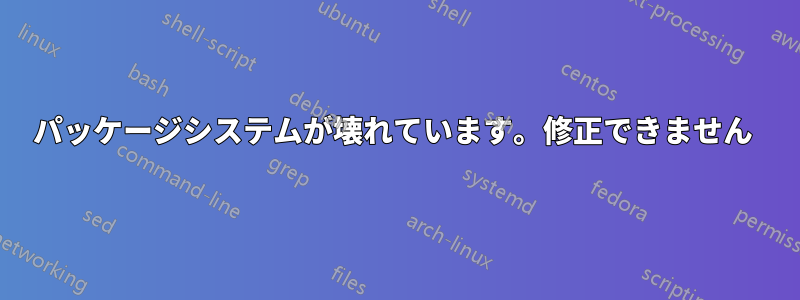
これを修正するためにオンラインで実行したりsudo apt-get -f install、sudo apt-get clean
ソフトウェア アップデーターで更新しようとすると、次のメッセージが表示されます。
Check if you are using third party repositories. If so disable them, since they are a common source of problems.
Furthermore run the following command in a Terminal: apt-get install -f
Transaction failed: The package system is broken
The following packages have unmet dependencies:
libpam-modules: PreDepends: libaudit1 (>= 1:2.2.1) but 1:2.8.5-2ubuntu6 is installed
PreDepends: libc6 (>= 2.27) but 2.31-0ubuntu9.2 is installed
PreDepends: libcrypt1 (>= 1:4.1.0) but 1:4.4.10-10ubuntu4 is installed
PreDepends: libselinux1 (>= 2.1.9) but 3.0-1build2 is installed
PreDepends: libpam-modules-bin (= 1.3.1-5ubuntu4.2) but 1.3.1-5ubuntu4.3 is installed
このガイドの回答に従おうとしましたが、役に立ちませんでした。PPA を追加した後、満たされていない依存関係を解決するにはどうすればよいですか?
結果sudo apt-get update:
E: The repository 'http://ppa.launchpad.net/nathan-renniewaldock/flux/ubuntu focal Release' does not have a Release file.
N: Updating from such a repository can't be done securely, and is therefore disabled by default.
N: See apt-secure(8) manpage for repository creation and user configuration details.
ちなみに私はバージョン20.04を使用しています。初心者なので何をすればいいのかよく分かりませんが、これを修正する必要があります。
編集: 結果sudo get update:
Hit:1 http://archive.canonical.com/ubuntu focal InRelease
Get:2 http://security.ubuntu.com/ubuntu focal-security InRelease [114 kB]
Hit:3 http://de.archive.ubuntu.com/ubuntu focal InRelease
Hit:4 http://de.archive.ubuntu.com/ubuntu focal-updates InRelease
Get:5 http://de.archive.ubuntu.com/ubuntu focal-backports InRelease [101 kB]
Get:6 http://security.ubuntu.com/ubuntu focal-security/main amd64 DEP-11 Metadata [29,0 kB]
Get:7 http://security.ubuntu.com/ubuntu focal-security/universe amd64 DEP-11 Metadata [63,7 kB]
Get:8 http://security.ubuntu.com/ubuntu focal-security/multiverse amd64 DEP-11 Metadata [2.464 B]
Fetched 310 kB in 2s (148 kB/s)
Reading package lists... Done
Building dependency tree
Reading state information... Done
58 packages can be upgraded. Run 'apt list --upgradable' to see them.
結果sudo get upgrade:
Reading package lists... Done
Building dependency tree
Reading state information... Done
You might want to run 'apt --fix-broken install' to correct these.
The following packages have unmet dependencies:
libpam-modules : PreDepends: libpam-modules-bin (= 1.3.1-5ubuntu4.2)
Recommends: update-motd but it is not installed
E: Unmet dependencies. Try 'apt --fix-broken install' with no packages (or specify a solution).
の結果apt --fix-broken install
apt --fix-broken install
Reading package lists... Done
Building dependency tree
Reading state information... Done
Correcting dependencies... Done
The following packages were automatically installed and are no longer required:
libgsoap-2.8.91 libllvm11 liblzf1 libvncserver1 shim virtualbox-dkms
Use 'apt autoremove' to remove them.
The following additional packages will be installed:
libpam-modules
Recommended packages:
update-motd
The following packages will be upgraded:
libpam-modules
1 upgraded, 0 newly installed, 0 to remove and 57 not upgraded.
Need to get 0 B/260 kB of archives.
After this operation, 0 B of additional disk space will be used.
Do you want to continue? [Y/n] y
debconf: DbDriver "config": /var/cache/debconf/config.dat is locked by another process: Resource temporarily unavailable
(Reading database ... 258871 files and directories currently installed.)
Preparing to unpack .../libpam-modules_1.3.1-5ubuntu4.3_amd64.deb ...
debconf: DbDriver "config": /var/cache/debconf/config.dat is locked by another process: Resource temporarily unavailable
dpkg: error processing archive /var/cache/apt/archives/libpam-modules_1.3.1-5ubuntu4.3_amd64.deb (--unpack):
new libpam-modules:amd64 package pre-installation script subprocess returned error exit status 1
Errors were encountered while processing:
/var/cache/apt/archives/libpam-modules_1.3.1-5ubuntu4.3_amd64.deb
E: Sub-process /usr/bin/dpkg returned an error code (1)
の結果sudo apt autoremove
sudo apt autoremove
Reading package lists... Done
Building dependency tree
Reading state information... Done
You might want to run 'apt --fix-broken install' to correct these.
The following packages have unmet dependencies:
libpam-modules : PreDepends: libpam-modules-bin (= 1.3.1-5ubuntu4.2)
Recommends: update-motd but it is not installed
E: Unmet dependencies. Try 'apt --fix-broken install' with no packages (or specify a solution).
出力apt policy libpam-modules
libpam-modules:
Installed: 1.3.1-5ubuntu4.2
Candidate: 1.3.1-5ubuntu4.3
Version table:
1.3.1-5ubuntu4.3 500
500 http://de.archive.ubuntu.com/ubuntu focal-updates/main amd64 Packages
*** 1.3.1-5ubuntu4.2 100
100 /var/lib/dpkg/status
1.3.1-5ubuntu4 500
500 http://de.archive.ubuntu.com/ubuntu focal/main amd64 Packages
プログラムをインストールできないため、Synaptic Package Manager をインストールできません
答え1
ステップ 1 は、壊れたリポジトリをソース リストから削除することです。これは 20.04 Focal では使用できません。
これを行うには、ソフトウェアとアップデート ツールを開き、[その他のソフトウェア] タブをクリックして、リポジトリの横にあるボックスのチェックを外すか、sudo add-apt-repository -r ppa:nathan-renniewaldock/fluxターミナルに入力します。
後者の手順を実行した場合は、 を実行しますsudo apt update。
さて、その後もまだ問題が残っています。
ステップ2の修正
apt policy libpam-modules---の出力を見ると
パッケージの孤立したバージョンが1.3.1-5ubuntu4.2インストールされています。これは通常のリポジトリからのものではありません。PPA を追加し、そこからパッケージをインストールした後、PPA を削除したようです。または、他の非標準的な方法でインストールしました。
Synaptic Package Managerを使用して強制的にインストールしてみるといいでしょう1.3.1-5ubuntu4.3。壊れたシステムでも可能であれば。しかし提案された変更を受け入れる前に慎重に検討してください


