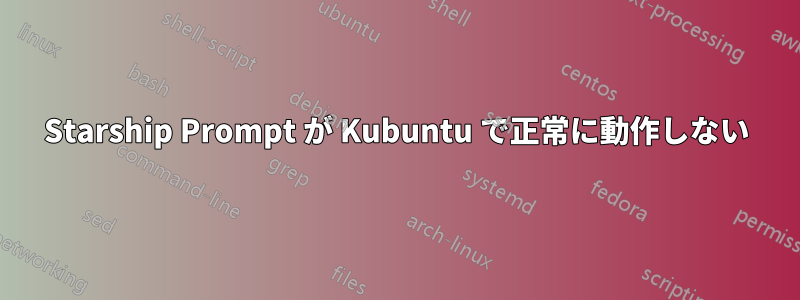
私はターミナルの使い方を学んでいるところですが、いくつかのビデオを見て、スターシッププロンプト見た目。
snap をインストールする前に、それぞれ と を使用して powerline フォントと firacode フォントをインストールしましたsudo apt-get install fonts-powerline。sudo apt install fonts-firacode次に、 を使用して snap をインストールしましたsudo snap install starship。
その後、.bashrcホーム ディレクトリのファイルを編集し、eval "$(starship init bash)"末尾に追加しました。ここまでは順調です。Konsole を開くと、Starship Prompt は動作しているように見えますが、奇妙な文字の後に醜い が表示されます0%。
したがって、何か手順を見逃したのか、それとも Konsole 固有の問題なのかはわかりません。
答え1
余分な記号を手動で削除するように Starship Prompt を設定する必要がありました。
ディレクトリに、次の構成のファイル~/.configを作成しました。starship.toml
# Use custom format
format = """
[](bold blue)$directory$rust$package
[❯](bold blue) """
# Wait 10 milliseconds for starship to check files under the current directory.
scan_timeout = 10
# Disable the newline at the start of the prompt
add_newline = false


