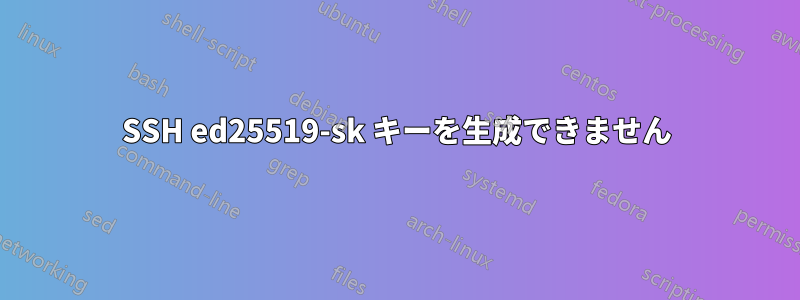
ed25519-skUbuntu 20.04.03 LTS で SSH キーを生成しようとしています。ただし、255試行するとエラー コードが表示されます。使用している OpenSSH バージョン: OpenSSH_8.2p1 Ubuntu-4ubuntu0.3, OpenSSL 1.1.1f 31 Mar 2020。ハードウェア キーは Google Titan キーです。使用しているコマンドとその出力については、以下を参照してください。
$ ssh-keygen -vvv -t ed25519-sk
Generating public/private ed25519-sk key pair.
You may need to touch your authenticator to authorize key generation.
debug3: start_helper: started pid=12407
debug3: ssh_msg_send: type 5
debug3: ssh_msg_recv entering
debug1: start_helper: starting /usr/lib/openssh/ssh-sk-helper
debug1: sshsk_enroll: provider "internal", device "(null)", application "ssh:", userid "(null)", flags 0x01, challenge len 0
debug1: sshsk_enroll: using random challenge
debug1: ssh_sk_enroll: using device /dev/hidraw9
debug1: ssh_sk_enroll: fido_dev_make_cred: FIDO_ERR_INVALID_ARGUMENT
debug1: sshsk_enroll: provider "internal" returned failure -1
debug1: ssh-sk-helper: Enrollment failed: invalid format
debug1: ssh-sk-helper: reply len 8
debug3: ssh_msg_send: type 5
debug1: client_converse: helper returned error -4
debug3: reap_helper: pid=12407
Key enrollment failed: invalid format
ただし、ecdsa-skSSH キーの生成は問題なく機能します。
$ ssh-keygen -vvv -t ecdsa-sk
Generating public/private ecdsa-sk key pair.
You may need to touch your authenticator to authorize key generation.
debug3: start_helper: started pid=12509
debug3: ssh_msg_send: type 5
debug3: ssh_msg_recv entering
debug1: start_helper: starting /usr/lib/openssh/ssh-sk-helper
debug1: sshsk_enroll: provider "internal", device "(null)", application "ssh:", userid "(null)", flags 0x01, challenge len 0
debug1: sshsk_enroll: using random challenge
debug1: ssh_sk_enroll: using device /dev/hidraw9
debug3: ssh_sk_enroll: attestation cert len=349
debug1: ssh-sk-helper: reply len 669
debug3: ssh_msg_send: type 5
debug3: reap_helper: pid=12509
Enter file in which to save the key (/home/username/.ssh/id_ecdsa_sk):
Enter passphrase (empty for no passphrase):
Enter same passphrase again:
Your identification has been saved in /home/username/.ssh/id_ecdsa_sk
Your public key has been saved in /home/username/.ssh/id_ecdsa_sk.pub
The key fingerprint is:
SHA256:H9n8rBxJUB9Gdk9QfSKY8hhKX9ufBlD5rX9iZk18rYw username@hostname
The key's randomart image is:
+-[ECDSA-SK 256]--+
| +oo*o=|
| . o =.o+.++|
| . o *.+ o.oo|
| . o o=o . .|
| S o +o +.|
| . o += =|
| . o+o=.|
| .EoB +|
| o+ ..|
+----[SHA256]-----+
何か間違っているのでしょうか、それともこれはバグでしょうか? これがバグである場合、既知の回避策はありますか?
ありがとう!
編集: 使用しているハードウェア キーの種類を追加しました。
答え1
YubiKey 5を使用している場合、id_ed25519はそれ以降のファームウェアバージョン(v5.2.3)でのみ利用可能です。1id_ecdsa は常に利用可能でした。


