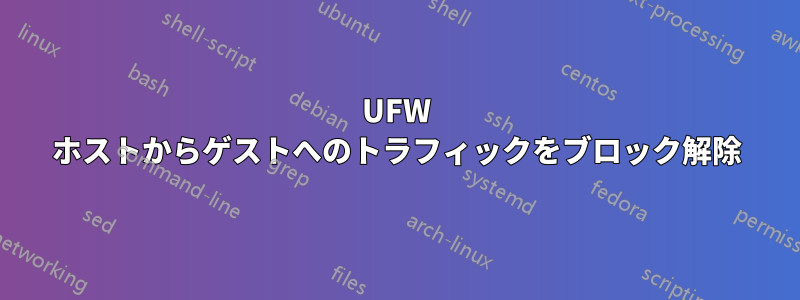
私は Ubuntu 20.04 を使用しており、Wireguard VPN で動作するように UFW をキルスイッチとして有効にしています。現在のルールは、Ubuntu ホストと Debian 10.5 VirtualBox ゲスト間のトラフィックがブロックされることを除いて、完全に機能します。
ホスト/ゲストのトラフィックのブロックを解除するにはどうすればよいですか?
私の現在の UFW ルールは次のとおりです:
[ 1] 22/tcp ALLOW IN Anywhere
[ 2] Anywhere ALLOW OUT Anywhere on wg-client1 (out)
[ 3] 80/tcp ALLOW IN Anywhere
[ 4] 443/tcp ALLOW IN Anywhere
[ 5] Anywhere on wg-client1 ALLOW IN Anywhere
[ 6] 94.121.83.88 ALLOW OUT Anywhere (out)
[ 7] 21/tcp ALLOW IN Anywhere
[ 8] 53 ALLOW OUT Anywhere (out)
[ 9] 9418/tcp ALLOW IN Anywhere
以前、次のことを試しましたが、すべて失敗しました(つまり、ゲストのIP192.168.0.84にpingすると、次のようになりますping: sendmsg: Operation not permitted)。
[10] 22/tcp ALLOW IN 10.10.10.2
[11] 22/tcp ALLOW IN 192.168.0.0/24
[12] Anywhere ALLOW IN 192.168.0.0/24
[13] 192.168.0.0/24 ALLOW IN Anywhere
[14] 192.168.0.0/24 22 ALLOW IN Anywhere
[15] Anywhere ALLOW IN 192.168.0.0/24 22
また、すべてのトラフィックを VPN 経由にするためにマスカレードも使用します。ifconfig -a出力は次のようになります。
enp3s0: flags=4163<UP,BROADCAST,RUNNING,MULTICAST> mtu 1500
inet 192.168.0.18 netmask 255.255.255.0 broadcast 192.168.0.255
ether b4:a9:fc:b0:b0:d1 txqueuelen 1000 (Ethernet)
RX packets 668474 bytes 477052588 (477.0 MB)
RX errors 0 dropped 1 overruns 0 frame 0
TX packets 945227 bytes 553827446 (553.8 MB)
TX errors 0 dropped 0 overruns 0 carrier 0 collisions 0
lo: flags=73<UP,LOOPBACK,RUNNING> mtu 65536
inet 127.0.0.1 netmask 255.0.0.0
loop txqueuelen 1000 (Local Loopback)
RX packets 2106 bytes 198789 (198.7 KB)
RX errors 0 dropped 0 overruns 0 frame 0
TX packets 2106 bytes 198789 (198.7 KB)
TX errors 0 dropped 0 overruns 0 carrier 0 collisions 0
vboxnet0: flags=4098<BROADCAST,MULTICAST> mtu 1500
ether 0a:00:27:00:00:00 txqueuelen 1000 (Ethernet)
RX packets 0 bytes 0 (0.0 B)
RX errors 0 dropped 0 overruns 0 frame 0
TX packets 0 bytes 0 (0.0 B)
TX errors 0 dropped 0 overruns 0 carrier 0 collisions 0
vboxnet1: flags=4098<BROADCAST,MULTICAST> mtu 1500
ether 0a:00:27:00:00:01 txqueuelen 1000 (Ethernet)
RX packets 0 bytes 0 (0.0 B)
RX errors 0 dropped 0 overruns 0 frame 0
TX packets 0 bytes 0 (0.0 B)
TX errors 0 dropped 0 overruns 0 carrier 0 collisions 0
wg-client1: flags=209<UP,POINTOPOINT,RUNNING,NOARP> mtu 1420
inet 10.10.10.2 netmask 255.255.255.255 destination 10.10.10.2
unspec 00-00-00-00-00-00-00-00-00-00-00-00-00-00-00-00 txqueuelen 1000 (UNSPEC)
RX packets 565766 bytes 350115976 (350.1 MB)
RX errors 0 dropped 0 overruns 0 frame 0
TX packets 451704 bytes 440547648 (440.5 MB)
TX errors 0 dropped 0 overruns 0 carrier 0 collisions 0
wlp0s10f2: flags=4163<UP,BROADCAST,RUNNING,MULTICAST> mtu 1500
inet 192.168.0.6 netmask 255.255.255.0 broadcast 192.168.0.255
ether 34:cf:f6:61:c0:38 txqueuelen 1000 (Ethernet)
RX packets 433847 bytes 102427035 (102.4 MB)
RX errors 0 dropped 0 overruns 0 frame 0
TX packets 94319 bytes 29872001 (29.8 MB)
TX errors 0 dropped 0 overruns 0 carrier 0 collisions 0
私の Debian ゲストには、複数の Wi-Fi ネットワークを使用できるように、静的な 192.168.0.84 と動的な 1 つの 2 つのネットワーク インターフェイスがあることに注意してください。
# The primary network interface
auto enp0s3
iface enp0s3 inet static
address 192.168.0.84
netmask 255.255.255.0
network 192.168.0.0
broadcast 192.168.0.255
#dynamic gateway for Internet access on random networks
auto enp0s8
iface enp0s8 inet dhcp
THX
アップデート
ようやくシステムログを理解し、次のことに気付きました:
[UFW BLOCK] IN= OUT=wlp0s10f2 SRC=192.168.0.255 DST=192.168.0.84 ....
もちろん、vboxマネージャーをチェックしたところ、ブリッジ接続アダプターには2つのオプションしかありませんでした:wlp0s10f2またはenp3s0(イーサネット)
ifocnfig -aネットワーク インターフェイスとして表示されますが、 VirtualBox で使用可能なインターフェイスがwg-client1ありません。wg-client1
wlp0s10f2から22/tcp を許可するためにさまざまなルールを試しましたwg-client1が、成功しませんでした。
任意のヒント?
答え1
少し恥ずかしいですが、懸賞を開始してから 5 分も経たないうちに、私は推測で問題を解決しました。
sudo ufw allow out on wlp0s10f2 from any to 192.168.0.84
今では、新規インストールは完璧に動作します。VPN IP を出力先アドレスとして使用していたのが間違いでした。これを vbox マシンの IP アドレスに変更しました。これで、軌道に戻りました。


