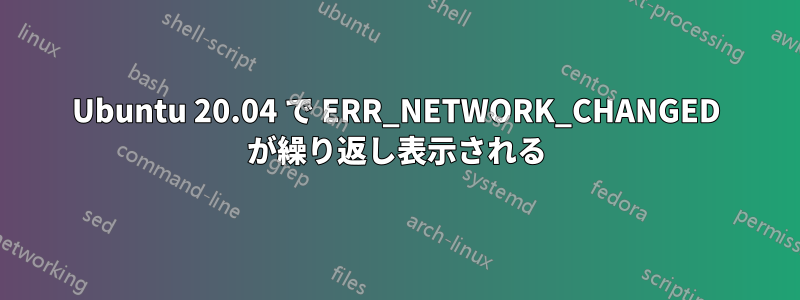
私のマシンにはデュアル ブートがインストールされています。Windows ではネットワーク インターフェイスは正常に動作しますが、Ubuntu では動作しないようです。まず、ワイヤレス インターフェイスは非常に弱い信号しかキャプチャしません。コンピュータがソースのすぐそばにない限り、使用できません。イーサネットを使用しても、接続は動作しますが、1 分ごとに数回 ERR_NETWORK_CHANGED エラーが発生します。これは Chrome に限定されるものではなく、ssh 経由でファイルをダウンロードしているときにも発生します。これはネットワーク ドライバーに関係していると思いますが、これについては何も知りません。私のコンピュータに関する情報は次のとおりです。
***lsb_release -a***
No LSB modules are available.
Distributor ID: Ubuntu
Description: Ubuntu 20.04.3 LTS
Release: 20.04
Codename: focal
***uname -a***
Linux Filipe-PC 5.4.0-91-generic #102-Ubuntu SMP Fri Nov 5 16:31:28 UTC 2021 x86_64 x86_64 x86_64 GNU/Linux
***rfkill list***
0: hci0: Bluetooth
Soft blocked: yes
Hard blocked: no
1: phy0: Wireless LAN
Soft blocked: yes
Hard blocked: no
*** ífconfig***
docker0: flags=4099<UP,BROADCAST,MULTICAST> mtu 1500
inet 172.17.0.1 netmask 255.255.0.0 broadcast 172.17.255.255
ether 02:42:f6:63:15:4c txqueuelen 0 (Ethernet)
RX packets 0 bytes 0 (0.0 B)
RX errors 0 dropped 0 overruns 0 frame 0
TX packets 0 bytes 0 (0.0 B)
TX errors 0 dropped 0 overruns 0 carrier 0 collisions 0
enp2s0: flags=4163<UP,BROADCAST,RUNNING,MULTICAST> mtu 1500
inet 192.168.0.104 netmask 255.255.255.0 broadcast 192.168.0.255
inet6 fe80::8250:952a:2c8d:4cb3 prefixlen 64 scopeid 0x20<link>
ether b0:6e:bf:18:a1:43 txqueuelen 1000 (Ethernet)
RX packets 386316 bytes 565360952 (565.3 MB)
RX errors 0 dropped 0 overruns 0 frame 0
TX packets 141792 bytes 11451889 (11.4 MB)
TX errors 0 dropped 0 overruns 0 carrier 0 collisions 0
device interrupt 127 base 0x5000
lo: flags=73<UP,LOOPBACK,RUNNING> mtu 65536
inet 127.0.0.1 netmask 255.0.0.0
loop txqueuelen 1000 (Local Loopback)
RX packets 186 bytes 12031 (12.0 KB)
RX errors 0 dropped 0 overruns 0 frame 0
TX packets 186 bytes 12031 (12.0 KB)
TX errors 0 dropped 0 overruns 0 carrier 0 collisions 0
virbr0: flags=4099<UP,BROADCAST,MULTICAST> mtu 1500
inet 192.168.122.1 netmask 255.255.255.0 broadcast 192.168.122.255
ether 52:54:00:9f:e8:51 txqueuelen 1000 (Ethernet)
RX packets 0 bytes 0 (0.0 B)
RX errors 0 dropped 0 overruns 0 frame 0
TX packets 0 bytes 0 (0.0 B)
TX errors 0 dropped 0 overruns 0 carrier 0 collisions 0
***sudo lshw -C network***
*-network
description: Ethernet interface
product: RTL8111/8168/8411 PCI Express Gigabit Ethernet Controller
vendor: Realtek Semiconductor Co., Ltd.
physical id: 0
bus info: pci@0000:02:00.0
logical name: enp2s0
version: 10
serial: b0:6e:bf:18:a1:43
size: 100Mbit/s
capacity: 1Gbit/s
width: 64 bits
clock: 33MHz
capabilities: pm msi pciexpress msix vpd bus_master cap_list ethernet physical tp 10bt 10bt-fd 100bt 100bt-fd 1000bt-fd autonegotiation
configuration: autonegotiation=on broadcast=yes driver=r8168 driverversion=8.048.00-NAPI duplex=full ip=192.168.0.104 latency=0 link=yes multicast=yes port=twisted pair speed=100Mbit/s
resources: irq:127 ioport:d000(size=256) memory:ef404000-ef404fff memory:ef400000-ef403fff
*-network DISABLED
description: Wireless interface
product: QCA9377 802.11ac Wireless Network Adapter
vendor: Qualcomm Atheros
physical id: 0
bus info: pci@0000:03:00.0
logical name: wlp3s0
version: 31
serial: 40:9f:38:41:7d:25
width: 64 bits
clock: 33MHz
capabilities: pm msi pciexpress bus_master cap_list ethernet physical wireless
configuration: broadcast=yes driver=ath10k_pci driverversion=5.4.0-91-generic firmware=WLAN.TF.2.1-00021-QCARMSWP-1 latency=0 link=no multicast=yes wireless=IEEE 802.11
resources: irq:131 memory:ef200000-ef3fffff
*-network DISABLED
description: Ethernet interface
physical id: 1
logical name: virbr0-nic
serial: 52:54:00:9f:e8:51
size: 10Mbit/s
capabilities: ethernet physical
configuration: autonegotiation=off broadcast=yes driver=tun driverversion=1.6 duplex=full link=no multicast=yes port=twisted pair speed=10Mbit/s
さらに詳しい情報が必要な場合は、お知らせください。この状況は 2 年間続いており、私は腰を据えて解決することにしました。
編集
要求された出力は次のとおりです。
***sudo cat /var/lib/NetworkManager/NetworkManager.state***
[main]
NetworkingEnabled=true
WirelessEnabled=true
WWANEnabled=true
答え1
Wi-Fi の省電力機能を無効/下げてみます:
sudo sed -i 's/wifi.powersave = 3/wifi.powersave = 2/' /etc/NetworkManager/conf.d/default-wifi-powersave-on.conf
省電力機能を無効にしても問題が解決しない場合は、次の操作を試してください。
sudo rm -rf /lib/firmware/ath10k && sudo apt install --reinstall linux-firmware


