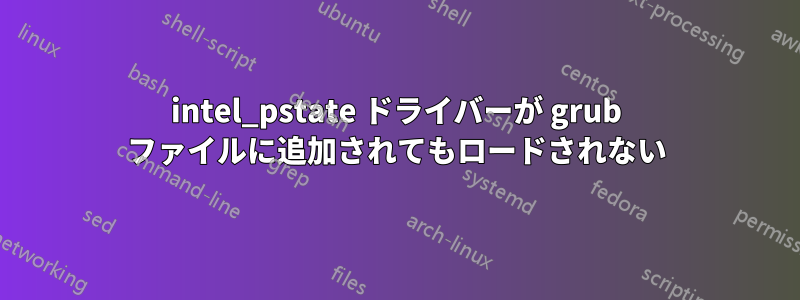
私は
Processor Intel(R) Core(TM) i7-4700MQ CPU @ 2.40GHz
Memory 16305MB (2531MB used)
Machine Type Laptop
Operating System Ubuntu 20.04.3 LTS
私のデフォルトファイルには行があります
GRUB_CMDLINE_LINUX_DEFAULT="quiet splash intel_pstate=enable"
私はsudo アップデート-grub変更後ですが、 cpupower 周波数情報または cpufreq-info --driver使用されているドライバーはインテルCPU周波数
rt@sys76:~$ cpufreq-info --driver
intel_cpufreq
rt@sys76:~$ cpupower frequency-info
analyzing CPU 0:
driver: intel_cpufreq
CPUs which run at the same hardware frequency: 0
CPUs which need to have their frequency coordinated by software: 0
maximum transition latency: 20.0 us
hardware limits: 800 MHz - 3.40 GHz
available cpufreq governors: conservative ondemand userspace powersave performance schedutil
current policy: frequency should be within 1.70 GHz and 3.40 GHz.
The governor "ondemand" may decide which speed to use
within this range.
current CPU frequency: Unable to call hardware
current CPU frequency: 798 MHz (asserted by call to kernel)
boost state support:
Supported: yes
Active: yes
rt@sys76:~$
どうすればcpufreq-info --driver 使用するインテル運転者?
答え1
お使いのプロセッサ i7-4700MQ は、HWP (HardWare Pstate) 制御より前のものです。カーネル電源管理グループによって決定されたこれらの Intel プロセッサの移行パスは、schedutil スケーリング ガバナーを使用してパッシブ モードになっている intel_pstate CPU 周波数スケーリング ドライバーをデフォルトとすることです。そのために、次のコミットが行われました:
コミット 33aa46f252c703e42c81a76696cd0c240f2281e4 作成者: Rafael J. Wysocki[メールアドレス]日付: 2020 年 3 月 25 日水曜日 15:03:35 +0100
cpufreq: intel_pstate: Use passive mode by default without HWP After recent changes allowing scale-invariant utilization to be used on x86, the schedutil governor on top of intel_pstate in the passive mode should be on par with (or better than) the active mode "powersave" algorithm of intel_pstate on systems in which hardware-managed P-states (HWP) are not used, so it should not be necessary to use the internal scaling algorithm in those cases. Accordingly, modify intel_pstate to start in the passive mode by default if the processor at hand does not support HWP of if the driver is requested to avoid using HWP through the kernel command line. Among other things, that will allow utilization clamps and the support for RT/DL tasks in the schedutil governor to be utilized on systems in which intel_pstate is used.
実際には intel_pstate CPU 周波数スケーリング ドライバーを使用していますが、パッシブ モードになっています。次を試してください。
echo active | sudo tee /sys/devices/system/cpu/intel_pstate/status
そして次の点を確認します:
cat /sys/devices/system/cpu/intel_pstate/status
期待どおりに動作する場合は、grub 行を次のように変更します。
GRUB_CMDLINE_LINUX_DEFAULT="quiet splash intel_pstate=active"
希望どおりに起動するかどうかを確認します。
CPU 周波数スケーリング ドライバーはパッシブ モードのドライバーintel_cpufreqにすぎないことに注意してください。intel_pstate
例:
doug@s19:~/temp$ grep . /sys/devices/system/cpu/cpu*/cpufreq/scaling_driver
/sys/devices/system/cpu/cpu0/cpufreq/scaling_driver:intel_cpufreq
/sys/devices/system/cpu/cpu10/cpufreq/scaling_driver:intel_cpufreq
/sys/devices/system/cpu/cpu11/cpufreq/scaling_driver:intel_cpufreq
/sys/devices/system/cpu/cpu1/cpufreq/scaling_driver:intel_cpufreq
/sys/devices/system/cpu/cpu2/cpufreq/scaling_driver:intel_cpufreq
/sys/devices/system/cpu/cpu3/cpufreq/scaling_driver:intel_cpufreq
/sys/devices/system/cpu/cpu4/cpufreq/scaling_driver:intel_cpufreq
/sys/devices/system/cpu/cpu5/cpufreq/scaling_driver:intel_cpufreq
/sys/devices/system/cpu/cpu6/cpufreq/scaling_driver:intel_cpufreq
/sys/devices/system/cpu/cpu7/cpufreq/scaling_driver:intel_cpufreq
/sys/devices/system/cpu/cpu8/cpufreq/scaling_driver:intel_cpufreq
/sys/devices/system/cpu/cpu9/cpufreq/scaling_driver:intel_cpufreq
doug@s19:~/temp$ cat /sys/devices/system/cpu/intel_pstate/status
passive
doug@s19:~/temp$ echo active | sudo tee /sys/devices/system/cpu/intel_pstate/status
active
doug@s19:~/temp$ grep . /sys/devices/system/cpu/cpu*/cpufreq/scaling_driver
/sys/devices/system/cpu/cpu0/cpufreq/scaling_driver:intel_pstate
/sys/devices/system/cpu/cpu10/cpufreq/scaling_driver:intel_pstate
/sys/devices/system/cpu/cpu11/cpufreq/scaling_driver:intel_pstate
/sys/devices/system/cpu/cpu1/cpufreq/scaling_driver:intel_pstate
/sys/devices/system/cpu/cpu2/cpufreq/scaling_driver:intel_pstate
/sys/devices/system/cpu/cpu3/cpufreq/scaling_driver:intel_pstate
/sys/devices/system/cpu/cpu4/cpufreq/scaling_driver:intel_pstate
/sys/devices/system/cpu/cpu5/cpufreq/scaling_driver:intel_pstate
/sys/devices/system/cpu/cpu6/cpufreq/scaling_driver:intel_pstate
/sys/devices/system/cpu/cpu7/cpufreq/scaling_driver:intel_pstate
/sys/devices/system/cpu/cpu8/cpufreq/scaling_driver:intel_pstate
/sys/devices/system/cpu/cpu9/cpufreq/scaling_driver:intel_pstate
答え2
ノートパソコンの電源が動かなくなったので交換しました。突然、CPU が再び正常に動作するようになりました。電源が故障して十分な電流を出力していなかったようです。


