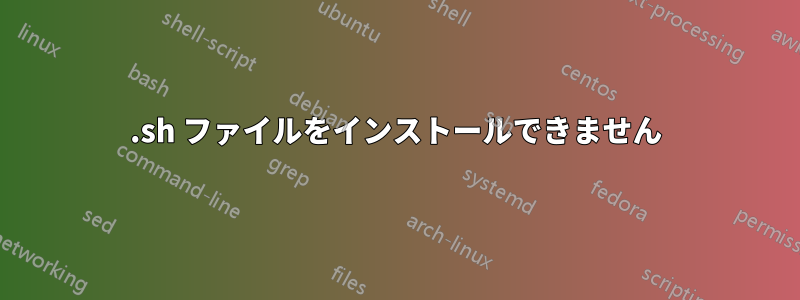
mgl-tools というパッケージを使用しようとしていますが、./install.sh を実行しても動作しません。数日前までは動作していました。
エラー:
./install.sh
Installing MGLTools to /home/aka/Desktop/Expt 10/mgltools_x86_64Linux2_1.5.7
Installing Python Interpreter to
tar (child): /home/aka/Desktop/Expt: Cannot open: No such file or directory
tar (child): Error is not recoverable: exiting now
tar: Child returned status 2
tar: Error is not recoverable: exiting now
Error in Python installation
.sh ファイルの内容:
#!/bin/sh
# MGL Tools installation script
pythonargs=" "
pyoptimize=0
TarDir=`pwd`
export MGL_ROOT=""
# Parse the command-line arguments
opts=`getopt "hlc:d:" "$@"`
if [ "$?" != 0 ]
then
echo "Usage: source install.sh [-d InstDir] [-c optimization]"
exit
fi
set -- $opts
while :
do
case "$1" in
-c) shift; pythonargs="$pythonargs -c"; pyoptimize="$1";;
-d) shift; export MGL_ROOT="$1";;
-l) pythonargs="$pythonargs -l";;
-h) echo "Optional parameters:"
echo "[-h] help message;"
echo "[ -d InstDir] specifies installation directory (default-current directory)"
echo "[ -c optimization] compile Python code with or without optimization:"
echo " 0 - no optimization (generates .pyc files)"
echo " 1 - with optimization (generates .pyo files);"
exit ;;
--) break;;
esac
shift
done
if [ "$MGL_ROOT" != "" ]; then
# check if the user has write access to the installation directory
if [ -e "$MGL_ROOT" ]; then
if [ -d "$MGL_ROOT" ]; then
if [ ! -w "$MGL_ROOT" ]; then
echo "Can not complete installation - specified directory $MGL_ROOT does not have write access."
exit 1
fi
else
echo "$MGL_ROOT" is not a directory
exit 1
fi
else
echo Creating directory "$MGL_ROOT"
mkdir "$MGL_ROOT"
fi
else
export MGL_ROOT="$(pwd)"
fi
echo "Installing MGLTools to $MGL_ROOT"
cd "$MGL_ROOT"
echo "Installing Python Interpreter to $MLG_ROOT"
tar xzvf $TarDir/Python*.tar.gz
if [ "$?" != 0 ]; then
echo "Error in Python installation"
exit 1
fi
echo Python installed, please wait for the rest of MGLTools to be installed
cd $TarDir
## plaform we run on
export MGL_ARCHOSV=`$TarDir/Tools/archosv`
## add the path to the directory holding the python interpreter to your path
export PATH="$MGL_ROOT/bin:"$PATH
## use Python interpreter locally installed
PYTHON="$MGL_ROOT/bin/python"
export PYTHONHOME="$MGL_ROOT"
if [ "`uname -s`" = "Linux" ] ; then
export LD_LIBRARY_PATH="$MGL_ROOT/lib"
fi
## run python script - install.py - to install MGL packages and create pmv , adt, and vision scripts
if [ "$pyoptimize" -eq 1 ]; then
echo "Running $PYTHON -O Tools/install.py $pythonargs"
$PYTHON -O Tools/install.py $pythonargs
else
echo "Running $PYTHON Tools/install.py $pythonargs"
$PYTHON Tools/install.py $pythonargs
fi
unset PYTHONHOME
答え1
シェルスクリプトでは名前にスペースは使用できません。ディレクトリ名を変更してみてください。エクスプ10スペースなしの名前に、例えば、エクスペクト10そしてもう一度試してください。
編集: @cocomac が正しく指摘しているように、適切に記述されたスクリプトでは、名前のスペースを考慮する必要があります。適切に記述されていない場合は、ファイル名を変更するのが適切な解決策です。スクリプトを書き直して発行元に問題を報告するのも別の解決策です。


