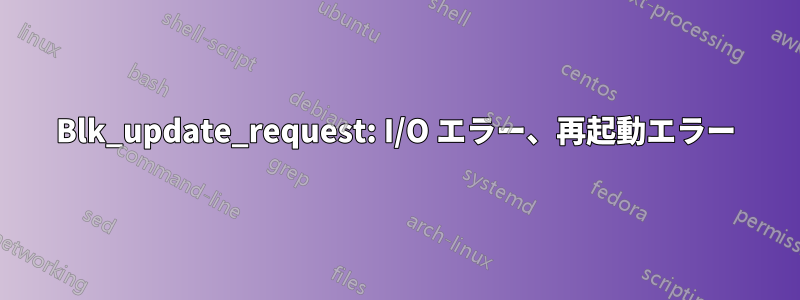
Windows と Ubuntu 20.04 のデュアル ブートを備えたコンピューターが起動し、次のエラー メッセージが表示された黒い画面が表示されます。
[ 647.729444] ata1.00: exception Emask 0x0 SAct 0x0 SErr 0x40000 action 0x0
[ 647.729482] ata1.00: irq_stat 0x40000001
[ 647.729498] ata1: SError: {CommWake }
[ 647.729516] ata1.00: failed commands: READ DMA EXT
[ 647.729534] ata1.00: cmd 25/00:00:20:64:63/00:01:11:00:00/e0 tag 28 dfma 131072 in
[ 647.729534] res 51/40:68:b8:64:63/00:01:11:00:00/f1 Emask 0x9 (media error)
[ 647.729590] ata1.00: status: { DRDY ERR }
[ 647.729606] ata1.00: error: { UNC }
[ 647.730346] blk_update_request: I/O error, dev sda, sector 291726520 op 0x0:(READ) flags 0x80700 phys_seg 2 prio class 0
答え1
このディスクを不良ブロックして動作状態に戻すことができるかどうか確認してみましょう。
注意: 不良ブロックのスキャンを中止しないでください。
注意: SSDを不良ブロックしないでください
注意: まず重要なファイルをバックアップしてください。
注: これには数時間かかります
注意: HDDに障害が発生している可能性があります
「Try Ubuntu」モードで Ubuntu Live DVD/USB を起動します。
でterminal...
sudo fdisk -l# すべての「Linux ファイルシステム」パーティションを識別します
sudo e2fsck -fcky /dev/sdXX# 読み取り専用テスト
または
sudo e2fsck -fccky /dev/sdXX# 非破壊読み取り/書き込みテスト(推奨)
-k は重要です。以前の不良ブロック テーブルを保存し、新しい不良ブロックをそのテーブルに追加するためです。-k を使用しないと、以前の不良ブロック情報はすべて失われます。
-fccky パラメータ...
-f Force checking even if the file system seems clean.
-c This option causes e2fsck to use badblocks(8) program to do
a read-only scan of the device in order to find any bad blocks.
If any bad blocks are found, they are added to the bad block
inode to prevent them from being allocated to a file or direc‐
tory. If this option is specified twice, then the bad block scan
will be done using a non-destructive read-write test.
-k When combined with the -c option, any existing bad blocks in the
bad blocks list are preserved, and any new bad blocks found by
running badblocks(8) will be added to the existing bad blocks
list.
-y Assume an answer of `yes' to all questions; allows e2fsck to be
used non-interactively. This option may not be specified at the
same time as the -n or -p options.


