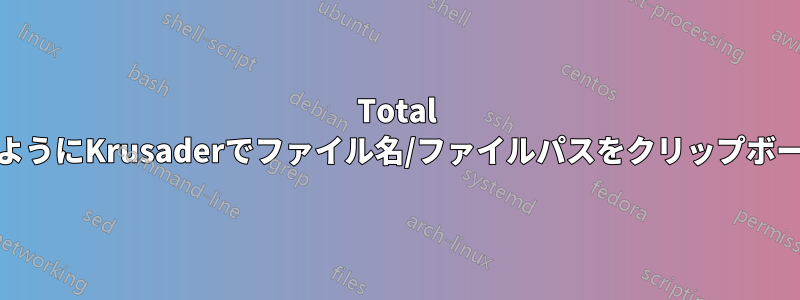
Krusaderのように、選択したファイル/ディレクトリの名前またはフルパスをコピーするようにファイル マネージャーを構成するにはどうすればよいでしょうかTotal Commander?
答え1
Krusader-> Useractions->Manage User Actions...
次の構成で 2 つの新しいユーザー アクションを追加します。
Identifier: Copy Names
Title: &Copy Names
Command: %_Clipboard("%aList("Selected", "\n", "Yes", "", "No")%")%
Shortcut: Ctrl + Alt + N
Identifier: Copy Paths
Title: &Copy Paths
Command: %_Clipboard("%aList("Selected", "\n", "", "", "No")%")%
Shortcut: Ctrl + Alt + P
Krusader-> Settings->Configure Keyboard Shortcuts...
Remove duplicated Ctrl + Alt + P shortcut from 'Play/Pause Job' action
or user other shortcut.
設定を確認するには、複数のファイル/ディレクトリを選択します。 を押すとCtrl + Alt + N名前がクリップボードにコピーされ、Ctrl + Alt + Pを押すとパスがコピーされます。
コマンド設定の説明クルセイダー ユーザーアクション:
List - replaced by a list of all <first parameter>
Parameter: Which items; either “All”, “Selected”, “Files” or “Dirs”
Parameter (optional): Separator between the items. Default: “ ”
Parameter (optional): Omit the current path. Default: no
Parameter (optional): Filtermask (for all but “Selected”).
Default: *
Parameter (optional): Automatic escape spaces. Default: yes
Select - manipulates the selection in a panel
Parameter: Filtermask
Parameter (optional): manipulate in which way; either “Set”,
“Add” or “Remove”. Default: “Set”
Clipboard - manipulates the clipboard
Parameter: The text that should go to the clipboard
(you may want to use “%aCurrent%” here)
Parameter (optional): Append the text to the current content
of the clipboard with this separator
関連リンク:


