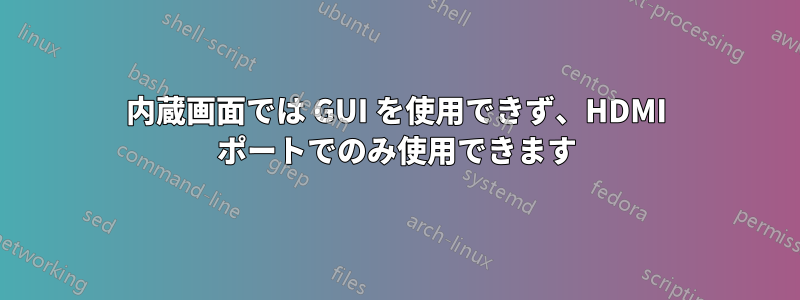
Ubuntu を起動すると、ラップトップの内部モニターを GUI デスクトップに使用できなくなります。Ubuntu 20.4.1 LTS では、内部モニターと外部モニターの両方が機能し、WIN+を使用しPてデスクトップを拡張することもできました。現在は Ubuntu 22.04.1 LTS を使用しています。アップグレード後、NVIDIA ドライバーを再インストールする必要がありました。
私は Intel 統合グラフィック チップと NVIDIA GeForce 1050 Mobile GPU を持っています。NVIDIA ドライバー (バージョン 515.65.01) をインストールし、HDMI 経由で接続できる 2 台目のモニター (NVIDIA GPU カードに接続) を使用できます。Ubuntu が内部画面を認識しないことを除いて、すべて正常に動作しています。Intel グラフィック チップに切り替えてsudo prime-select intel再起動すると、ターミナルが表示され、startxエラーで終了します。
HDMI を接続せずにラップトップを起動すると、ファイルシステムのチェックでハングするようです。その後、HDMI 経由で画面を接続すると、そのモニターにログイン画面が表示され、内蔵画面は黒くなります。
この問題は、NVIDIA X Server GUI を使用していくつかの設定を変更し、ファイルが変更されたときに発生した可能性があります/etc/X11/xorg.conf。
/etc/X11/xorg.confすでに削除してから で再生成してみましたsudo nvidia-xconfigが、何も変更されませんでした (ファイルのレイアウトを除くxorg.conf)。
編集
Windows を起動すると、ラップトップの画面は正常に動作します (デュアルブートですが、実際に使用するのは Ubuntu だけです)。そのため、ドライバーの設定が間違っているのではないかと思います。
編集2
の出力を追加しました。さらに、 NVIDIA X Server 設定に
xrandr --listprovidersという名前のエントリがもう存在しないことに気付きました。PRIME Profiles
デバッグファイルと出力
現在xorg.conf
# nvidia-xconfig: X configuration file generated by nvidia-xconfig
# nvidia-xconfig: version 515.65.01
Section "ServerLayout"
Identifier "Layout0"
Screen 0 "Screen0"
InputDevice "Keyboard0" "CoreKeyboard"
InputDevice "Mouse0" "CorePointer"
EndSection
Section "Files"
EndSection
Section "InputDevice"
# generated from default
Identifier "Mouse0"
Driver "mouse"
Option "Protocol" "auto"
Option "Device" "/dev/psaux"
Option "Emulate3Buttons" "no"
Option "ZAxisMapping" "4 5"
EndSection
Section "InputDevice"
# generated from default
Identifier "Keyboard0"
Driver "kbd"
EndSection
Section "Monitor"
Identifier "Monitor0"
VendorName "Unknown"
ModelName "Unknown"
Option "DPMS"
EndSection
Section "Device"
Identifier "Device0"
Driver "nvidia"
VendorName "NVIDIA Corporation"
BusID "PCI:1:0:0"
EndSection
Section "Screen"
Identifier "Screen0"
Device "Device0"
Monitor "Monitor0"
DefaultDepth 24
SubSection "Display"
Depth 24
EndSubSection
EndSection
前xorg.conf(表示の問題も):
# nvidia-settings: X configuration file generated by nvidia-settings
# nvidia-settings: version 515.65.01
Section "ServerLayout"
Identifier "Layout0"
Screen 0 "Screen0" 0 0
InputDevice "Keyboard0" "CoreKeyboard"
InputDevice "Mouse0" "CorePointer"
Option "Xinerama" "0"
EndSection
Section "Files"
EndSection
Section "InputDevice"
# generated from default
Identifier "Mouse0"
Driver "mouse"
Option "Protocol" "auto"
Option "Device" "/dev/psaux"
Option "Emulate3Buttons" "no"
Option "ZAxisMapping" "4 5"
EndSection
Section "InputDevice"
# generated from default
Identifier "Keyboard0"
Driver "kbd"
EndSection
Section "Monitor"
# HorizSync source: edid, VertRefresh source: edid
Identifier "Monitor0"
VendorName "Unknown"
ModelName "Philips PHL 245E1"
HorizSync 30.0 - 114.0
VertRefresh 48.0 - 75.0
Option "DPMS"
EndSection
Section "Device"
Identifier "Device0"
Driver "nvidia"
VendorName "NVIDIA Corporation"
BoardName "NVIDIA GeForce GTX 1050"
EndSection
Section "Screen"
Identifier "Screen0"
Device "Device0"
Monitor "Monitor0"
DefaultDepth 24
Option "Stereo" "0"
Option "nvidiaXineramaInfoOrder" "DFP-0"
Option "metamodes" "nvidia-auto-select +1920+0 {ForceCompositionPipeline=On, ForceFullCompositionPipeline=On}"
Option "SLI" "Off"
Option "MultiGPU" "Off"
Option "BaseMosaic" "off"
SubSection "Display"
Depth 24
EndSubSection
EndSection
lspci -kの出力
...
00:02.0 VGA compatible controller: Intel Corporation HD Graphics 630 (rev 04)
DeviceName: Intel Kabylake HD Graphics GT2
Subsystem: Hewlett-Packard Company HD Graphics 630
Kernel driver in use: i915
Kernel modules: i915
...
01:00.0 VGA compatible controller: NVIDIA Corporation GP107M [GeForce GTX 1050 Mobile] (rev a1)
DeviceName: NVIDIA GeForce GTX 1050
Subsystem: Hewlett-Packard Company GP107M [GeForce GTX 1050 Mobile]
Kernel driver in use: nvidia
Kernel modules: nvidiafb, nouveau, nvidia_drm, nvidia
...
xrandr は外部モニターのみを報告します:
Screen 0: minimum 8 x 8, current 2560 x 1440, maximum 32767 x 32767
HDMI-0 connected primary 2560x1440+0+0 (normal left inverted right x axis y axis) 527mm x 296mm
2560x1440 59.95*+ 74.97
1920x1080 60.00 59.94 50.00 60.00 50.04
1680x1050 59.95
1440x900 59.89
1280x1440 59.91
1280x1024 75.02 60.02
1280x960 60.00
1280x720 60.00 59.94 50.00
1024x768 75.03 70.07 60.00
800x600 75.00 72.19 60.32 56.25
720x576 50.00
720x480 59.94
640x480 75.00 72.81 59.94 59.93
出力xrandr --listproviders
Providers: number : 1
Provider 0: id: 0x1b7 cap: 0x1, Source Output crtcs: 4 outputs: 1 associated providers: 0 name:NVIDIA-0


