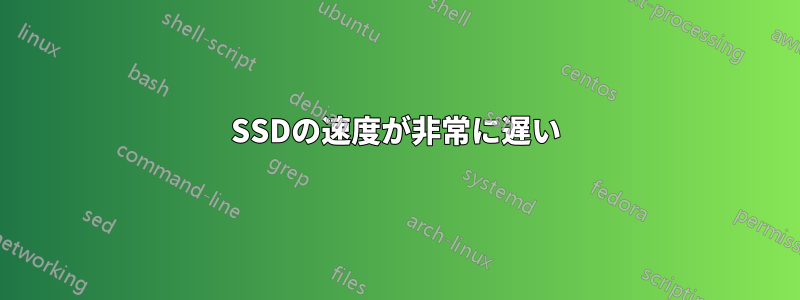
これについては頭を抱えています。ここ数週間、私のシステムは時々耐えられないほど遅くなることがあります。その理由を突き止めようとしてきましたが、今日は原因がわかったような気がしますが、正確にはわかりません。
つまり、何らかの理由で、hdparm を実行しているときの SSD 速度は kb/s 単位になります。
問題を引き起こしている可能性のあるものをすべて停止し、iotopを実行しましたが、特に問題となるようなものは実行されていません。
アップデートを試みたが、それは間違いだった。私は定期的にアップデートしているので、標準的なセキュリティアップデートなどを数回行うだけで済む。45分経ったが、11%まで進んでいる。
smartctl を実行しましたが、ドライブはまったく問題ありません。
CPU 負荷は約 10% で、RAM はまだ約 5GB 残っています (そもそも 16GB しかありません)
最近までまったく問題ありませんでした。このような問題を引き起こすような変更を加えたとは思えません。
他に何が考えられますか? ウイルス/マルウェア?
助けてください!
役に立つなら、smartctlの結果を以下に追加しました
=== START OF READ SMART DATA SECTION ===
SMART overall-health self-assessment test result: PASSED
General SMART Values:
Offline data collection status: (0x00) Offline data collection activity was never started.
Auto Offline Data Collection: Disabled.
Self-test execution status: ( 0) The previous self-test routine completed without error or no self-test has ever been run.
Total time to complete Offline
data collection: ( 120) seconds.
Offline data collection
capabilities: (0x51) SMART execute Offline immediate.
No Auto Offline data collection support.
Suspend Offline collection upon new command.
No Offline surface scan supported.
Self-test supported.
No Conveyance Self-test supported.
Selective Self-test supported.
SMART capabilities: (0x0003) Saves SMART data before entering power-saving mode.
Supports SMART auto save timer.
Error logging capability: (0x01) Error logging supported.
General Purpose Logging supported.
Short self-test routine
recommended polling time: ( 2) minutes.
Extended self-test routine
recommended polling time: ( 24) minutes.
SMART Attributes Data Structure revision number: 1
Vendor Specific SMART Attributes with Thresholds:
ID# ATTRIBUTE_NAME FLAG VALUE WORST THRESH TYPE UPDATED WHEN_FAILED RAW_VALUE
5 Reallocated_Sector_Ct 0x0002 100 100 000 Old_age Always - 0
9 Power_On_Hours 0x0002 100 100 000 Old_age Always - 30412
12 Power_Cycle_Count 0x0002 100 100 000 Old_age Always - 3403
171 Program_Fail_Count 0x0002 100 100 000 Old_age Always - 0
172 Erase_Fail_Count 0x0002 100 100 000 Old_age Always - 0
173 Avg_Write/Erase_Count 0x0002 100 100 000 Old_age Always - 881
174 Unexpect_Power_Loss_Ct 0x0002 100 100 000 Old_age Always - 913
187 Reported_Uncorrect 0x0002 100 100 000 Old_age Always - 0
230 Perc_Write/Erase_Count 0x0002 100 100 000 Old_age Always - 2936
232 Perc_Avail_Resrvd_Space 0x0003 100 100 005 Pre-fail Always - 0
234 Perc_Write/Erase_Ct_BC 0x0002 100 100 000 Old_age Always - 5454
241 Total_LBAs_Written 0x0002 100 100 000 Old_age Always - 115622983215
242 Total_LBAs_Read 0x0002 100 100 000 Old_age Always - 174362820453
SMART Error Log Version: 1
No Errors Logged
SMART Self-test log structure revision number 1
Num Test_Description Status Remaining LifeTime(hours) LBA_of_first_error
# 1 Short captive Completed without error 00% 30410 -
# 2 Short captive Completed without error 00% 30314 -
# 3 Short offline Aborted by host 90% 18226 -
# 4 Short offline Aborted by host 00% 14584 -
# 5 Short offline Aborted by host 90% 1198 -
# 6 Short offline Aborted by host 90% 1167 -
# 7 Short offline Aborted by host 90% 123 -
SMART Selective self-test log data structure revision number 1
SPAN MIN_LBA MAX_LBA CURRENT_TEST_STATUS
1 0 0 Not_testing
2 0 0 Not_testing
3 0 0 Not_testing
4 0 0 Not_testing
5 0 0 Not_testing
Selective self-test flags (0x0):
After scanning selected spans, do NOT read-scan remainder of disk.
If Selective self-test is pending on power-up, resume after 0 minute delay.


