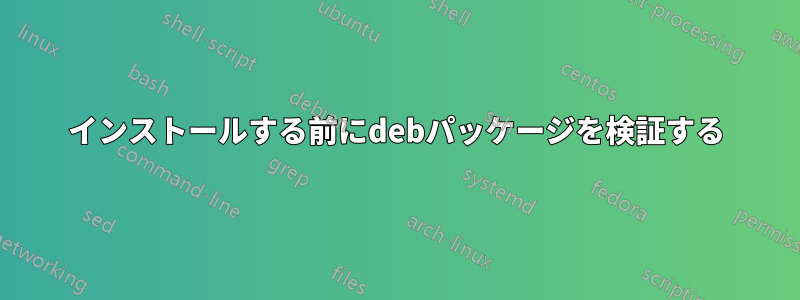
要約 deb ファイルが完全でエラーがないことを確認するにはどうすればよいでしょうか?
インストール時にエラーになるdebパッケージのダウンロードが不完全です。インストールする前に、それが有効かどうかを確認したいと思います。インストール前に deb パッケージを検査および検証する方法、使用できますdpkg-deb --info <deb file>が、すべての情報は提供されますが、ファイルにエラーは表示されません。
私の場合は、次のファイルがあります
# file is actually ~40MB, download the first 27MB
curl -r 0-28208916 https://download.docker.com/linux/ubuntu/dists/jammy/pool/stable/amd64/docker-ce-cli_20.10.21~3-0~ubuntu-jammy_amd64.deb
以下はdebの情報を示していますが、不完全なファイルは報告されていません。
dpkg-deb --info docker-ce-cli_20.10.21~3-0~ubuntu-jammy_amd64.deb
dpkg-debコマンドからの出力、
new Debian package, version 2.0.
size 28208917 bytes: control archive=5436 bytes.
1059 bytes, 24 lines control
14836 bytes, 195 lines md5sums
Package: docker-ce-cli
Source: docker-ce
Version: 5:20.10.21~3-0~ubuntu-jammy
Architecture: amd64
Maintainer: Docker <[email protected]>
Installed-Size: 145640
Depends: libc6 (>= 2.34)
Recommends: docker-scan-plugin
Conflicts: docker (<< 1.5~), docker-engine, docker-engine-cs, docker.io, lxc-docker, lxc-docker-virtual-package
Breaks: docker-ce (<< 5:0)
Replaces: docker-ce (<< 5:0)
Section: admin
Priority: optional
Homepage: https://www.docker.com
Description: Docker CLI: the open-source application container engine
Docker is a product for you to build, ship and run any application as a
lightweight container
.
Docker containers are both hardware-agnostic and platform-agnostic. This means
they can run anywhere, from your laptop to the largest cloud compute instance and
everything in between - and they don't require you to use a particular
language, framework or packaging system. That makes them great building blocks
for deploying and scaling web apps, databases, and backend services without
depending on a particular stack or provider.


