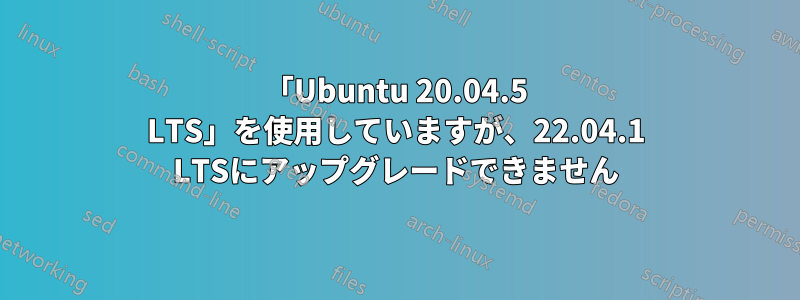
アップデート マネージャーに「22.04.1 LTS が利用可能になりました」と表示される
アップグレード ボタンをクリックすると、更新マネージャーが毎回閉じます。
そこで、ターミナルを使用して 20.04 から 22.04.1 にアップグレードするには、以下の手順を実行しました。
sudo apt update:
Hit:1 http://dl.google.com/linux/chrome/deb stable InRelease
Hit:2 https://download.docker.com/linux/ubuntu focal InRelease
Ign:3 https://repo.mongodb.org/apt/ubuntu focal/mongodb-org/5.0 InRelease
Get:4 http://security.ubuntu.com/ubuntu focal-security InRelease [114 kB]
Hit:5 http://archive.ubuntu.com/ubuntu focal InRelease
Hit:6 http://ppa.launchpad.net/blaze/rtbth-dkms/ubuntu focal InRelease
Hit:7 http://archive.canonical.com/ubuntu focal InRelease
Hit:8 http://in.archive.ubuntu.com/ubuntu focal InRelease
Hit:9 https://repo.mongodb.org/apt/ubuntu focal/mongodb-org/5.0 Release
Get:10 http://in.archive.ubuntu.com/ubuntu focal-updates InRelease [114 kB]
Hit:11 http://ppa.launchpad.net/maarten-fonville/android-studio/ubuntu focal InRelease
Get:12 http://in.archive.ubuntu.com/ubuntu focal-backports InRelease [108 kB]
Fetched 336 kB in 4s (83.7 kB/s)
Reading package lists... Done
Building dependency tree
Reading state information... Done
1 package can be upgraded. Run 'apt list --upgradable' to see it.
prashant@prashantk01-notebook:~$
sudo apt upgrade:
prashant@prashantk01-notebook:~$ sudo apt upgrade
Reading package lists... Done
Building dependency tree
Reading state information... Done
Calculating upgrade... Done
#
# News about significant security updates, features and services will
# appear here to raise awareness and perhaps tease /r/Linux ;)
# Use 'pro config set apt_news=false' to hide this and future APT news.
#
The following packages have been kept back:
android-studio
0 upgraded, 0 newly installed, 0 to remove and 1 not upgraded.
prashant@prashantk01-notebook:~$
sudo apt update && sudo apt dist-upgrade:
prashant@prashantk01-notebook:~$ sudo apt update && sudo apt dist-upgrade
Hit:1 https://download.docker.com/linux/ubuntu focal InRelease
Ign:2 https://repo.mongodb.org/apt/ubuntu focal/mongodb-org/5.0 InRelease
Hit:3 http://dl.google.com/linux/chrome/deb stable InRelease
Hit:4 https://repo.mongodb.org/apt/ubuntu focal/mongodb-org/5.0 Release
Hit:5 http://archive.ubuntu.com/ubuntu focal InRelease
Hit:6 http://ppa.launchpad.net/blaze/rtbth-dkms/ubuntu focal InRelease
Hit:7 http://in.archive.ubuntu.com/ubuntu focal InRelease
Get:9 http://security.ubuntu.com/ubuntu focal-security InRelease [114 kB]
Get:10 http://in.archive.ubuntu.com/ubuntu focal-updates InRelease [114 kB]
Hit:11 http://ppa.launchpad.net/maarten-fonville/android- studio/ubuntu focal InRelease
Hit:12 http://archive.canonical.com/ubuntu focal InRelease
Get:13 http://in.archive.ubuntu.com/ubuntu focal-backports
InRelease [108 kB]
Fetched 336 kB in 4s (83.2 kB/s)
Reading package lists... Done
Building dependency tree
Reading state information... Done
1 package can be upgraded. Run 'apt list --upgradable' to see it.
Reading package lists... Done
Building dependency tree
Reading state information... Done
Calculating upgrade... Done
#
# News about significant security updates, features and services will
# appear here to raise awareness and perhaps tease /r/Linux ;)
# Use 'pro config set apt_news=false' to hide this and future APT news.
#
The following packages have been kept back:
android-studio
0 upgraded, 0 newly installed, 0 to remove and 1 not upgraded.
prashant@prashantk01-notebook:~$
上記のコマンドは正常に実行されました。
sudo do-release-upgrade -c
上記のコマンドは、バージョン更新「新しいリリース '22.04.1 LTS' が利用可能」を返します。
新しい Ubuntu リリースを確認しています。新しいリリース「22.04.1 LTS」が利用可能です。アップグレードするには「do-release-upgrade」を実行してください。
sudo do-release-upgrade
しかし、ターミナルやアップデートマネージャーでアップデートできず、以下の出力が表示されます。
新しいUbuntuリリースの確認アップグレードする前に、リリースで利用可能なすべてのアップデートをインストールしてください
ここで何か間違ったことをしているのでしょうか、それとも待つ必要があるのでしょうか?


