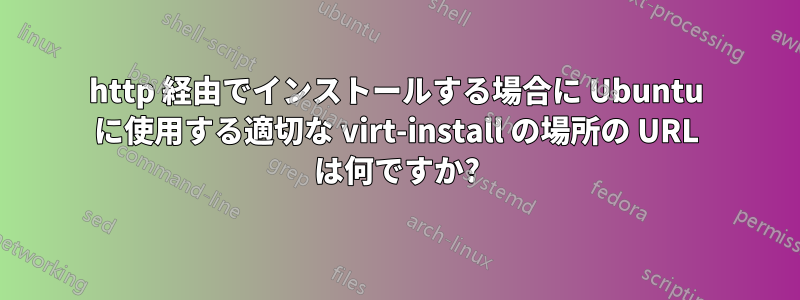
Virtual Machine Manager を使用して VM に Ubuntu をインストールしようとしています。
しかし、次のエラーが表示され、正しい URL を指定していないと思われます。
Ubuntu 20.04 LTSオペレーティング システムを手動で選択すると、さらにいくつかの質問に答えることができますが、結局は失敗します。
マニュアルを読みましたvirt-install。そこには次のように書かれています。
-l, --location
Syntax: -l, --location OPTIONS
Distribution tree installation source. virt-install can recognize certain distribution trees and fetches a bootable kernel/initrd pair to launch the install.
--location allows things like --extra-args for kernel arguments, and using --initrd-inject. If you want to use those options with CDROM media, you can pass the ISO to --location as well which works
for some, but not all, CDROM media.
The LOCATION can take one of the following forms:
https://host/path
An HTTP server location containing an installable distribution image.
ftp://host/path
An FTP server location containing an installable distribution image.
ISO Extract files directly from the ISO path
DIRECTORY
Path to a local directory containing an installable distribution image. Note that the directory will not be accessible by the guest after initial boot, so the OS installer will need another
way to access the rest of the install media.
Some distro specific url samples:
Fedora/Red Hat Based
https://download.fedoraproject.org/pub/fedora/linux/releases/29/Server/x86_64/os
Debian https://debian.osuosl.org/debian/dists/stable/main/installer-amd64/
Ubuntu https://us.archive.ubuntu.com/ubuntu/dists/wily/main/installer-amd64/
Suse https://download.opensuse.org/pub/opensuse/distribution/leap/42.3/repo/oss/
Additionally, --location can take 'kernel' and 'initrd' sub options. These paths relative to the specified location URL/ISO that allow selecting specific files for kernel/initrd within the install
tree. This can be useful if virt-install/ libosinfo doesn't know where to find the kernel in the specified --location.
For example, if you have an ISO that libosinfo doesn't know about called my-unknown.iso, with a kernel at 'kernel/fookernel' and initrd at 'kernel/fooinitrd', you can make this work with:
--location my-unknown.iso,kernel=kernel/fookernel,initrd=kernel/fooinitrd
そこから、これは有効な URL であるはずだと推測しましたhttps://se.archive.ubuntu.com/ubuntu/dists/focal/main/installer-amd64/が、機能しません。
フォルダー構造をさらに深くクリックし、画像で試した URL (つまりhttps://se.archive.ubuntu.com/ubuntu/dists/focal/main/installer-amd64/current/legacy-images/netboot/ubuntu-installer/amd64/) が適切であることを期待/推測しましたが、動作は同じです。
URL は何になるのでしょうか? これはもう機能していないのでしょうか?
答え1
ダウンロードした ISO からのインストールは機能します。
TLS をドロップすると、focal で機能します。http://se.archive.ubuntu.com/ubuntu/dists/focal/main/installer-amd64
Jammy はインストーラーを完全に再構築したようなので、どの URL を使用すればよいのかまだわかりません。
新しいUbuntu Serverインストーラーを試す
レガシー Ubuntu Server インストーラーは利用できなくなりました。





