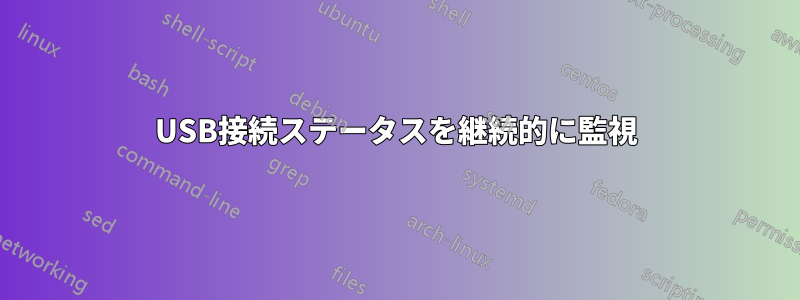
USB ポートに問題があります。モバイル デバイスを PC の USB ポートに接続すると、切断されたり、すぐに接続されたりすることがよくあります。そのため、USB 接続ステータスを継続的に監視したいと考えています。接続ステータスをリアルタイムで監視する方法はありますか?
USB接続ステータスだけでもログファイルを取得できれば良いでしょう
答え1
pyudevUSB 接続を監視し、イベントをファイルに記録し、イベントをコンソールに出力する Python スクリプトを使用してこれを実行できます。
パッケージをインストールすることから始めましょうpip install pyudev
スクリプトは次のとおりです。
import os
import sys
import pyudev
from datetime import datetime
def log_event(event_type, device):
timestamp = datetime.now().strftime("%Y-%m-%d %H:%M:%S")
message = f"{timestamp} - {event_type}: {device.get('ID_SERIAL_SHORT') or device.get('ID_SERIAL')} - {device.get('ID_MODEL')}"
with open("usb_connection_log.txt", "a") as log_file:
log_file.write(message + "\n")
print(message)
def monitor_usb_events():
context = pyudev.Context()
monitor = pyudev.Monitor.from_netlink(context)
monitor.filter_by(subsystem='usb')
for action, device in monitor:
if action == 'add' and 'ID_SERIAL' in device:
log_event("Connected", device)
elif action == 'remove' and 'ID_SERIAL' in device:
log_event("Disconnected", device)
if __name__ == "__main__":
try:
monitor_usb_events()
except KeyboardInterrupt:
print("\nMonitoring stopped.")
sys.exit(0)


