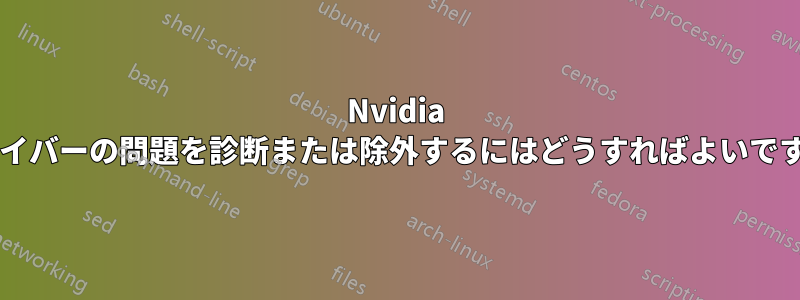
Ubuntu 22.04 を実行していますが、Windows では発生しないフリーズが発生します。マウスの動きが止まり、PC が完全に応答しなくなります。ALT + Print Screen + REISUB も機能しません。
Ubuntu でのみ発生するもう 1 つの問題があります。ディスプレイがちらつくのです。この問題を解決するには、Nvidia ドライバーでディザリングをオフにするしかありませんが、これでは画質が私の好みよりも大幅に低下してしまいます。
結局のところ、Nvidia ドライバーに何か問題があると思います。ラップトップからこれを書いているときに、PC を再起動しましたが、パスワードを入力すると再びフリーズしました。
これを診断するために確認できるエラー ログはありますか?
これは前回のクラッシュからの syslog です:
Feb 21 14:13:32 PC anacron[1011]: Job `cron.daily' started
Feb 21 14:13:32 PC anacron[3111]: Updated timestamp for job `cron.daily' to 2023-02-21
Feb 21 14:13:32 PC systemd[1]: Starting Download data for packages that failed at package install time...
Feb 21 14:13:32 PC cracklib: no dictionary update necessary.
Feb 21 14:13:32 PC systemd[1]: update-notifier-download.service: Deactivated successfully.
Feb 21 14:13:32 PC systemd[1]: Finished Download data for packages that failed at package install time.
Feb 21 14:13:32 PC anacron[1011]: Job `cron.daily' terminated
Feb 21 14:13:32 PC anacron[1011]: Normal exit (1 job run)
Feb 21 14:13:32 PC systemd[1]: anacron.service: Deactivated successfully.
Feb 21 14:13:36 PC /usr/libexec/gdm-x-session[1209]: (EE) event3 - Logitech G305: client bug: event processing lagging behind by 21ms, your system is too slow
Feb 21 14:13:36 PC dbus-daemon[1017]: [system] Activating via systemd: service name='org.freedesktop.timedate1' unit='dbus-org.freedesktop.timedate1.service' requested by ':1.72' (uid=0 pid=1032 comm="/usr/lib/snapd/snapd " label="unconfined")
Feb 21 14:13:36 PC systemd[1]: Starting Time & Date Service...
Feb 21 14:13:36 PC dbus-daemon[1017]: [system] Successfully activated service 'org.freedesktop.timedate1'
Feb 21 14:13:36 PC systemd[1]: Started Time & Date Service.
Feb 21 14:13:36 PC snapd[1032]: storehelpers.go:769: cannot refresh: snap has no updates available: "bare", "core20", "firefox", "gnome-3-38-2004", "gtk-common-themes", "snap-store", "snapd", "snapd-desktop-integration"
Feb 21 14:13:36 PC snapd[1032]: autorefresh.go:551: auto-refresh: all snaps are up-to-date
Feb 21 14:13:37 PC wpa_supplicant[1039]: wlp7s0: Reject scan trigger since one is already pending
Feb 21 14:13:52 PC /usr/libexec/gdm-x-session[1209]: (EE) event3 - Logitech G305: client bug: event processing lagging behind by 22ms, your system is too slow
Feb 21 14:14:06 PC systemd[1]: systemd-timedated.service: Deactivated successfully.
Feb 21 14:15:57 PC kernel: [ 452.771543] gnome-terminal-[2919]: segfault at 55a58b494276 ip 00007f7fb74dc740 sp 00007fffb6f59e88 error 4 in libgobject-2.0.so.0.7200.4[7f7fb74b2000+33000]
Feb 21 14:15:57 PC kernel: [ 452.771557] Code: ff fc 03 00 00 77 33 48 c1 ef 02 48 8d 05 18 5a 02 00 48 8b 3c f8 48 81 fe fc 03 00 00 76 28 48 83 e6 fc 31 c0 48 85 ff 74 33 <f6> 47 16 04 74 05 48 85 f6 75 2d 31 c0 c3 66 90 48 83 e7 fc 48 81
Feb 21 14:15:58 PC systemd[1]: Starting Process error reports when automatic reporting is enabled...
Feb 21 14:15:58 PC systemd[1]: Started crash report submission.
Feb 21 14:15:58 PC whoopsie[3179]: [14:15:58] Using lock path: /var/lock/whoopsie/lock
Feb 21 14:15:58 PC systemd[1]: whoopsie.service: Deactivated successfully.
Feb 21 14:15:58 PC whoopsie-upload-all[3178]: ERROR: whoopsie.path is not enabled
Feb 21 14:15:58 PC systemd[1]: apport-autoreport.service: Main process exited, code=exited, status=1/FAILURE
Feb 21 14:15:58 PC systemd[1]: apport-autoreport.service: Failed with result 'exit-code'.
Feb 21 14:15:58 PC systemd[1]: Failed to start Process error reports when automatic reporting is enabled.
Feb 21 14:15:59 PC systemd[1]: Starting Process error reports when automatic reporting is enabled...
Feb 21 14:15:59 PC systemd[1]: Started crash report submission.
Feb 21 14:15:59 PC systemd[1179]: gnome-terminal-server.service: Main process exited, code=dumped, status=11/SEGV
Feb 21 14:15:59 PC systemd[1179]: gnome-terminal-server.service: Failed with result 'core-dump'.
Feb 21 14:15:59 PC systemd[1179]: gnome-terminal-server.service: Consumed 6.072s CPU time.
Feb 21 14:15:59 PC systemd[1179]: vte-spawn-1a2e3a34-8b41-4731-8f27-fc5911ac6ad8.scope: Consumed 1.195s CPU time.
Feb 21 14:15:59 PC whoopsie[3186]: [14:15:59] Using lock path: /var/lock/whoopsie/lock
Feb 21 14:15:59 PC systemd[1]: whoopsie.service: Deactivated successfully.
Feb 21 14:15:59 PC whoopsie-upload-all[3185]: ERROR: whoopsie.path is not enabled
Feb 21 14:15:59 PC systemd[1]: apport-autoreport.service: Main process exited, code=exited, status=1/FAILURE
Feb 21 14:15:59 PC systemd[1]: apport-autoreport.service: Failed with result 'exit-code'.
Feb 21 14:15:59 PC systemd[1]: Failed to start Process error reports when automatic reporting is enabled.
Feb 21 14:16:01 PC systemd[1179]: Started Application launched by gnome-shell.
Feb 21 14:16:01 PC dbus-daemon[1212]: [session uid=1000 pid=1212] Activating via systemd: service name='org.gnome.Terminal' unit='gnome-terminal-server.service' requested by ':1.102' (uid=1000 pid=3195 comm="/usr/bin/gnome-terminal.real " label="unconfined")
Feb 21 14:16:01 PC systemd[1179]: Starting GNOME Terminal Server...
Feb 21 14:16:01 PC dbus-daemon[1212]: [session uid=1000 pid=1212] Successfully activated service 'org.gnome.Terminal'
Feb 21 14:16:01 PC systemd[1179]: Started GNOME Terminal Server.
Feb 21 14:16:01 PC systemd[1179]: Started VTE child process 3218 launched by gnome-terminal-server process 3198.
Feb 21 14:16:56 PC gnome-shell[1500]: Can't update stage views actor <unnamed>[<MetaWindowGroup>:0x5583ef6bc340] is on because it needs an allocation.
Feb 21 14:16:56 PC gnome-shell[1500]: Can't update stage views actor <unnamed>[<MetaWindowActorX11>:0x5583f186ef40] is on because it needs an allocation.
Feb 21 14:16:56 PC gnome-shell[1500]: Can't update stage views actor <unnamed>[<MetaSurfaceActorX11>:0x5583f1872da0] is on because it needs an allocation.
答え1
PC がフリーズするのは、音楽を再生せず、マウスも動かさず、アイドル状態のままにしているときだけであることに気付きました。「ubuntu アイドル状態時にフリーズ」と Google 検索して、次の情報を見つけました。
カーネルにバグがあり、特定の c-state (電源モード) に入ると Ryzen CPU がフリーズします。通常、これはコンピュータがしばらくアイドル状態にあり、カーネルが CPU を低電力モードにしようとしたときに発生し、リセットによってのみ CPU が再び起動します。
BIOS から C-State を無効にしましたが、今のところフリーズは発生していません。Ubuntu の最新バージョンをインストールしましたが、なぜこのバグがまだ存在するのかはわかりません。


