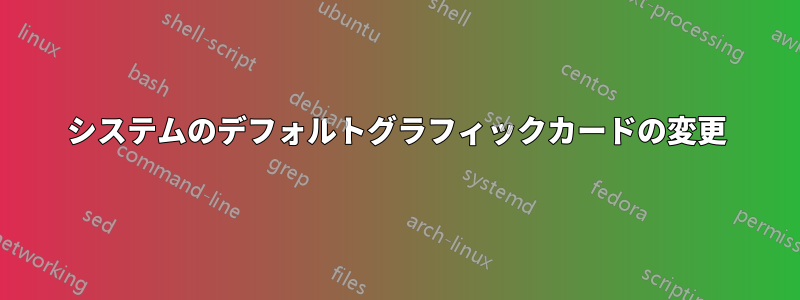
私は現在、追加のモニターなしで、ノートパソコン Lenovo Gaming 15AH05 で Ubuntu 22.04 を使用しています。最近、Nvidia ドライバーをインストールし、コマンド 'nvidia-smi' を実行すると、次の出力が表示されます。
+-----------------------------------------------------------------------------+
| NVIDIA-SMI 525.85.05 Driver Version: 525.85.05 CUDA Version: 12.0 |
|-------------------------------+----------------------+----------------------+
| GPU Name Persistence-M| Bus-Id Disp.A | Volatile Uncorr. ECC |
| Fan Temp Perf Pwr:Usage/Cap| Memory-Usage | GPU-Util Compute M. |
| | | MIG M. |
|===============================+======================+======================|
| 0 NVIDIA GeForce ... Off | 00000000:01:00.0 Off | N/A |
| N/A 45C P8 3W / 50W | 6MiB / 4096MiB | 0% Default |
| | | N/A |
+-------------------------------+----------------------+----------------------+
+-----------------------------------------------------------------------------+
| Processes: |
| GPU GI CI PID Type Process name GPU Memory |
| ID ID Usage |
|=============================================================================|
| 0 N/A N/A 2505 G /usr/lib/xorg/Xorg 4MiB |
+-----------------------------------------------------------------------------+
また、コマンド 'nvidia-xconfig' を使用して、かなりデフォルトの xorg.conf ファイルを作成し、次の結果を作成しました。
# nvidia-xconfig: X configuration file generated by nvidia-xconfig
# nvidia-xconfig: version 525.85.05
Section "ServerLayout"
Identifier "Layout0"
Screen 0 "Screen0"
InputDevice "Keyboard0" "CoreKeyboard"
InputDevice "Mouse0" "CorePointer"
EndSection
Section "Files"
EndSection
Section "InputDevice"
# generated from default
Identifier "Mouse0"
Driver "mouse"
Option "Protocol" "auto"
Option "Device" "/dev/psaux"
Option "Emulate3Buttons" "no"
Option "ZAxisMapping" "4 5"
EndSection
Section "InputDevice"
# generated from default
Identifier "Keyboard0"
Driver "kbd"
EndSection
Section "Monitor"
Identifier "Monitor0"
VendorName "Unknown"
ModelName "Unknown"
Option "DPMS"
EndSection
Section "Device"
Identifier "Device0"
Driver "nvidia"
VendorName "NVIDIA Corporation"
BusID "PCI:1:0:0"
EndSection
Section "Screen"
Identifier "Screen0"
Device "Device0"
Monitor "Monitor0"
DefaultDepth 24
SubSection "Display"
Depth 24
EndSubSection
EndSection
これはコマンド 'lspci | grep VGA' の結果です:
01:00.0 VGA compatible controller: NVIDIA Corporation TU117M [GeForce GTX 1650 Ti Mobile] (rev a1)
05:00.0 VGA compatible controller: Advanced Micro Devices, Inc. [AMD/ATI] Renoir (rev c6)
さて、アクセスすると設定 > 詳細 > グラフィック'NVIDIA Corporation TU117M [GeForce GTX 1650 Ti Mobile] / RENOIR (renoir、LLVM 15.0.6、DRM 3.47、5.19.0-35-generic)' と書かれています
認識されているのはわかりますが、ビデオゲーム(この場合はFactorio)にアクセスしてスプライトグラフィック品質を「高」に変更すると、「グラフィックカードのメモリが512MBしかないことが検出されました...」と表示されます(右クリック > 専用グラフィックカードで実行)
そこで、xorg.conf ファイルを適切に設定して、専用グラフィック カードをシステムのデフォルトのグラフィック カードにする方法があるかどうか、あるいは、この状況に対してより適切な解決策となる、よりよいアプローチがあるかどうか疑問に思っています。


