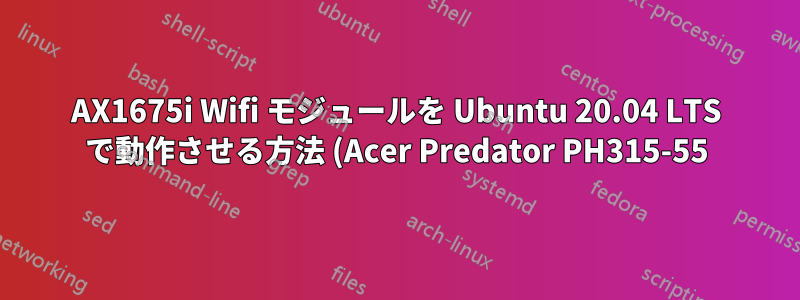.png)
Acer Predator PH315-55 ラップトップに付属する AX1675i モデルに Ubuntu 20.04 LTS をインストールすると、ラップトップ内に Wi-Fi アダプターがあり、Windows ブート モードで正常に動作しているにもかかわらず、Wi-Fi アダプターが見つからないと表示されます。
答え1
したがって、この問題の解決策は、AX1675 ドライバーには公式には Linux サポートがないが、AX210 ドライバーと同等であり Linux サポートがあるため、インストールすることで問題が解決するというものでした。
1. Go to "https://www.intel.ca/content/www/ca/en/support/articles/000005511/wireless.html"
2. Download the Intel® Wi-Fi 6 AX210 160MHz firmware.
3. After downloading the driver. Open your “Downloads” folder and extract the file in the same folder.
4. Once extracted, go into the directory where your extracted files are present and open the terminal from inside the folder.
5. From the terminal, install the wifi 6 ax210 driver via the following command
(use the appropriate file name for the ucode file):
$ sudo cp iwlwifi-cc-a0-46.ucode /lib/firmware
The command copies the “iwlwifi-ty-a0-gf-a0-59.uncode” file to “/lib/firmware”
which ultimately installs the intel wifi 6 ax210 driver on Linux.
This should install the driver onto your system.
Reboot your system, and it will start working!
答え2
ついに動作するようになりました!!!!
問題は、私の Linux のカーネル バージョンが 6.2 で、何度も試してもまったく動作しなかったことです。そこで、バージョン 6.4 にこの Wi-Fi モジュール バージョンを組み込むパッチ (6.4.7) があることを発見しました。
私はUbuntu メインラインカーネルインストーラーカーネルバージョン6.4.10をインストールするには(このチュートリアル)、ラップトップを再起動すると、正常に動作しました!!
システムを再起動した後、「shim 署名が不正です。まずカーネルをロードする必要があります」というエラーが表示される場合は、セキュア ブートを無効にするだけで動作します。


