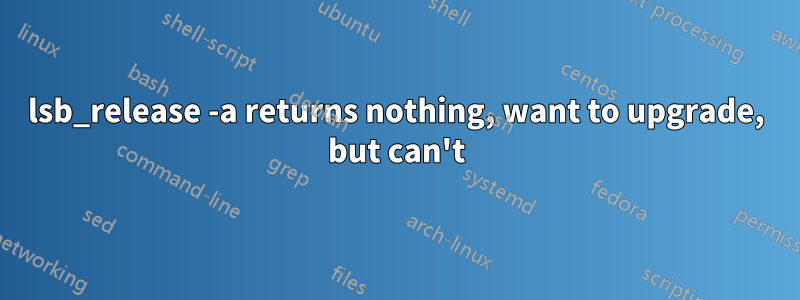
No LSB modules are available.
Distributor ID: Ubuntu
Description: Ubuntu GNU/Linux testing/unstable
Release: testing/unstable
Codename: n/a
I have had this version for a few years now and would like to upgrade it to 22.04 lts.
sudo do-release-upgrade -d
Checking for a new Ubuntu release
Upgrades to the development release are only
available from the latest supported release.
deb [signed-by=/usr/share/keyrings/adoptopenjdk-archive-keyring.gpg] https://adoptopenjdk.jfrog.io/adoptopenjdk/deb hirsute main
What can I do?
答え1
This answer will help you restore your botched /etc/os-release file (which is actually a symlink to /usr/lib/os-release).
From your kernel version, and your previous questions, it's evident that your system is actually running Ubuntu 21.04 (Hirsute Hippo). This release is now end-of-life, and you should upgrade to a supported release ASAP.
For unknown reasons, you have overwritten your /etc/os-release file with invalid contents - let's fix that.
Open the file in an editor (like nano) with root privileges:
sudo nano /etc/os-release
Replace the entire contents of the file with this:
NAME="Ubuntu"
VERSION="21.04 (Hirsute Hippo)"
ID=ubuntu
ID_LIKE=debian
PRETTY_NAME="Ubuntu 21.04"
VERSION_ID="21.04"
HOME_URL="https://www.ubuntu.com/"
SUPPORT_URL="https://help.ubuntu.com/"
BUG_REPORT_URL="https://bugs.launchpad.net/ubuntu/"
PRIVACY_POLICY_URL="https://www.ubuntu.com/legal/terms-and-policies/privacy-policy"
VERSION_CODENAME=hirsute
UBUNTU_CODENAME=hirsute
Save and exit.
Now when you run lsb_release -a it should show:
No LSB modules are available.
Distributor ID: Ubuntu
Description: Ubuntu 21.04
Release: 21.04
Codename: hirsute
To upgrade your current installation now, please see this Q&A.


