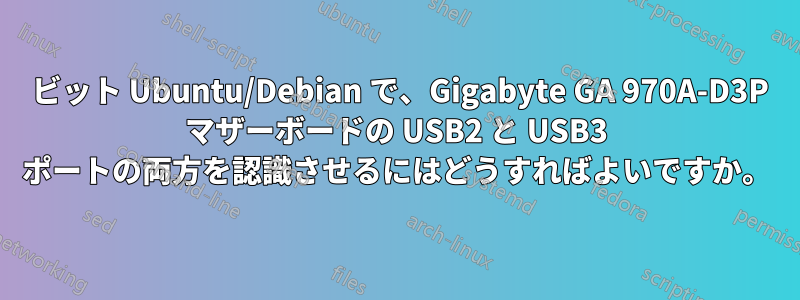
提案された解決策をいくつか試しましたが、どれも機能しませんでした。以前の 32 ビット Ubuntu ではマザーボード上のすべてのポートが認識されましたが、64 ビット Ubuntu/Debian バージョンではすべてのポートを利用できませんでした。4 つの USB3 ポートは機能しますが、10 個の USB10 ポートは機能しません。BIOS で iommu をオンにするように提案すると、クラッシュが発生し、データが失われます。BIOS と Windows 10 の両方ですべてのポートを使用できます。
lsusb -t
/: Bus 09.Port 1: Dev 1, Class=root_hub, Driver=xhci_hcd/4p, 5000M
|__ Port 3: Dev 2, If 0, Class=Mass Storage, Driver=uas, 5000M
/: Bus 08.Port 1: Dev 1, Class=root_hub, Driver=xhci_hcd/1p, 480M
|__ Port 1: Dev 2, If 0, Class=Hub, Driver=hub/4p, 480M
|__ Port 1: Dev 3, If 0, Class=Vendor Specific Class, Driver=, 480M
|__ Port 1: Dev 3, If 1, Class=Vendor Specific Class, Driver=snd-ua101, 480M
|__ Port 1: Dev 3, If 2, Class=Vendor Specific Class, Driver=snd-ua101, 480M
|__ Port 1: Dev 3, If 3, Class=Vendor Specific Class, Driver=snd-ua101, 480M
|__ Port 2: Dev 4, If 0, Class=Human Interface Device, Driver=usbhid, 1.5M
|__ Port 4: Dev 5, If 0, Class=Human Interface Device, Driver=usbhid, 1.5M
|__ Port 4: Dev 5, If 1, Class=Human Interface Device, Driver=usbhid, 1.5M
/: Bus 07.Port 1: Dev 1, Class=root_hub, Driver=ohci-pci/4p, 12M
/: Bus 06.Port 1: Dev 1, Class=root_hub, Driver=ohci-pci/2p, 12M
/: Bus 05.Port 1: Dev 1, Class=root_hub, Driver=ohci-pci/5p, 12M
/: Bus 04.Port 1: Dev 1, Class=root_hub, Driver=ohci-pci/5p, 12M
/: Bus 03.Port 1: Dev 1, Class=root_hub, Driver=ehci-pci/4p, 480M
/: Bus 02.Port 1: Dev 1, Class=root_hub, Driver=ehci-pci/5p, 480M
/: Bus 01.Port 1: Dev 1, Class=root_hub, Driver=ehci-pci/5p, 480M
sid@sid:~$


