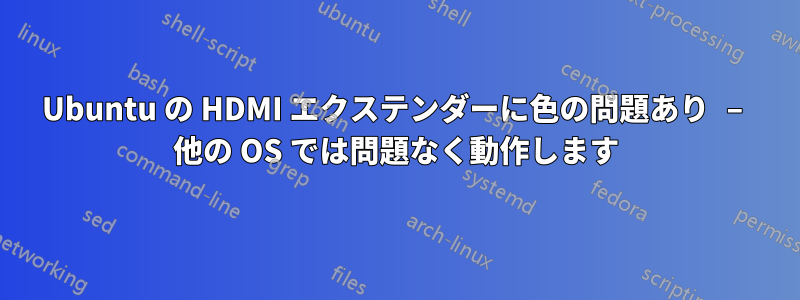
Ubuntu 22.04 LTS システムに Mini HDMI Cat5e/6 Extender (Digitech AC-1726) をインストールして、隣の部屋で 2 台目のモニターを操作できるようにしました。2 台目のモニターに非常に顕著な色かぶり (マゼンタ) があることを除けば、すべて正常に動作しています。エクステンダー イーサネット ケーブルの代わりに HDMI ケーブルを使用すると、この色かぶりは発生しません。別の Ubuntu コンピューターを使用したり、モニターを入れ替えたり、他のイーサネット ケーブルを使用したりした場合、同じ問題が発生します。エクステンダーでモニターを 1 台だけ使用した場合も、同じ問題が発生します。
この問題をさらにトラブルシューティングするために、コンピューターに Windows 11 をインストールしたところ、色かぶりがなくなり、エクステンダーは完璧に動作するようになりました。次に、Pop!_OS (Ubuntu の派生製品) をコンピューターにインストールしたところ、やはり色かぶりがなくなり、エクステンダーは完璧に動作するようになりました。
USB サムドライブに常駐する Ubuntu の 3 番目のインスタンスも試してみましたが、エクステンダーを使用すると再び色かぶりが発生します。Windows 11 または Pop!_OS を使用すると問題がないのに、エクステンダーを使用すると色かぶりが発生するのは、Ubuntu の何が原因なのでしょうか?
VIDARLOへのフィードバック xrandr について教えてくれてありがとう @vidarlo。そのコマンドについては知らなかったのですが、他の分野でも活用できそうです。2 つのケーブル接続シナリオ (DisplayPort とエクステンダー/イーサネット) と 2 つのオペレーティング システム (Ubuntu と Pop_OS) の範囲をカバーするために、4 つの出力を含めました。出力を比較しても手がかりは見つかりませんが、鋭い目があれば見つかるかもしれません。興味深い結果が 1 つありましたが、それが何が問題なのかの手がかりになるとは思えません。Ubuntu の場合、エクステンダー ケーブルを使用してモニターに接続しようとした最初のときに、解像度が 1920x1080 に設定されました。しかし、Pop_OS の場合、エクステンダー ケーブルを使用してモニターに接続しようとした最初のときに、解像度が 1280x720 に設定されました。次に、両方のオペレーティング システムでこの 2 つの解像度を試しました。その結果、エクステンダー ケーブルを使用すると、Ubuntu では常に色かぶりが発生しますが、Pop_OS では常に色かぶりの兆候なく表示されます。 Diplayport または HDMI ケーブルを使用すると、オペレーティング システムに関係なく色かぶりが発生することはありません。
1. DP-Cable & Ubuntu:
zig@ubuntu:~$ xrandr
Screen 0: minimum 8 x 8, current 3840 x 2160, maximum 32767 x 32767
HDMI-0 disconnected (normal left inverted right x axis y axis)
DP-0 connected primary 3840x2160+0+0 (normal left inverted right x axis y axis) 597mm x 336mm
3840x2160 60.00*+ 29.98
2560x1440 59.95
2048x1280 60.20
2048x1152 60.00
2048x1080 24.00
1920x1200 59.88
1920x1080 60.00 59.94 50.00 23.98
1680x1050 59.95
1600x1200 60.00
1280x1024 75.02 60.02
1280x800 59.81
1280x720 59.94 50.00
1152x864 75.00
1024x768 75.03 60.00
800x600 75.00 60.32
720x576 50.00
720x480 59.94
640x480 75.00 59.94 59.93
DP-1 disconnected (normal left inverted right x axis y axis)
DP-2 disconnected (normal left inverted right x axis y axis)
DP-3 disconnected (normal left inverted right x axis y axis)
USB-C-0 disconnected (normal left inverted right x axis y axis)
zig@ubuntu:~$
2. Extender Cable & Ubuntu:
zig@ubuntu:~$ xrandr
Screen 0: minimum 8 x 8, current 1920 x 1080, maximum 32767 x 32767
HDMI-0 connected primary 1920x1080+0+0 (normal left inverted right x axis y axis) 890mm x 500mm
1280x720 60.00 + 59.94 50.00
1920x1080 59.94* 50.00 49.95 29.97 23.98
1280x1024 60.02
1024x768 60.00
800x600 60.32
720x576 50.00
720x480 59.94
640x480 59.94 59.93
DP-0 disconnected (normal left inverted right x axis y axis)
DP-1 disconnected (normal left inverted right x axis y axis)
DP-2 disconnected (normal left inverted right x axis y axis)
DP-3 disconnected (normal left inverted right x axis y axis)
USB-C-0 disconnected (normal left inverted right x axis y axis)
zig@ubuntu:~$
3. DP-Cable & Pop!_OS
zig@pop-os:~$ xrandr
Screen 0: minimum 8 x 8, current 3840 x 2160, maximum 32767 x 32767
HDMI-0 disconnected (normal left inverted right x axis y axis)
DP-0 connected primary 3840x2160+0+0 (normal left inverted right x axis y axis) 597mm x 336mm
3840x2160 60.00*+ 29.98
2560x1440 59.95
2048x1280 60.20
2048x1152 60.00
2048x1080 24.00
1920x1200 59.88
1920x1080 60.00 59.94 50.00 23.98
1680x1050 59.95
1600x1200 60.00
1280x1024 75.02 60.02
1280x800 59.81
1280x720 59.94 50.00
1152x864 75.00
1024x768 75.03 60.00
800x600 75.00 60.32
720x576 50.00
720x480 59.94
640x480 75.00 59.94 59.93
DP-1 disconnected (normal left inverted right x axis y axis)
DP-2 disconnected (normal left inverted right x axis y axis)
DP-3 disconnected (normal left inverted right x axis y axis)
USB-C-0 disconnected (normal left inverted right x axis y axis)
zig@pop-os:~$
4. Extender-Cable & Pop!OS – Change res to 1920x1080 then reboot:
zig@pop-os:~$ xrandr
Screen 0: minimum 8 x 8, current 1920 x 1080, maximum 32767 x 32767
HDMI-0 connected primary 1920x1080+0+0 (normal left inverted right x axis y axis) 890mm x 500mm
1280x720 60.00 + 59.94 50.00
1920x1080 59.94* 50.00 49.95 29.97 23.98
1280x1024 60.02
1024x768 60.00
800x600 60.32
720x576 50.00
720x480 59.94
640x480 59.94 59.93
DP-0 disconnected (normal left inverted right x axis y axis)
DP-1 disconnected (normal left inverted right x axis y axis)
DP-2 disconnected (normal left inverted right x axis y axis)
DP-3 disconnected (normal left inverted right x axis y axis)
USB-C-0 disconnected (normal left inverted right x axis y axis)
zig@pop-os:~$
Ubuntu と HDMI エクステンダーの組み合わせによって生じる色かぶりの影響を逆転させるために、コマンドラインを使用してガンマと明るさを調整すると、次のようになります。
xrandr --output HDMI-0 --gamma 0.2:0.8:1.5 --brightness 1.5
通常のカラーレンダリングにかなり近づきましたが、まだ許容できるレベルではありません。私がこれについて言及したのは、これが私の問題の解決策になるかもしれないと思ったからではなく、色かぶりの問題がいかに深刻であるかを示すためです。通常、ガンマはガンマR:G:B = に設定されます。
--gamma 1.0:1.0:1.0


