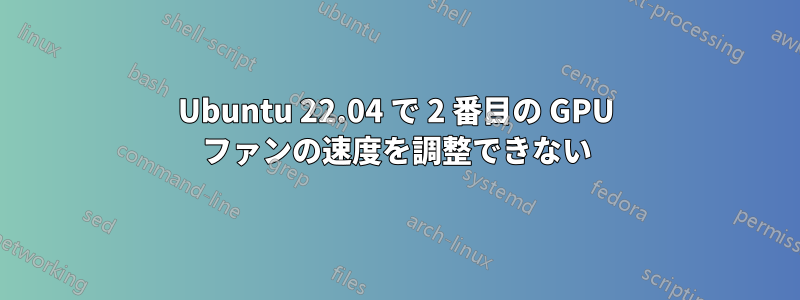
私の PC には 2 つのグラフィック カードがあります。1 つは GTX Titan Xp で、もう 1 つは ASUS TUF RTX 4090 です。4090 のファン速度を調整したかったのですが、エラーが発生しました。OS は Ubuntu 22.04 です。詳細は次のとおりです。
以下を実行して得られた結果ですnvidia-smi:
+---------------------------------------------------------------------------------------+
| NVIDIA-SMI 535.86.10 Driver Version: 535.86.10 CUDA Version: 12.2 |
|-----------------------------------------+----------------------+----------------------+
| GPU Name Persistence-M | Bus-Id Disp.A | Volatile Uncorr. ECC |
| Fan Temp Perf Pwr:Usage/Cap | Memory-Usage | GPU-Util Compute M. |
| | | MIG M. |
|=========================================+======================+======================|
| 0 NVIDIA TITAN Xp On | 00000000:21:00.0 On | N/A |
| 23% 33C P5 21W / 250W | 337MiB / 12288MiB | 0% Default |
| | | N/A |
+-----------------------------------------+----------------------+----------------------+
| 1 NVIDIA GeForce RTX 4090 On | 00000000:49:00.0 Off | Off |
|ERR! 54C P0 45W / 450W | 16MiB / 24564MiB | 0% Default |
| | | N/A |
+-----------------------------------------+----------------------+----------------------+
+---------------------------------------------------------------------------------------+
| Processes: |
| GPU GI CI PID Type Process name GPU Memory |
| ID ID Usage |
|=======================================================================================|
| 0 N/A N/A 2590 G /usr/lib/xorg/Xorg 95MiB |
| 0 N/A N/A 2853 G /usr/bin/gnome-shell 91MiB |
| 0 N/A N/A 4694 G ...irefox/3026/usr/lib/firefox/firefox 147MiB |
| 1 N/A N/A 2590 G /usr/lib/xorg/Xorg 6MiB |
+---------------------------------------------------------------------------------------+
システムは Titan Xp ファン速度を読み取ることができますが、4090 のエラーを報告していることがわかります。これはコマンドの出力ですsudo nvidia-xconfig --cool-bits=4:
Using X configuration file: "/etc/X11/xorg.conf".
Backed up file '/etc/X11/xorg.conf' as '/etc/X11/xorg.conf.backup'
New X configuration file written to '/etc/X11/xorg.conf'
再起動後、コマンドを実行するとsudo nvidia-settings -a "[gpu:1]/GPUFanControlState=1" -a "[fan:1]/GPUTargetFanSpeed=55"、エラーが報告されます。
ERROR: An internal driver error occurred
Attribute 'GPUFanControlState' (RyzenTR:0[gpu:1]) assigned value 1.
ERROR: An internal driver error occurred
ERROR: An internal driver error occurred
ERROR: An internal driver error occurred
ERROR: Error assigning value 55 to attribute 'GPUTargetFanSpeed' (RyzenTR:0[fan:1]) as specified in assignment '[fan:1]/GPUTargetFanSpeed=55' (Unknown
Error).
ターミナルで nvidia ドライバーを再インストールしてみましたが、問題は解決しません。これを解決する方法はありますか?


