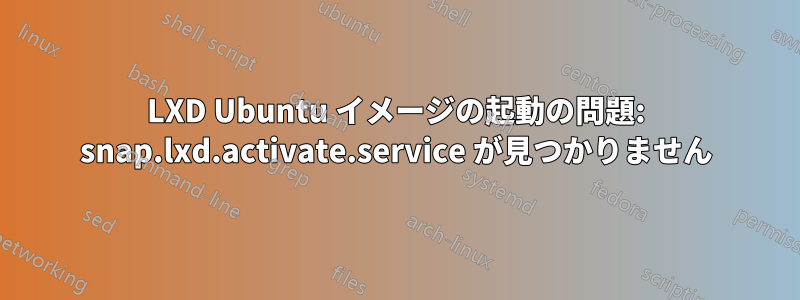
私は LXC/LXD を初めて使用しており、使用を開始したいと思っていますが、新しい ubuntu 22.04 イメージを起動する際に問題が発生しました。
私は、以下の手順に従って、snapを使用してlxdをインストールしました。LXD インストール ページ。
lxc launch ubuntu:22.04 test
lxc shell test
systemdsnapd.seed.serviceジョブが終了しません。コンテナ内の systemd ジョブを確認すると、次のようになります。
root@test:~# systemctl list-jobs
JOB UNIT TYPE STATE
2 multi-user.target start waiting
136 cloud-config.service start waiting
145 ubuntu-advantage.service start waiting
1 graphical.target start waiting
127 snapd.autoimport.service start waiting
113 systemd-update-utmp-runlevel.service start waiting
116 snapd.seeded.service start running
135 cloud-init.target start waiting
142 cloud-final.service start waiting
9 jobs listed.
root@test:~# systemctl status snapd.seeded.service
● snapd.seeded.service - Wait until snapd is fully seeded
Loaded: loaded (/lib/systemd/system/snapd.seeded.service; enabled; vendor preset: enabled)
Active: activating (start) since Tue 2023-08-29 14:08:49 UTC; 18min ago
Main PID: 428 (snap)
Tasks: 17 (limit: 17608)
Memory: 21.5M
CPU: 2.060s
CGroup: /system.slice/snapd.seeded.service
└─428 /usr/bin/snap wait system seed.loaded
Aug 29 14:08:49 test systemd[1]: Starting Wait until snapd is fully seeded...
root@test:~# systemctl status snap.lxd.activate.service
× snap.lxd.activate.service
Loaded: not-found (Reason: Unit snap.lxd.activate.service not found.)
Active: failed (Result: exit-code) since Tue 2023-08-29 14:24:14 UTC; 5min ago
Main PID: 4450 (code=exited, status=1/FAILURE)
CPU: 27ms
Aug 29 14:24:14 test systemd[1]: Starting Service for snap application lxd.activate...
Aug 29 14:24:14 test systemd[1]: snap.lxd.activate.service: Main process exited, code=exited, status=1/FAILURE
Aug 29 14:24:14 test systemd[1]: snap.lxd.activate.service: Failed with result 'exit-code'.
Aug 29 14:24:14 test systemd[1]: Failed to start Service for snap application lxd.activate.
root@test:~# journalctl -xe
░░ Defined-By: systemd
░░ Support: http://www.ubuntu.com/support
░░
░░ The unit snapd.service completed and consumed the indicated resources.
Aug 29 14:34:32 test systemd[1]: snapd.service: Scheduled restart job, restart counter is at 11.
░░ Subject: Automatic restarting of a unit has been scheduled
░░ Defined-By: systemd
░░ Support: http://www.ubuntu.com/support
░░
░░ Automatic restarting of the unit snapd.service has been scheduled, as the result for
░░ the configured Restart= setting for the unit.
Aug 29 14:34:32 test systemd[1]: Stopped Snap Daemon.
░░ Subject: A stop job for unit snapd.service has finished
░░ Defined-By: systemd
░░ Support: http://www.ubuntu.com/support
░░
░░ A stop job for unit snapd.service has finished.
░░
░░ The job identifier is 3052 and the job result is done.
Aug 29 14:34:32 test systemd[1]: snapd.service: Consumed 7.198s CPU time.
░░ Subject: Resources consumed by unit runtime
░░ Defined-By: systemd
░░ Support: http://www.ubuntu.com/support
░░
░░ The unit snapd.service completed and consumed the indicated resources.
Aug 29 14:34:32 test systemd[1]: Starting Snap Daemon...
░░ Subject: A start job for unit snapd.service has begun execution
░░ Defined-By: systemd
░░ Support: http://www.ubuntu.com/support
░░
░░ A start job for unit snapd.service has begun execution.
░░
░░ The job identifier is 3052.
Aug 29 14:34:32 test snapd[7253]: overlord.go:268: Acquiring state lock file
Aug 29 14:34:32 test snapd[7253]: overlord.go:273: Acquired state lock file
Aug 29 14:34:32 test snapd[7253]: patch.go:64: Patching system state level 6 to sublevel 1...
Aug 29 14:34:32 test snapd[7253]: patch.go:64: Patching system state level 6 to sublevel 2...
Aug 29 14:34:32 test snapd[7253]: patch.go:64: Patching system state level 6 to sublevel 3...
Aug 29 14:34:32 test snapd[7253]: daemon.go:247: started snapd/2.58+22.04.1 (series 16; classic; devmode) ubuntu/22.04 (amd64) linux/6.4.6-76060406-generic.
Aug 29 14:34:32 test systemd[1]: tmp-syscheck\x2dmountpoint\x2d2772350938.mount: Deactivated successfully.
░░ Subject: Unit succeeded
░░ Defined-By: systemd
░░ Support: http://www.ubuntu.com/support
░░
░░ The unit tmp-syscheck\x2dmountpoint\x2d2772350938.mount has successfully entered the 'dead' state.
Aug 29 14:34:32 test snapd[7253]: daemon.go:340: adjusting startup timeout by 30s (pessimistic estimate of 30s plus 5s per snap)
Aug 29 14:34:32 test snapd[7253]: backends.go:58: AppArmor status: apparmor is enabled but some kernel features are missing: dbus, network
Aug 29 14:34:32 test systemd[1]: Started Snap Daemon.
░░ Subject: A start job for unit snapd.service has finished successfully
░░ Defined-By: systemd
░░ Support: http://www.ubuntu.com/support
░░
░░ A start job for unit snapd.service has finished successfully.
░░
░░ The job identifier is 3052.
Aug 29 14:34:32 test systemd[1]: snap-snapd-19993.mount: Deactivated successfully.
░░ Subject: Unit succeeded
░░ Defined-By: systemd
░░ Support: http://www.ubuntu.com/support
░░
░░ The unit snap-snapd-19993.mount has successfully entered the 'dead' state.
Aug 29 14:34:32 test systemd[1]: snap-snapd-19993.mount: Unit process 110 (snapfuse) remains running after unit stopped.
Aug 29 14:34:32 test systemd[1]: snap-snapd-19993.mount: Consumed 1.627s CPU time.
░░ Subject: Resources consumed by unit runtime
░░ Defined-By: systemd
░░ Support: http://www.ubuntu.com/support
░░
░░ The unit snap-snapd-19993.mount completed and consumed the indicated resources.
Aug 29 14:34:32 test systemd[1]: Reloading.
Aug 29 14:34:32 test snapd[7253]: handlers.go:662: Reported install problem for "snapd" as already-reported
問題の発見と解決(そしてその過程で LXC/LXD についてさらに学ぶこと)にご協力いただければ幸いです。
答え1
snapdこれは「解決策」ではありませんが、これに影響を与えるのは、上記で示したパッケージであることがわかっています。何らかの理由で、snapd.seed.service決して終了しません。apt-get purge snapdそして、apt-get install snapd(インストールする必要がある場合/したい場合)何らかの方法で問題を回避できるようです。
この問題は、事前にシードされた次のスナップに関連しているようです。
snaps:
-
name: core20
channel: stable
file: core20_2015.snap
-
name: snapd
channel: stable
file: snapd_20092.snap
-
name: lxd
channel: 5.0/stable/ubuntu-22.04
file: lxd_24322.snap
この事前シードされたスナップのリストは、いわばイメージに「焼き付けられている」ようです。ubuntu:22.04イメージが動作するマシンでは、これらのスナップがデフォルトで使用可能であることを意味します。
root@hip-weasel:~# snap list
Name Version Rev Tracking Publisher Notes
core20 20230801 2015 latest/stable canonical✓ base
lxd 5.0.2-838e1b2 24322 5.0/stable/… canonical✓ -
snapd 2.60.3 20092 latest/stable canonical✓ snapd
回避策
apt-get purge snapdとを行うとapt-get install snapd、これらのスナップはない事前シードはもう必要ありません。だから「機能する」のです。しかし、もっと理解するのは興味深いでしょうなぜこれが起こるとなぜ一部のマシンだけなのか...
root@settling-monster:/var/lib/snapd# snap list
No snaps are installed yet. Try 'snap install hello-world'.


