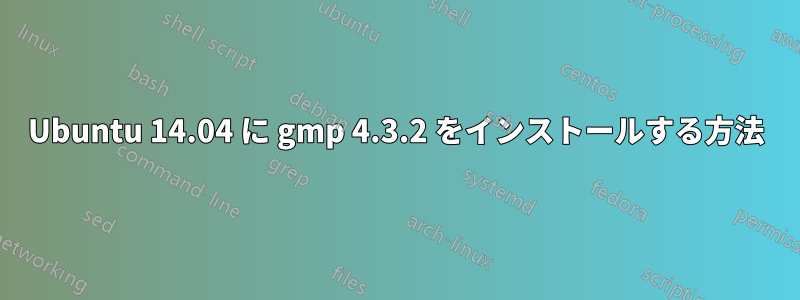
gcc-4.4.3 をインストールしたいのですが、そのためには gmp 4.3.2 をインストールする必要があります。以下を実行します。
./configure
make
このエラーが発生します。助けてもらえますか?
make all-recursive
make[1]: Entering directory `/home/abc/Downloads/gmp-4.2.3'
Making all in tests
make[2]: Entering directory `/home/abc/Downloads/gmp-4.2.3/tests'
Making all in .
make[3]: Entering directory `/home/abc/Downloads/gmp-4.2.3/tests'
make[3]: Nothing to be done for `all-am'.
make[3]: Leaving directory `/home/abc/Downloads/gmp-4.2.3/tests'
Making all in devel
make[3]: Entering directory `/home/abc/Downloads/gmp-4.2.3/tests/devel'
make[3]: Nothing to be done for `all'.
make[3]: Leaving directory `/home/abc/Downloads/gmp-4.2.3/tests/devel'
Making all in mpn
make[3]: Entering directory `/home/abc/Downloads/gmp-4.2.3/tests/mpn'
make[3]: Nothing to be done for `all'.
make[3]: Leaving directory `/home/abc/Downloads/gmp-4.2.3/tests/mpn'
Making all in mpz
make[3]: Entering directory `/home/abc/Downloads/gmp-4.2.3/tests/mpz'
make[3]: Nothing to be done for `all'.
make[3]: Leaving directory `/home/abc/Downloads/gmp-4.2.3/tests/mpz'
Making all in mpq
make[3]: Entering directory `/home/abc/Downloads/gmp-4.2.3/tests/mpq'
make[3]: Nothing to be done for `all'.
make[3]: Leaving directory `/home/abc/Downloads/gmp-4.2.3/tests/mpq'
Making all in mpf
make[3]: Entering directory `/home/abc/Downloads/gmp-4.2.3/tests/mpf'
make[3]: Nothing to be done for `all'.
make[3]: Leaving directory `/home/abc/Downloads/gmp-4.2.3/tests/mpf'
Making all in rand
make[3]: Entering directory `/home/abc/Downloads/gmp-4.2.3/tests/rand'
make[3]: Nothing to be done for `all'.
make[3]: Leaving directory `/home/abc/Downloads/gmp-4.2.3/tests/rand'
Making all in misc
make[3]: Entering directory `/home/abc/Downloads/gmp-4.2.3/tests/misc'
make[3]: Nothing to be done for `all'.
make[3]: Leaving directory `/home/abc/Downloads/gmp-4.2.3/tests/misc'
Making all in cxx
make[3]: Entering directory `/home/abc/Downloads/gmp-4.2.3/tests/cxx'
make[3]: Nothing to be done for `all'.
make[3]: Leaving directory `/home/abc/Downloads/gmp-4.2.3/tests/cxx'
Making all in mpbsd
make[3]: Entering directory `/home/abc/Downloads/gmp-4.2.3/tests/mpbsd'
make[3]: Nothing to be done for `all'.
make[3]: Leaving directory `/home/abc/Downloads/gmp-4.2.3/tests/mpbsd'
make[2]: Leaving directory `/home/abc/Downloads/gmp-4.2.3/tests'
Making all in mpn
make[2]: Entering directory `/home/abc/Downloads/gmp-4.2.3/mpn'
make[2]: Nothing to be done for `all'.
make[2]: Leaving directory `/home/abc/Downloads/gmp-4.2.3/mpn'
Making all in mpz
make[2]: Entering directory `/home/abc/Downloads/gmp-4.2.3/mpz'
make[2]: Nothing to be done for `all'.
make[2]: Leaving directory `/home/abc/Downloads/gmp-4.2.3/mpz'
Making all in mpq
make[2]: Entering directory `/home/abc/Downloads/gmp-4.2.3/mpq'
make[2]: Nothing to be done for `all'.
make[2]: Leaving directory `/home/abc/Downloads/gmp-4.2.3/mpq'
Making all in mpf
make[2]: Entering directory `/home/abc/Downloads/gmp-4.2.3/mpf'
make[2]: Nothing to be done for `all'.
make[2]: Leaving directory `/home/abc/Downloads/gmp-4.2.3/mpf'
Making all in printf
make[2]: Entering directory `/home/abc/Downloads/gmp-4.2.3/printf'
make[2]: Nothing to be done for `all'.
make[2]: Leaving directory `/home/abc/Downloads/gmp-4.2.3/printf'
Making all in scanf
make[2]: Entering directory `/home/abc/Downloads/gmp-4.2.3/scanf'
make[2]: Nothing to be done for `all'.
make[2]: Leaving directory `/home/abc/Downloads/gmp-4.2.3/scanf'
Making all in cxx
make[2]: Entering directory `/home/abc/Downloads/gmp-4.2.3/cxx'
make[2]: Nothing to be done for `all'.
make[2]: Leaving directory `/home/abc/Downloads/gmp-4.2.3/cxx'
Making all in mpbsd
make[2]: Entering directory `/home/abc/Downloads/gmp-4.2.3/mpbsd'
make[2]: Nothing to be done for `all'.
make[2]: Leaving directory `/home/abc/Downloads/gmp-4.2.3/mpbsd'
Making all in demos
make[2]: Entering directory `/home/abc/Downloads/gmp-4.2.3/demos'
Making all in calc
make[3]: Entering directory `/home/abc/Downloads/gmp-4.2.3/demos/calc'
make all-am
make[4]: Entering directory `/home/abc/Downloads/gmp-4.2.3/demos/calc'
make[4]: Nothing to be done for `all-am'.
make[4]: Leaving directory `/home/abc/Downloads/gmp-4.2.3/demos/calc'
make[3]: Leaving directory `/home/abc/Downloads/gmp-4.2.3/demos/calc'
Making all in expr
make[3]: Entering directory `/home/abc/Downloads/gmp-4.2.3/demos/expr'
make[3]: Nothing to be done for `all'.
make[3]: Leaving directory `/home/abc/Downloads/gmp-4.2.3/demos/expr'
make[3]: Entering directory `/home/abc/Downloads/gmp-4.2.3/demos'
make[3]: Nothing to be done for `all-am'.
make[3]: Leaving directory `/home/abc/Downloads/gmp-4.2.3/demos'
make[2]: Leaving directory `/home/abc/Downloads/gmp-4.2.3/demos'
Making all in tune
make[2]: Entering directory `/home/abc/Downloads/gmp-4.2.3/tune'
make[2]: Nothing to be done for `all'.
make[2]: Leaving directory `/home/abc/Downloads/gmp-4.2.3/tune'
Making all in doc
make[2]: Entering directory `/home/abc/Downloads/gmp-4.2.3/doc'
make[2]: Nothing to be done for `all'.
make[2]: Leaving directory `/home/abc/Downloads/gmp-4.2.3/doc'
make[2]: Entering directory `/home/abc/Downloads/gmp-4.2.3'
make[2]: Leaving directory `/home/abc/Downloads/gmp-4.2.3'
make[1]: Leaving directory `/home/abc/Downloads/gmp-4.2.3'
答え1
このコンパイル ログにはエラーはありません。「何もする必要はありません...」というメッセージは、フォルダー内でコンパイルする必要があるものはすべて既にコンパイルされていることを意味します (つまり、以前の呼び出し中にコンパイルされている)。
次の手順は通常、次のコマンドを実行することです。
sudo make install
コンパイルされたライブラリをシステムが認識できる場所にインストールします(通常は /usr/local/lib/ にコピーされます)。


