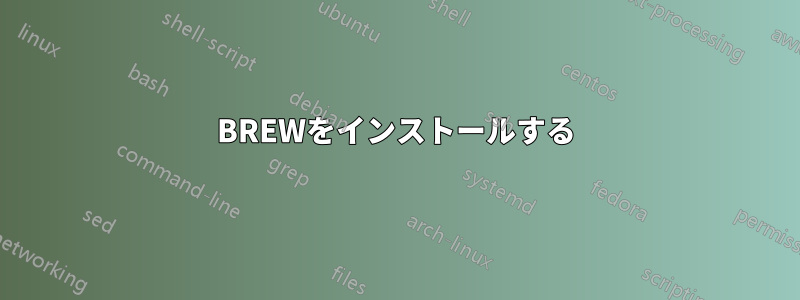
NodeJS を使用する必要があるときはいつも、たくさんの問題にうんざりしています。現時点では、closurecompiler nodejs モジュールを使用する必要があり、それを nodejs にインストールしようとしています。次のエラーが発生します。この問題を修正するにはどうすればよいですか? Ubuntu 14.04 を使用しています。以前は、次のものを使用していました:
sudo sudo add-apt-repository ppa:chris-lea/node.js
他のリポジトリを追加します。その後、以下を実行します。
sudo apt-get install nodejs npm
Reading package lists... Done
Building dependency tree
Reading state information... Done
Some packages could not be installed. This may mean that you have
requested an impossible situation or if you are using the unstable
distribution that some required packages have not yet been created
or been moved out of Incoming.
The following information may help to resolve the situation:
The following packages have unmet dependencies:
nodejs : Conflicts: npm
E: Unable to correct problems, you have held broken packages.
georgi@sepulcher:~$ sudo apt-get install nodejs
Reading package lists... Done
Building dependency tree
Reading state information... Done
The following NEW packages will be installed:
nodejs
0 upgraded, 1 newly installed, 0 to remove and 0 not upgraded.
Need to get 0 B/4428 kB of archives.
After this operation, 17,7 MB of additional disk space will be used.
Selecting previously unselected package nodejs.
(Reading database ... 175393 files and directories currently installed.)
Preparing to unpack .../nodejs_0.10.30-1chl1~trusty1_amd64.deb ...
Unpacking nodejs (0.10.30-1chl1~trusty1) ...
Processing triggers for man-db (2.6.7.1-1) ...
Setting up nodejs (0.10.30-1chl1~trusty1) ...
georgi@sepulcher:~$ sudo apt-get install npm
Reading package lists... Done
Building dependency tree
Reading state information... Done
Some packages could not be installed. This may mean that you have
requested an impossible situation or if you are using the unstable
distribution that some required packages have not yet been created
or been moved out of Incoming.
The following information may help to resolve the situation:
The following packages have unmet dependencies:
npm : Depends: nodejs but it is not going to be installed
Depends: node-abbrev (>= 1.0.4) but it is not going to be installed
Depends: node-ansi but it is not going to be installed
Depends: node-archy but it is not going to be installed
Depends: node-block-stream but it is not going to be installed
Depends: node-fstream (>= 0.1.22) but it is not going to be installed
Depends: node-fstream-ignore but it is not going to be installed
Depends: node-github-url-from-git but it is not going to be installed
Depends: node-glob (>= 3.1.21) but it is not going to be installed
Depends: node-graceful-fs (>= 2.0.0) but it is not going to be installed
Depends: node-inherits but it is not going to be installed
Depends: node-ini (>= 1.1.0) but it is not going to be installed
Depends: node-lockfile but it is not going to be installed
Depends: node-lru-cache (>= 2.3.0) but it is not going to be installed
Depends: node-minimatch (>= 0.2.11) but it is not going to be installed
Depends: node-mkdirp (>= 0.3.3) but it is not going to be installed
Depends: node-gyp (>= 0.10.9) but it is not going to be installed
Depends: node-nopt (>= 2.1.1) but it is not going to be installed
Depends: node-npmlog but it is not going to be installed
Depends: node-once but it is not going to be installed
Depends: node-osenv but it is not going to be installed
Depends: node-read but it is not going to be installed
Depends: node-read-package-json (>= 1.1.0) but it is not going to be installed
Depends: node-request (>= 2.25.0) but it is not going to be installed
Depends: node-retry but it is not going to be installed
Depends: node-rimraf (>= 2.2.2) but it is not going to be installed
Depends: node-semver (>= 2.1.0) but it is not going to be installed
Depends: node-sha but it is not going to be installed
Depends: node-slide but it is not going to be installed
Depends: node-tar (>= 0.1.18) but it is not going to be installed
Depends: node-which but it is not going to be installed
E: Unable to correct problems, you have held broken packages.
答え1
nodejsは公式Ubuntuリポジトリ新たな問題を引き起こすPPAを追加することなくインストールできます。
現在のものnodejsとリポジトリを削除します。次に、次の方法でインストールします。
sudo apt-get install nodejs
答え2
ノードを使用する最適な方法は次のとおりです。
BREWをインストールする
方法は次のとおりです: ターミナルに貼り付ける
sudo apt-get install build-essential curl git m4 ruby texinfo libbz2-dev libcurl4-openssl-dev libexpat-dev libncurses-dev zlib1g-dev
ruby -e "$(curl -fsSL https://raw.githubusercontent.com/Homebrew/linuxbrew/go/install)"
次に、.bashrcファイルの最後に(ホームディレクトリでCtrl + Hを押します)
export PATH="$HOME/.linuxbrew/bin:$PATH"
export MANPATH="$HOME/.linuxbrew/share/man:$MANPATH"
export INFOPATH="$HOME/.linuxbrew/share/info:$INFOPATH"
次に、ターミナルを再起動して、.bashrcへの変更を再読み込みします。
ノードをインストールするには
brew install node
#to verify then type
node -v
npm -v
ノードを更新するには
brew update
brew upgrade node
ノードをアンインストールするには
brew unistall node


