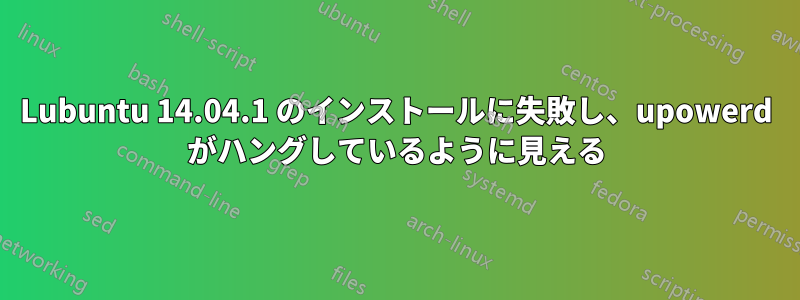
ライブ CD セッションで、デスクトップのインストール ボタンをダブルクリックして Lubuntu をインストールしようとしました。ここで、CD は実行を開始しますが、その後実行が停止し、何も起こりません。
次に、再起動して、もう一度ブート メニュー画面から直接 Lubuntu をインストールしようとしましたforcepae。しばらくすると、次のエラー メッセージが表示されます。
The installer encountered an unrecoverable error. A desktop session will now be run so that you may investigate the problem or try installing again.
クリックするとEnterデスクトップが表示されます。どのようなエラーを検索すればよいですか? また、どのように検索すればよいですか?
ヒントをありがとう!
Lubuntu 12.04の場合:
uname -a
Linux humboldt 3.2.0-67-generic #101-Ubuntu SMP Tue Jul 15 17:45:51 UTC 2014 i686 i686 i386 GNU/Linux
lsb_release -a
No LSB modules are available.
Distributor ID: Ubuntu
Description: Ubuntu 12.04.5 LTS
Release: 12.04
Codename: precise
upowerd がハングしているようです:
Aug 25 10:53:28 lubuntu kernel: [ 367.920272] INFO: task upowerd:3002 blocked for more than 120 seconds.
Aug 25 10:53:28 lubuntu kernel: [ 367.920288] Tainted: G S C 3.13.0-32-generic #57-Ubuntu
Aug 25 10:53:28 lubuntu kernel: [ 367.920294] "echo 0 > /proc/sys/kernel/hung_task_timeout_secs" disables this message.
Aug 25 10:53:28 lubuntu kernel: [ 367.920300] upowerd D e21f9da0 0 3002 1 0x00000000
Aug 25 10:53:28 lubuntu kernel: [ 367.920314] e21f9dfc 00000086 f5ef7094 e21f9da0 c1050272 c1a8d540 c1920a00 00000000
Aug 25 10:53:28 lubuntu kernel: [ 367.920333] c1a8d540 c1920a00 d9e44da0 f5ef6540 c1129061 00000002 000001c1 0001c37b
Aug 25 10:53:28 lubuntu kernel: [ 367.920351] 00000000 00000002 00000000 e2276240 00000000 00000040 c12b0ec5 c19975a8
Aug 25 10:53:28 lubuntu kernel: [ 367.920368] Call Trace:
Aug 25 10:53:28 lubuntu kernel: [ 367.920389] [<c1050272>] ? kmap_atomic_prot+0x42/0x100
Aug 25 10:53:28 lubuntu kernel: [ 367.920404] [<c1129061>] ? get_page_from_freelist+0x2a1/0x600
Aug 25 10:53:28 lubuntu kernel: [ 367.920417] [<c12b0ec5>] ? process_measurement+0x65/0x240
Aug 25 10:53:28 lubuntu kernel: [ 367.920432] [<c1654c73>] schedule_preempt_disabled+0x23/0x60
Aug 25 10:53:28 lubuntu kernel: [ 367.920443] [<c16565bd>] __mutex_lock_slowpath+0x10d/0x171
Aug 25 10:53:28 lubuntu kernel: [ 367.920454] [<c1655aec>] mutex_lock+0x1c/0x28
Aug 25 10:53:28 lubuntu kernel: [ 367.920478] [<f857223a>] acpi_smbus_transaction+0x48/0x210 [sbshc]
Aug 25 10:53:28 lubuntu kernel: [ 367.920489] [<c11858e1>] ? do_last+0x1b1/0xf60
Aug 25 10:53:28 lubuntu kernel: [ 367.920504] [<f857242f>] acpi_smbus_read+0x2d/0x33 [sbshc]
Aug 25 10:53:28 lubuntu kernel: [ 367.920520] [<f881e0f1>] acpi_battery_get_state+0x74/0x8b [sbs]
Aug 25 10:53:28 lubuntu kernel: [ 367.920535] [<f881e8a9>] acpi_sbs_battery_get_property+0x2a/0x233 [sbs]
Aug 25 10:53:28 lubuntu kernel: [ 367.920549] [<c14fa61f>] power_supply_show_property+0x3f/0x240
Aug 25 10:53:28 lubuntu kernel: [ 367.920561] [<c114664f>] ? handle_mm_fault+0x64f/0x8d0
Aug 25 10:53:28 lubuntu kernel: [ 367.920573] [<c14fa5e0>] ? power_supply_store_property+0x60/0x60
Aug 25 10:53:28 lubuntu kernel: [ 367.920586] [<c1407d20>] ? dev_uevent_name+0x30/0x30
Aug 25 10:53:28 lubuntu kernel: [ 367.920597] [<c1407d38>] dev_attr_show+0x18/0x40
Aug 25 10:53:28 lubuntu kernel: [ 367.920608] [<c11dad15>] sysfs_seq_show+0xe5/0x1c0
Aug 25 10:53:28 lubuntu kernel: [ 367.920621] [<c119846e>] seq_read+0xce/0x370
Aug 25 10:53:28 lubuntu kernel: [ 367.920633] [<c11983a0>] ? seq_hlist_next_percpu+0x90/0x90
Aug 25 10:53:28 lubuntu kernel: [ 367.920644] [<c1179238>] vfs_read+0x78/0x140
Aug 25 10:53:28 lubuntu kernel: [ 367.920654] [<c11799a9>] SyS_read+0x49/0x90
Aug 25 10:53:28 lubuntu kernel: [ 367.920667] [<c165efcd>] sysenter_do_call+0x12/0x28
/var/log/installer/debug に upower 関連のエラーが表示されます:
Ubiquity 2.18.8
Gtk-Message: Failed to load module "overlay-scrollbar"
Gtk-Message: Failed to load module "overlay-scrollbar"
ERROR:dbus.proxies:Introspect error on :1.23:/org/freedesktop/UPower: dbus.exceptions.DBusException: org.freedesktop.DBus.Error.NoReply: Did not receive a reply. Possible causes include: the remote application did not send a reply, the message bus security policy blocked the reply, the reply timeout expired, or the network connection was broken.
Exception in GTK frontend (invoking crash handler):
Traceback (most recent call last):
File "/usr/lib/ubiquity/bin/ubiquity", line 636, in <module>
main(oem_config)
File "/usr/lib/ubiquity/bin/ubiquity", line 622, in main
install(query=options.query)
File "/usr/lib/ubiquity/bin/ubiquity", line 260, in install
wizard = ui.Wizard(distro)
File "/usr/lib/ubiquity/ubiquity/frontend/gtk_ui.py", line 290, in __init__
mod.ui = mod.ui_class(mod.controller)
File "/usr/lib/ubiquity/plugins/ubi-prepare.py", line 93, in __init__
upower.setup_power_watch(self.prepare_power_source)
File "/usr/lib/ubiquity/ubiquity/upower.py", line 21, in setup_power_watch
power_state_changed()
File "/usr/lib/ubiquity/ubiquity/upower.py", line 18, in power_state_changed
not misc.get_prop(upower, UPOWER_PATH, 'OnBattery'))
File "/usr/lib/ubiquity/ubiquity/misc.py", line 809, in get_prop
return obj.Get(iface, prop, dbus_interface=dbus.PROPERTIES_IFACE)
File "/usr/lib/python3/dist-packages/dbus/proxies.py", line 70, in __call__
return self._proxy_method(*args, **keywords)
File "/usr/lib/python3/dist-packages/dbus/proxies.py", line 145, in __call__
**keywords)
File "/usr/lib/python3/dist-packages/dbus/connection.py", line 651, in call_blocking
message, timeout)
答え1
これはバグのようです。upowerd が何らかの理由でハングしています。Ubuntu フォーラムに同様の報告がありますが、回答されていません。ここおよびMintフォーラムここ(バッテリーの状態を報告することに関係していると思われる理由:「現在、私のシステムでは充電状況が表示されません」)
Launchpadでバグを報告することをお勧めします。upowerメーリングリストただし、これはまれなバグのようですので、自分でデバッグしない限り、解決策はないかもしれません。
ルート権限を取得して、 has_battery 関数を次のようにsudo編集および変更することで、問題を回避できる可能性があります。/usr/lib/ubiquity/ubiquity/upower.py
def has_battery():
return False
これにより、ユビキタスはバッテリー電源を無視してインストールを続行するようになります。
答え2
インストール代わりのLubuntu 14.04.1 のインストーラーとforcepaeオプションが機能しました。
まず、問題はハード ドライブのパーティション分割が不適切だった (2 つのパーティションの間に未割り当て領域がある) ことのようです。通常のインストーラーとは対照的に、代替インストーラーは最初から失敗しなかったため、インストーラーに既存のパーティションをマウントせず、ディスク全体を Lubuntu 用に使用するように手動で指示することができました。
しかし、今、2つの別の問題が発生しました。新しくインストールされたシステムはおそらくシャットダウンできません(Lubuntu: シャットダウンも再起動も機能しない)USBスティックを認識しません(USB は認識されているが利用できない?)。インストール CD をライブ CD として使用した場合、両方の問題は発生しませんでした。
そのため、もう一度「通常の」インストール CD を試してみたかったのですが、以前と同じエラー メッセージが表示されて失敗しました。
The installer encountered an unrecoverable error. A desktop session will now be run so that you may investigate the problem or try installing again.
デスクトップセッションに入ると、tail -n 800 -F /var/log/kern.log次のリストが表示されます(長くて申し訳ありません。何が重要なのかわかりません)。https://www.dropbox.com/s/uohd7vmq1ws9oep/Output.txt?dl=0
の内容インストーラから...
- ...代替インストーラーによるインストール:https://www.dropbox.com/sh/qv7o8w6t5s31xzk/AADmkNP1KP1IaMKOxRfsclRAa?dl=0
- ...通常のインストーラーによるインストールに失敗しました:https://www.dropbox.com/sh/dhon6asbz1swms5/AACc3WtvvpIH34_WqA3u3p18a?dl=0


