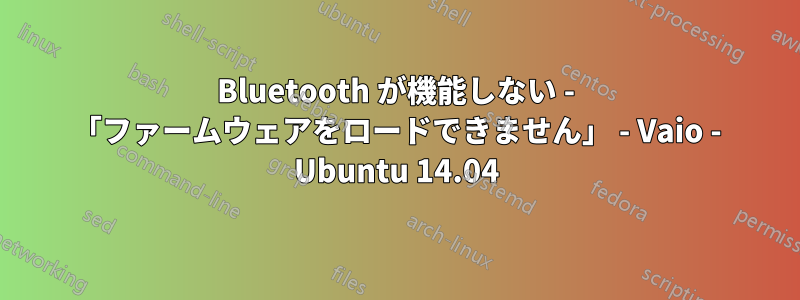
新しい Vaio ラップトップは Bluetooth 以外はすべて順調です。何らかの方法で認識されますが、動作しません。
すでにaskubuntuで同様のケースを調べましたが、解決策は見つかりません。
これは私がしました:
~$ dmesg | grep -i blue
[ 12.662286] Bluetooth: Core ver 2.17
[ 12.662306] Bluetooth: HCI device and connection manager initialized
[ 12.662314] Bluetooth: HCI socket layer initialized
[ 12.662317] Bluetooth: L2CAP socket layer initialized
[ 12.662323] Bluetooth: SCO socket layer initialized
[ 12.701731] Bluetooth: BNEP (Ethernet Emulation) ver 1.3
[ 12.701735] Bluetooth: BNEP filters: protocol multicast
[ 12.701742] Bluetooth: BNEP socket layer initialized
[ 12.859623] Bluetooth: RFCOMM TTY layer initialized
[ 12.859635] Bluetooth: RFCOMM socket layer initialized
[ 12.859640] Bluetooth: RFCOMM ver 1.11
[ 81.946726] Bluetooth: can't load firmware, may not work correctly
[ 84.923846] Bluetooth: can't load firmware, may not work correctly
~$ rfkill list
0: sony-wifi: Wireless LAN
Soft blocked: no
Hard blocked: no
1: sony-bluetooth: Bluetooth
Soft blocked: no
Hard blocked: no
そこで、ここでの質問で提案されているように Linux ファームウェアをインストールしようとしましたが、まだ最新バージョンがないと表示されます。
また、gnome-bluetooth を再起動するという提案も見つかりましたが、機能しませんでした。
何かアイデアはありますか?どうもありがとうございます!


