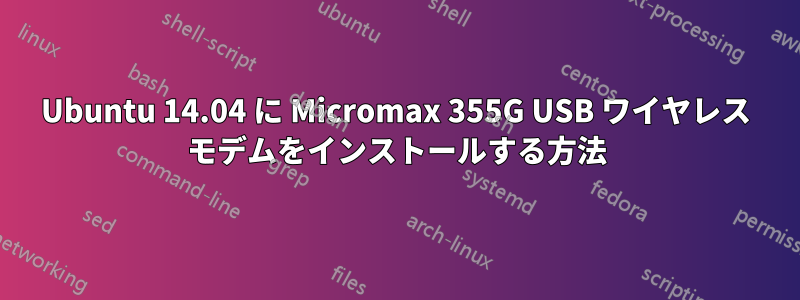
Micromax MMX 355G データ カード USB モデムをインストールするにはどうすればいいですか? lsusb と sudo wvdialconf /etc/wvdial.conf を試しましたが、どちらのコマンドも USB モデムを検出しませんでした。Ubuntu 14.04 を使用しています。Ubuntu の初心者なので、助けてください。
krish@krish-Inspiron-5521:~$ sudo wvdialconf /etc/wvdial.conf
Editing `/etc/wvdial.conf'.
Scanning your serial ports for a modem.
Modem Port Scan<*1>: S0 S1 S2 S3 S4 S5 S6 S7
Modem Port Scan<*1>: S8 S9 S10 S11 S12 S13 S14 S15
Modem Port Scan<*1>: S16 S17 S18 S19 S20 S21 S22 S23
Modem Port Scan<*1>: S24 S25 S26 S27 S28 S29 S30 S31
Sorry, no modem was detected! Is it in use by another program?
Did you configure it properly with setserial?
どのように進めればよいでしょうか。この初心者を助けてください。このばかげた問題のために再びウィンドウを切り替えたくありません。


