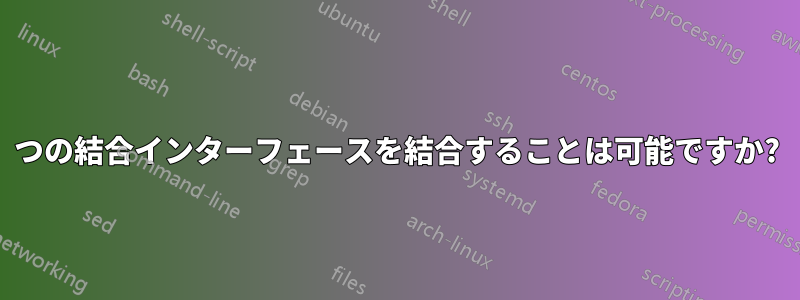
実は、Ubuntu でボンディングするのは初めてです。/etc/network/interfaces についていくつか設定しましたが、うまくいきません。
===============================================================
# This file describes the network interfaces available on your system
# and how to activate them. For more information, see interfaces(5).
# The loopback network interface
auto lo
iface lo inet loopback
# The primary network interface
auto eth0
iface eth0 inet manual
bond-master bond0
# The secondary network interfaces
auto eth1
iface eth1 inet manual
bond-master bond0
auto eth2
iface eth2 inet manual
bond-master bond1
auto eth3
iface eth3 inet manual
bond-master bond1
auto bond0
iface bond0 inet manual
bond-mode 802.3ad
bond-miimon 100
bond-slaves eth0 eth1
bond-master bond2
auto bond1
iface bond1 inet static
bond-mode 802.3ad
bond-miimon 100
bond-slaves eth2 eth3
bond-master bond2
auto bond2
address 192.168.10.136
netmask 255.255.255.0
gateway 192.168.10.2
bond-mode active-backup
bond-miimon 100
bond-slaves bond0 bond1
dns-nameservers 168.126.63.1 168.126.63.2
===============================================================
間違った設定の部分を教えてください。
答え1
申し訳ありませんが、それは不可能だと思います。理由は、最初の層の上に同じネットワーク層を重ねようとしているからです。通常、L2TP や GRE などのトンネリング プロトコルを介して L2 (イーサネット) をトンネリングできます。したがって、bond0 と bond1 に完全な L3 スタックを作成し、その上にトンネリング プロトコルを重ねて、L2 のように見せる必要があります。その時点で、2 つのリンクを結合できるはずです。
4 つのインターフェースすべてを 1 つのボンディングにまとめるのが最適です。これにより、複雑さを伴わずに冗長性と高帯域幅が得られます。


