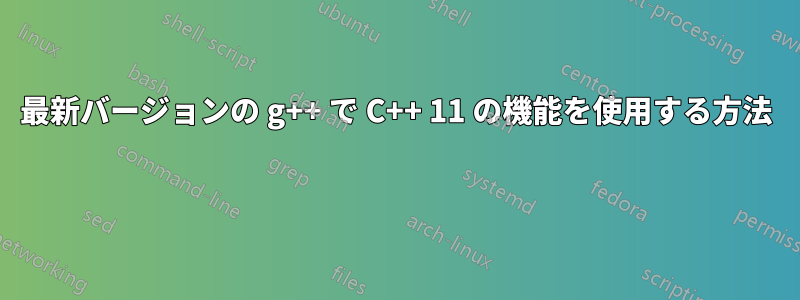
初心者です。ターミナルから自分が書いた C++ プログラムを実行すると、エラーが発生しましたerror: ‘stoi’ is not a member of ‘std’。コンパイラが古すぎると言われました。
Ubuntu 14.04を使用しています。
私の g++ バージョンは 4.8.4 です。
アップグレードするにはどうすればいいですか?
答え1
アップグレードする必要はありません。 標準バージョンを指定しますg++。たとえば、コンパイルするにはcppreference.com のサンプルプログラム:
$ g++ --version
g++ (Ubuntu 4.8.5-2ubuntu1~14.04.1) 4.8.5
Copyright (C) 2015 Free Software Foundation, Inc.
This is free software; see the source for copying conditions. There is NO
warranty; not even for MERCHANTABILITY or FITNESS FOR A PARTICULAR PURPOSE.
$ g++ --std=c++11 -o test test.cpp
$ ./test
std::stoi("45") is 45
std::stoi("3.14159") is 3
std::stoi("31337 with words") is 31337


