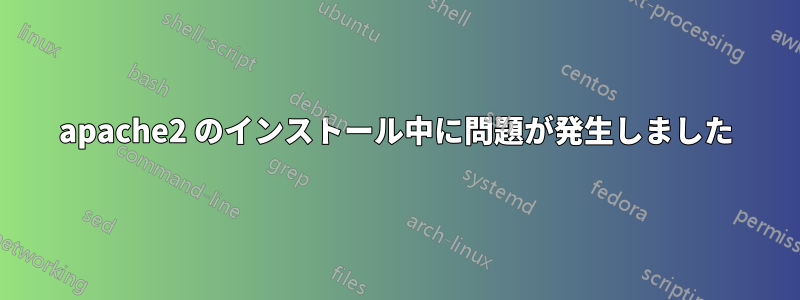
apache と mod_wsgi を適切にインストールしたかったのです。
apache2をインストールしようとしたとき
sudo apt-get install apache2
分かりました
Reading package lists... Done
Building dependency tree
Reading state information... Done
The following extra packages will be installed:
apache2-data
Suggested packages:
apache2-doc apache2-suexec-pristine apache2-suexec-custom apache2-utils
The following NEW packages will be installed:
apache2 apache2-data
0 upgraded, 2 newly installed, 0 to remove and 0 not upgraded.
Need to get 0 B/247 kB of archives.
After this operation, 1,194 kB of additional disk space will be used.
Do you want to continue? [Y/n] y
Selecting previously unselected package apache2-data.
(Reading database ... 567255 files and directories currently installed.)
Preparing to unpack .../apache2-data_2.4.7-1ubuntu4.9_all.deb ...
Unpacking apache2-data (2.4.7-1ubuntu4.9) ...
Selecting previously unselected package apache2.
Preparing to unpack .../apache2_2.4.7-1ubuntu4.9_amd64.deb ...
Unpacking apache2 (2.4.7-1ubuntu4.9) ...
Processing triggers for ureadahead (0.100.0-16) ...
Processing triggers for ufw (0.34~rc-0ubuntu2) ...
WARN: /etc is world writable!
WARN: /etc is group writable!
WARN: / is world writable!
WARN: / is group writable!
WARN: /usr is world writable!
WARN: /usr is group writable!
Processing triggers for man-db (2.6.7.1-1ubuntu1) ...
Setting up apache2-data (2.4.7-1ubuntu4.9) ...
Setting up apache2 (2.4.7-1ubuntu4.9) ...
Enabling module mpm_event.
Enabling module authz_core.
Enabling module authz_host.
Enabling module authn_core.
Enabling module auth_basic.
Enabling module access_compat.
Enabling module authn_file.
Enabling module authz_user.
Enabling module alias.
Enabling module dir.
Enabling module autoindex.
Enabling module env.
Enabling module mime.
Enabling module negotiation.
Enabling module setenvif.
Enabling module filter.
Enabling module deflate.
Enabling module status.
Enabling conf charset.
Enabling conf localized-error-pages.
Enabling conf other-vhosts-access-log.
Enabling conf security.
Enabling conf serve-cgi-bin.
Enabling site 000-default.
Processing triggers for ureadahead (0.100.0-16) ...
Processing triggers for ufw (0.34~rc-0ubuntu2) ...
WARN: /etc is world writable!
WARN: /etc is group writable!
WARN: / is world writable!
WARN: / is group writable!
WARN: /usr is world writable!
WARN: /usr is group writable!
私はこの分野は初心者です。何か助けていただけますか?
答え1
この問題は Apache2 に関連するものではなく、フォルダーの権限に関連するものです。
使用
ls -l /
これらのディレクトリの権限を確認し、rwxrwxrwxからrwxr-xr-xに変更します。chmod
答え2
表示される警告は、取得するディレクトリが管理者以外のユーザーによって編集される可能性があることを示しています。
Apache が動作するかどうかをテストするには、Apache がインストールされているマシンで Web ブラウザーを開き、Web アドレス バーに localhost と入力すると、Apache のウェルカム ページが表示されます。
Apacheマシンとは別のマシンを使用してテストする必要がある場合は、コマンドプロンプトで次のように入力します。
ifconfig
次に、Wi-Fi ネットワークに接続されている任意の Web ブラウザーに inet アドレスを入力します。
ご質問がありましたらお気軽にお尋ねください。私自身の Apache サーバーを運用しているので、お手伝いできます。


