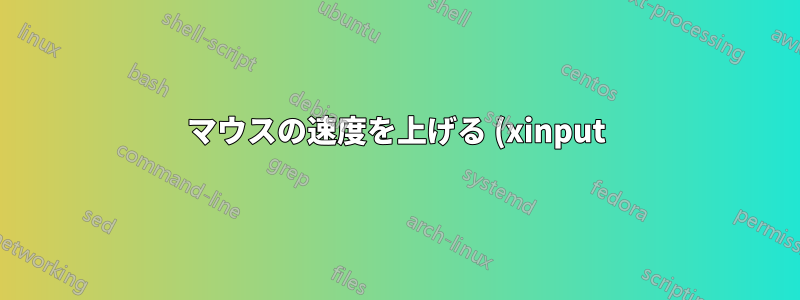.png)
マウスの速度を上げる方法がわかりません。数週間前はxset問題なく動作していました。今はコマンドを使用して速度を上げています
xinput --set-prop 'USB OPTICAL MOUSE' 'libinput Accel Speed' 1
しかし、私にとってはそれだけでは不十分です。マウスで利用可能なオプションのリスト:
Device 'USB OPTICAL MOUSE':
Device Enabled (152): 1
Coordinate Transformation Matrix (154): 1.000000, 0.000000, 0.000000, 0.000000, 1.000000, 0.000000, 0.000000, 0.000000, 1.000000
libinput Accel Speed (288): 1.000000
libinput Accel Speed Default (289): 0.000000
libinput Accel Profiles Available (290): 1, 1
libinput Accel Profile Enabled (291): 1, 0
libinput Accel Profile Enabled Default (292): 1, 0
libinput Natural Scrolling Enabled (293): 0
libinput Natural Scrolling Enabled Default (294): 0
libinput Send Events Modes Available (273): 1, 0
libinput Send Events Mode Enabled (274): 0, 0
libinput Send Events Mode Enabled Default (275): 0, 0
libinput Left Handed Enabled (295): 0
libinput Left Handed Enabled Default (296): 0
libinput Scroll Methods Available (297): 0, 0, 1
libinput Scroll Method Enabled (298): 0, 0, 0
libinput Scroll Method Enabled Default (299): 0, 0, 0
libinput Button Scrolling Button (300): 2
libinput Button Scrolling Button Default (301): 2
libinput Middle Emulation Enabled (302): 0
libinput Middle Emulation Enabled Default (303): 0
Device Node (276): "/dev/input/event2"
Device Product ID (277): 2362, 9505
libinput Drag Lock Buttons (304): <no items>
libinput Horizontal Scroll Enabled (305): 1
私はWaylandではなくXを使用しています。
答え1
変換行列を適用する必要があります:
xinput --set-prop 'USB OPTICAL MOUSE' 'Coordinate Transformation Matrix' 2 0 0 0 2 0 0 0 1.5


