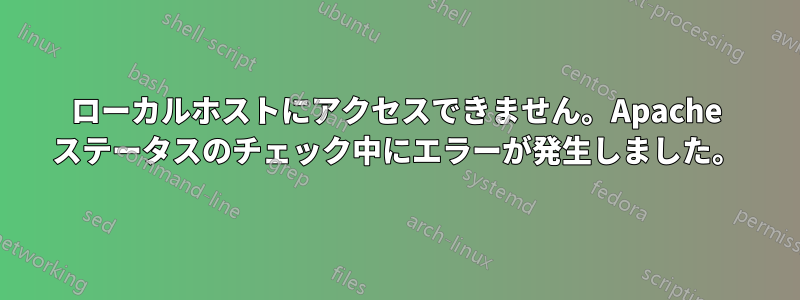
Linux Mint Mayaを使用しています。ブラウザで入力すると、「接続できません」というメッセージが表示されます。Apacheをアンインストールして再インストールしてみましたが、うまくいきませんでした。ターミナルでhttp://localhost/入力すると、sudo service apache2 status/etc/init.d/apache2: 51: .: Can't open /etc/apache2/envvars
以下は/etc/apt/sources.list
deb http://packages.linuxmint.com/ maya main upstream import
deb http://archive.ubuntu.com/ubuntu/ precise main restricted universe multiverse
deb http://archive.ubuntu.com/ubuntu/ precise-updates main restricted universe multiverse
deb http://security.ubuntu.com/ubuntu/ precise-security main restricted universe multiverse
deb http://archive.canonical.com/ubuntu/ precise partner
# deb http://archive.getdeb.net/ubuntu precise-getdeb apps
# deb http://archive.getdeb.net/ubuntu precise-getdeb games
アップデート マネージャーを実行するとエラーが発生しますが、問題ではないと思ったので無視していました。エラーは次のとおりです。
There is no public key available for the following key IDs:
1397BC53640DB551Failed to fetch http://ppa.launchpad.net/heyarje/libav- 11/ubuntu/dists/precise/main/source/Sources 404 Not Found
Failed to fetch http://ppa.launchpad.net/heyarje/libav-11/ubuntu/dists/precise/main/binary-i386/Packages 404 Not Found
Some index files failed to download. They have been ignored, or old ones used instead.
何が間違っているのでしょうか?
答え1
おそらく古い設定ファイルとの競合です。次を試してください:
sudo apt-get purge apache2
sudo apt-get install apache2
答え2
Apache が動作するようになりました。どのように動作するかはよくわかりませんが、おそらくアップデート ディストリビューションの実行と関係があると思います。その後、以前推奨されたのと同じコマンドを実行することができ、今回は動作しました。


