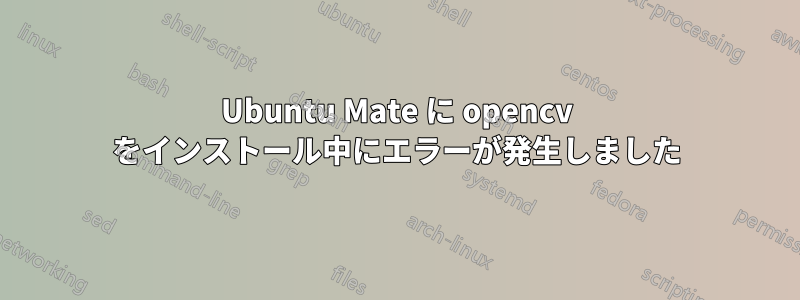
私はフォローしていますhttp://www.pyimagesearch.com/2016/10/24/ubuntu-16-04-how-to-install-opencv/
Ubuntu Mate 16.04にOpencvをインストールする
ステップ2では、ステップ2: OpenCVソースをダウンロードする、コマンドに問題はありません
$ wget -O opencv.zip https://github.com/Itseez/opencv/archive/3.1.0.zip
しかし、コマンドを実行しようとすると
$ unzip opencv.zip
次のエラーが表示されます
Archive: opencv.zip
End-of-central-directory signature not found. Either this file is not
a zipfile, or it constitutes one disk of a multi-part archive. In the
latter case the central directory and zipfile comment will be found on
the last disk(s) of this archive.
unzip: cannot find zipfile directory in one of opencv.zip or
opencv.zip.zip, and cannot find opencv.zip.ZIP, period.
結果
du -hsc opencv.zip
以下の通り
0 opencv.zip
0 total
の結果
ls -l
私のホームディレクトリは次のようになります
3.1.0.zip
3.1.0.zip.1
3.1.0.zip.2
Desktop
Documents
Downloads
Music
op
opencv-3.1.0
opencv_contrib.zip
opencv.zip
Pictures
Public
Templates
Videos
wget-log
フォルダーはダウンロードされているのに、du コマンドから取得したコンテンツが何も含まれていないので、リンクに何か問題がありますか。代替手段はありますか?
答え1
これを試して:
wgethttps://github.com/Itseez/opencv/archive/3.2.0.zip-O opencv-3.2.0.zip
opencv-3.2.0.zip を解凍します。


