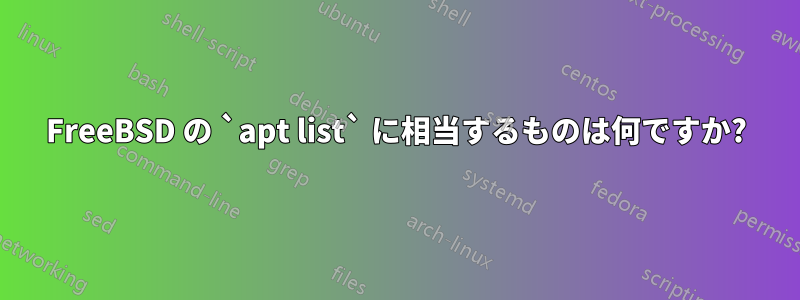
私は、数年にわたり *BSD ベースのシステム (macOS を除く) を避けてきましたが、最近再び FreeBSD を使い始めました。FreeBSD 11.0 と 12.0 を使用しています。
パッケージを管理するには、pkgかなり直感的に思えます。実際、コマンドはpkg update、pkg upgrade、pkg searchとかなり似ていますpkg autoremove。
apt listしかし、すでにインストールされているパッケージのリストを取得するには、 または と同等のものは何でしょうかdpkg -l? ある程度は覚えていて、それが であることを詳しく説明しているページも見つけたのですpkg_infoが、コマンドが機能しません。
答え1
pkg_info使用法は非推奨であるため、混乱が生じます。
実際、すでにインストールされている FreeBSD パッケージを一覧表示する適切なコマンドは ですpkg info。
からman pkg
info インストールされているパッケージに関する情報を表示します。
$ pkg info | tail
python27-2.7.13_1 Interpreted object-oriented programming language
readline-6.3.8 Library for editing command lines as they are typed
screen-4.5.0_2 Multi-screen window manager
sdig-0.45_1 Translate IP/DNS/WINS/MAC address into port description
tmux-2.3_2 Terminal Multiplexer
unbound-1.6.1 Validating, recursive, and caching DNS resolver
vm-bhyve-1.1.5 Management system for bhyve virtual machines
wget-1.19 Retrieve files from the Net via HTTP(S) and FTP
xextproto-7.3.0 XExt extension headers
xproto-7.0.31 X11 protocol headers
FreeBSD wikiをご覧くださいパッケージプライマーコマンドの使用方法pkgと、非推奨の pkg_* コマンドの同等の使用方法を詳しく説明します。


