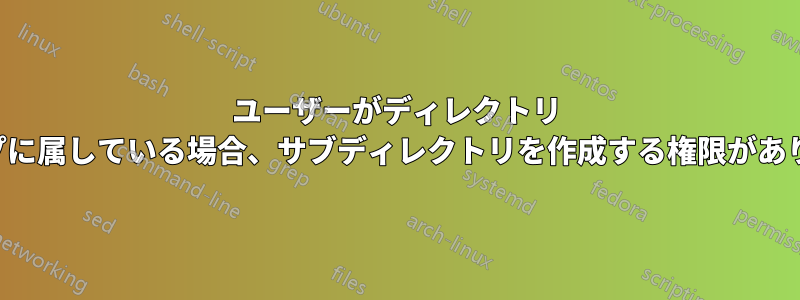
ディレクトリ DirA (ディレクトリの所有者はroot、グループはsys) があるとします。
ユーザー userA があり、ユーザーはグループ sys に属しているため、DirA 内にサブディレクトリを作成できるはずです。
Solaris SunOS 5.9 には次のディレクトリがあります/opt:
bash-2.05$ ls -la /
total 1205
drwxr-xr-x 34 root root 1024 Mar 17 04:21 .
drwxr-xr-x 34 root root 1024 Mar 17 04:21 ..
.. Removed all..
lrwxrwxrwx 1 root other 16 Apr 14 2008 opt -> /export/home/opt
このシンボリック リンクは次の場所に移動します。
bash-2.05$ ls -la /export/home
total 524638
drwxr-xr-x 31 root root 1024 Jan 25 2015 .
drwxr-xr-x 3 root sys 512 Jul 2 2007 ..
...REMOVED...
drwxr-xr-x 12 root sys 512 Apr 24 10:29 opt
私はユーザーbuilderでログインしています:
bash-2.05$ /usr/ucb/whoami
builder
彼は以下のグループに属しています:
bash-2.05$ groups builder
other root sys
bash-2.05$
では、なぜmkdir失敗するのでしょうか/opt/?
bash-2.05$ cd /opt/
bash-2.05$ pwd
/opt
bash-2.05$ mkdir mynewdir
mkdir: Failed to make directory "mynewdir"; Permission denied
bash-2.05$ cd /export/home/opt/
bash-2.05$ mkdir mynewdir
mkdir: Failed to make directory "mynewdir"; Permission denied
bash-2.05$
答え1
drwxr-xr-x 12 root sys 512 Apr 24 10:29 opt
は、ディレクトリが のみ書き込み可能であることを意味しますroot。sysグループメンバーがディレクトリに変更を加える(サブディレクトリの作成を含む)ためには、
drwxrwxr-x 12 root sys 512 Apr 24 10:29 opt
これを有効にするには:
chmod g+w opt
適切な変更を行います。


