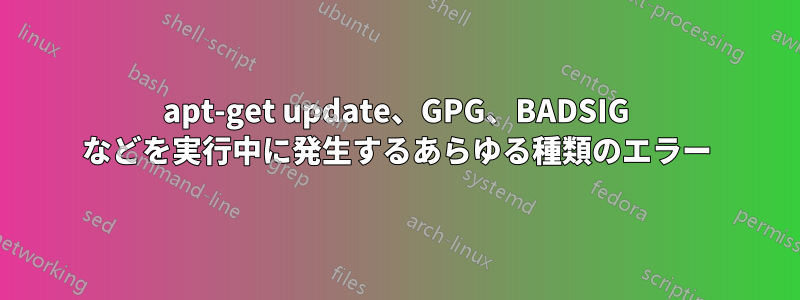
わかりました。何が起こっているのかわかりません。だからここに書いています。多くの質問を見てきましたが、gpgエラーの問題に対する解決策は
sudo -i
apt-get clean
cd /var/lib/apt
mv lists lists.old
mkdir -p lists/partial
apt-get clean
apt-get update
または
sudo apt-key adv --keyserver keyserver.ubuntu.com --recv-keys $KEY_FROM_ERROR
わかりました。私はこれらの両方のアプローチを試しましたが、成功しませんでした。また、次のような矛盾したエラーが発生し続けます。
W: GPG error: http://uk.archive.ubuntu.com oneiric Release: The following signatures were invalid: BADSIG 40976EAF437D05B5 Ubuntu Archive Automatic Signing Key <[email protected]>
または
E: Could not open file /var/lib/apt/lists/uk.archive.ubuntu.com_ubuntu_dists_oneiric_multiverse_binary-i386_Packages.IndexDiff - open (2: No such file or directory)
あるいはエラーなしで実行できることもあります。私はVirtualbox 4.1.8でUbuntu 11.10 Serverを実行しています。本当に困惑しているので、どんな助けでも本当にありがたいです。
編集1:
もう一つのエラーメッセージ
W: GPG error: http://uk.archive.ubuntu.com oneiric-security Release: Unknown error executing gpgv
編集2:
さらに、明確にしておきたいのは、これらは連続実行から来ているということです
apt-get update
プログラムを実行して何も変更しない場合は、一貫した出力が期待されるのは当然だと考えますか?
W: GPG error: http://uk.archive.ubuntu.com oneiric Release: The following signatures were invalid: BADSIG 40976EAF437D05B5 Ubuntu Archive Automatic Signing Key <[email protected]>
W: GPG error: http://uk.archive.ubuntu.com oneiric-security Release: The following signatures were invalid: BADSIG 40976EAF437D05B5 Ubuntu Archive Automatic Signing Key <[email protected]>
W: Failed to fetch http://uk.archive.ubuntu.com/ubuntu/dists/oneiric-updates/Release.gpg rename failed, No such file or directory ( -> /var/lib/apt/lists/partial/uk.archive.ubuntu.com_ubuntu_dists_oneiric-updates_Release.gpg).
E: Some index files failed to download. They have been ignored, or old ones used instead.
答え1
私も同様の問題を抱えていましたが、上記の方法はどれもうまくいきませんでしたが、次の方法はうまくいきました。
- アップデートマネージャを開いた
- 設定に移動
- Ubuntuソフトウェアタブをクリック
- メニューの下部にあるCD-ROM/DVDボックスからインストール可能なオプションのチェックを外す(無効にする)
よろしく
答え2
ソフトウェアソースを更新するメインサーバーから他のサーバーにミラーをダウンロードし、最適なサーバーを選択して更新します。sudo -apt-get update && sudo apt-get upgrade
それでも問題が解決しない場合は、印刷物を返送してください。


