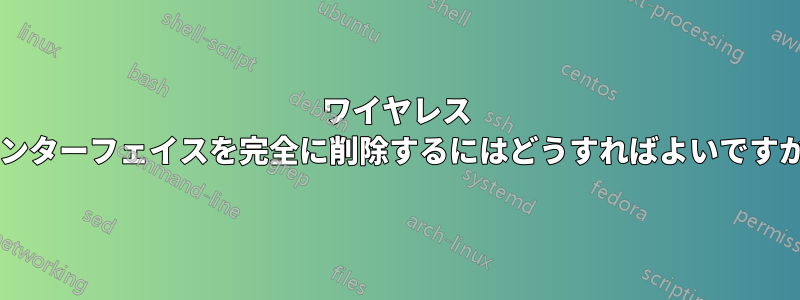
デバイス ドライバーを削除するにはどうすればいいですか。
description: Wireless interface
product: AR242x / AR542x Wireless Network Adapter (PCI-Express) [168C:1C]
vendor: Atheros Communications Inc. [168C]
physical id: 0
bus info: pci@0000:02:00.0
logical name: wlan0
version: 01
serial: 00:24:d2:13:78:86
width: 64 bits
clock: 33MHz
capabilities: pm msi pciexpress msix bus_master cap_list ethernet physical wireless
configuration: broadcast=yes driver=ath5k driverversion=3.2.0-38-generic-pae firmware=N/A latency=0 link=no multicast=yes wireless=IEEE 802.11bg
答え1
ドライバーはカーネル モジュールですath5k。
blacklist ath5kに新しいファイルを追加することで、ロードされないようにすることができます/etc/modprobe.d。ターミナルで以下を実行します。
echo blacklist ath5k | sudo tee /etc/modprobe.d/blacklist-custom.conf
このドライバーは標準の Ubuntu カーネルの一部であるため、これを除外した独自のカーネルをコンパイルしない限り、完全に削除することはできません。


