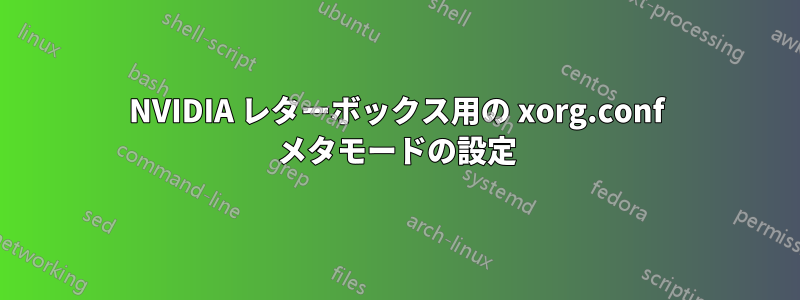
私は現在、古いゲームを歪みなくフルスクリーンでプレイできるように、 をxorg.confディスプレイのネイティブ解像度 ( ) よりも小さいレターボックス画面解像度に設定しようとしています。 にメタモードを追加するという方法があることはわかりましたが、ドキュメントがほとんどないため、それ以上入力せずにいじり始めるのは少し怖いです。 たとえば、 のネイティブ解像度で実行されるゲームがあるとします。それを中央揃えにしてレターボックス化するには何を追加すればよいでしょうか。1680x1050xorg.confxorg.conf1024x768
これが私のですxorg.conf:
Section "ServerLayout"
Identifier "Layout0"
Screen 0 "Screen0"
InputDevice "Keyboard0" "CoreKeyboard"
InputDevice "Mouse0" "CorePointer"
EndSection
Section "Files"
EndSection
Section "InputDevice"
# generated from default
Identifier "Mouse0"
Driver "mouse"
Option "Protocol" "auto"
Option "Device" "/dev/psaux"
Option "Emulate3Buttons" "no"
Option "ZAxisMapping" "4 5"
EndSection
Section "InputDevice"
# generated from default
Identifier "Keyboard0"
Driver "kbd"
EndSection
Section "Monitor"
Identifier "Monitor0"
VendorName "Unknown"
ModelName "Unknown"
HorizSync 28.0 - 33.0
VertRefresh 43.0 - 72.0
Option "DPMS"
EndSection
Section "Device"
Identifier "Device0"
Driver "nvidia"
VendorName "NVIDIA Corporation"
EndSection
Section "Screen"
Identifier "Screen0"
Device "Device0"
Monitor "Monitor0"
DefaultDepth 24
SubSection "Display"
Depth 24
EndSubSection
EndSection
役に立つかもしれないリンクをいくつか紹介します。
同様の質問:http://www.nvnews.net/vbulletin/showthread.php?t=184968
ドキュメンテーション:http://us.download.nvidia.com/XFree86/Linux-x86_64/302.17/README/configtwinview.html#metamodes
ありがとう!


