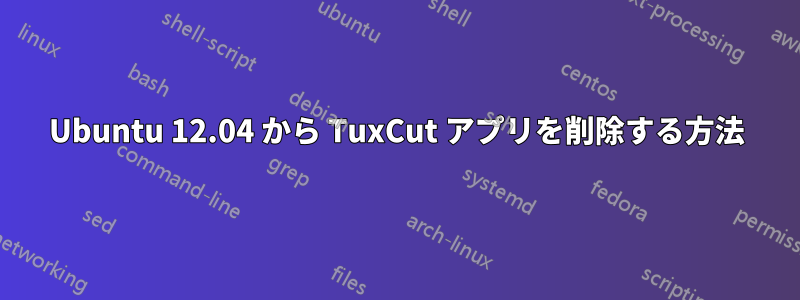
インストールしましたtuxcutが、言語が異なります。 を使って削除しようとしましたdpkgが、うまくいかなかったので、英語版をダウンロードしてインストールしてみました。しかし、このエラーが発生しました。アラビア語の Tuxcut を削除する方法について何かアドバイスはありますか。
cybercam@cybercam:~/Downloads$ sudo dpkg -i tuxcut_5.0_all.deb
(Reading database ... 176367 files and directories currently installed.)
Preparing to replace tuxcut 5.0 (using tuxcut_5.0_all.deb) ...
rm: cannot remove `/usr/bin/run-tuxcut': No such file or directory
dpkg: warning: subprocess old pre-removal script returned error exit status 1
dpkg - trying script from the new package instead ...
rm: cannot remove `/usr/bin/run-tuxcut': No such file or directory
dpkg: error processing tuxcut_5.0_all.deb (--install):
subprocess new pre-removal script returned error exit status 1
Errors were encountered while processing:
tuxcut_5.0_all.deb
Tuxcutは「Python」で実行されていますopt/TuxCut/run.py
答え1
以前使用していたバージョンにも英語版が付属しています。tuxcut をそのまま (アラビア語で) 実行し、インターフェイスを選択します。ここまではすべてアラビア語のままです。上部にメニュー バーが表示されます。メニュー バーはすべての上にあり、右側に 4 つのドロップダウン ボタンが並んでいます。右から 3 番目のボタンをクリックします。ドロップダウンして、展開可能なボタンが 1 つ表示されます。それをクリックすると、2 つのオプションが表示されます。そのうちの 1 つは既にチェックされています。これはアラビア語用です。もう 1 つは英語用です。変更は、tuxcut を再起動するまで有効になりません。
エラーについては、dpkg を使用すると、エラーが発生します。 を使用して tuxcut をアンインストールしますsudo apt-get remove tuxcut。次に、試していたのと同じ方法で dpkg を使用して再インストールします。動作するはずです。
答え2
これらのコマンドを試してください
sudo touch /usr/bin/run-tuxcut
sudo apt-get purge tuxcut
私も同じエラーが発生していました。お役に立てば幸いです。
答え3
Ubuntu 12.1O から TuxCut アプリを削除する方法 http://www.iasptk.com/15825-ubuntu-fix-broken-package-best-solution


