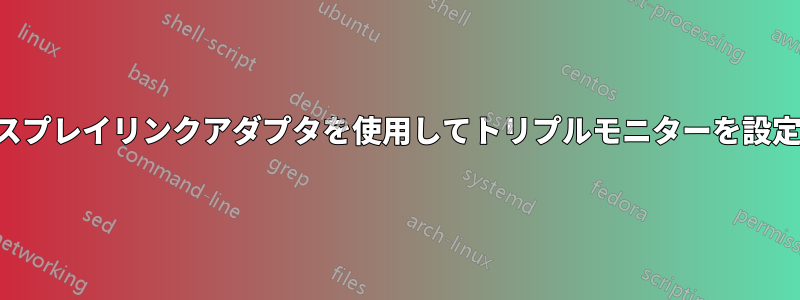
おそらく、私の最初の質問は、「このセットアップは可能なのか?」ということでしょう。私は、Ubuntu 12.10 を搭載した Dell N7010 を実行しており、外部モニターを 2 台持っています。そのうちの 1 台は VGA ケーブルで接続されており、問題なく動作しています。もう 1 台は DisplayLink アダプターで接続されており、モニターの画面は緑色です。
これは私がハックしたxorg.confです
Section "ServerLayout"
Identifier "threescreens"
Screen "VGA" 0 0
Screen "Laptop" RightOf "Laptop"
Screen "DisplayLink" LeftOf "Laptop" 0 0
InputDevice "keyboard" "CoreKeyboard"
InputDevice "mouse" "CorePointer"
EndSection
Section "Device"
Identifier "DisplayLinkDevice"
Driver "fbdev"
BusID "Video Bus" # needed to use multiple DisplayLink devices
Option "fbdev" "/dev/fb0" # change to whatever device you want to use
Option "rotate" "CCW" # uncomment for rotation
EndSection
Section "Monitor"
Identifier "DisplayLink"
Device "DisplayLinkDevice"
HorizSync 31-101
VertRefresh 60-160
EndSection
Section "Screen"
Identifier "DisplayLink"
Device "Intel Corporation Core Processor Integrated Graphics Controller"
DefaultDepth 24
SubSection "Display"
Depth 24
Virtual 1680x1050
EndSubSection
EndSection
Section "Monitor"
Identifier "Laptop"
Device "Intel Corporation Core Processor Integrated Graphics Controller"
HorizSync 31-101
VertRefresh 60-160
EndSection
Section "Screen"
Identifier "Laptop"
Device "Intel Corporation Core Processor Integrated Graphics Controller"
DefaultDepth 24
SubSection "Display"
Depth 24
Virtual 1680x1050
EndSubSection
EndSection
Section "Monitor"
Identifier "VGA"
Device "Intel Corporation Core Processor Integrated Graphics Controller"
HorizSync 31-101
VertRefresh 60-160
EndSection
Section "Screen"
Identifier "VGA"
Device "Intel Corporation Core Processor Integrated Graphics Controller"
DefaultDepth 24
SubSection "Display"
Depth 24
Virtual 1680x1050
EndSubSection
EndSection
起動すると、すべての画面に起動画面が表示されますが、起動が完了すると、どの画面にも何も表示されず、画面はオンになっています。この場合、最善の対処方法は何でしょうか?


