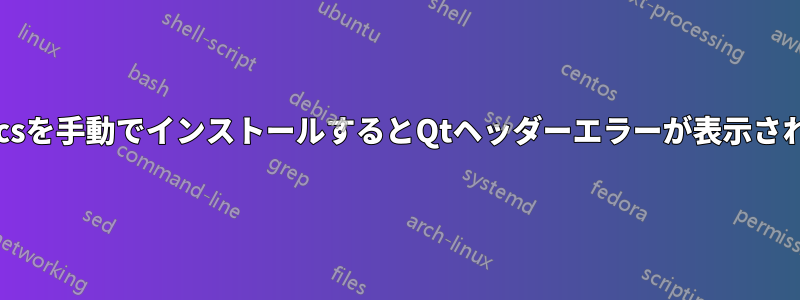
rajath@Rajathkumar:~$ cd Downloads
rajath@Rajathkumar:~/Downloads$ cd qucs-0.0.16
rajath@Rajathkumar:~/Downloads/qucs-0.0.16$ ./configure
checking build system type... i686-pc-linux-gnu
checking host system type... i686-pc-linux-gnu
checking target system type... i686-pc-linux-gnu
checking for a BSD-compatible install... /usr/bin/install -c
checking whether build environment is sane... yes
checking for a thread-safe mkdir -p... /bin/mkdir -p
checking for gawk... no
checking for mawk... mawk
checking whether make sets $(MAKE)... yes
checking whether to enable maintainer-specific portions of Makefiles... no
checking for g++... g++
checking whether the C++ compiler works... yes
checking for C++ compiler default output file name... a.out
checking for suffix of executables...
checking whether we are cross compiling... no
checking for suffix of object files... o
checking whether we are using the GNU C++ compiler... yes
checking whether g++ accepts -g... yes
checking for style of include used by make... GNU
checking dependency style of g++... gcc3
checking for gcc... gcc
checking whether we are using the GNU C compiler... yes
checking whether gcc accepts -g... yes
checking for gcc option to accept ISO C89... none needed
checking dependency style of gcc... gcc3
checking for ranlib... ranlib
checking for ar... ar
checking for lrelease-qt3... no
checking for lrelease... /usr/bin/lrelease
checking for lupdate-qt3... no
checking for lupdate... /usr/bin/lupdate
checking for moc-qt3... no
checking for moc... /usr/bin/moc
checking for uic-qt3... no
checking for uic... /usr/bin/uic
checking how to run the C preprocessor... gcc -E
checking for X... libraries , headers
checking for gethostbyname... yes
checking for connect... yes
checking for remove... yes
checking for shmat... yes
checking for IceConnectionNumber in -lICE... no
checking for Qt headers... configure: error: not found
答え1
apt-cache search libqt | grep headers戻り値
libqt3-compat-headers - Qt 1.x and 2.x compatibility includes
libqt3-headers - Qt3 header files
libqtgstreamer-dev - Development headers for QtGStreamer
これは、存在しない依存関係を検索する基本的な例です。http://ubuntuforums.org/showthread.php?t=124483より詳しい説明については投稿#8をご覧ください。
2 つ目のものを入手してインストールする必要があるようです。方法がわからない場合は、次の方法でsudo apt-get install libqt3-headers解決できます。
答え2
少なくとも私にとっては
sudo apt-get install build-essential libqt4-dev libqt4-qt3support automake libtool gperf flex bison git cmake
からhttps://github.com/Qucs/qucs/wiki/Build-Linux
そして続ける
./configure
make
sudo make install
答え3
componentdialog.moc.cppまたはファイルは、を正常に実行するとmany ~~~.moc.cpp自動的に作成されるようです。/use/bin/moc-qt4./configuremake
ソース ファイルには表示されません。したがって、qt4 バイナリ パッケージがすでにインストールされている必要があります。私は puppy-linux を使用しているのでインストールしましたが、コンパイルがうまくいかなかったのでアンインストールしました。しかし、以前の qt インストールから何とか qt_all-4.7.3.sfs入手できました。/usr/bin/moc-qt4
QUCS のソース ファイルは、次のコマンドで「どこか」に解凍されます。
tar -xvzf qucs-0.0.18.131128.tar.gz
(0.0.18.131128) は私のパッケージのバージョン番号です。「どこか」を SRC-DIR と呼びます。
コンパイルしますクックインストールする必要があるもの:
libqt3-compat-headers_3.deblibqt3-headers_3.deblibqt4-dev_4.deb
へ移動ファイルウォッチャーこれらのファイル名を検索ボックスに入力し、検索ボタンを 1 つずつ押してファイルを見つけ、ダウンロードしてインストールします。
インストールが完了したら、次の操作を行います。
libqt4-dev_4.debになります/usr/include/qt4。libqt3-compat-headers_3.debそしてlibqt3-headers_3.debになります/usr/include/qt3。
/usr/include/qt4「Qt」という名前のシンボリックリンクを/usr/include/~Qtとして作成する必要があります。クック configureファイルは次のコマンドの /usr/include/Qt代わりに、/usr/include/qt4または次のコマンドを使用してディレクトリを探しているようです。qy3
ln -s /usr/include/qt4 /usr/include/Qt (Enter) to make the sim-link /usr/include/~Qt.
ほぼ完了ですが、 (~QT) ディレクトリ./configureに少し混乱があるようです。ヘッダー ファイルの多くが適切な場所にありません。必要なファイルが非常に多いため、次のコマンドを使用してすべてのファイル をコピーすることをお勧めします: cp /usr/include/qt4/Qt/*.h /usr/include/qt4/usr/include/qt4.h/usr/include/qt4/Qt/*.h/usr/include/qt4/*.h
次のコマンドで/usr/include/qt4/QtGuiinへのリンクを作成します。/usr/include
ln -s /usr/include/qt4/QtGui /usr/include/QtGui
また、以下にリストされているファイルをおよびディレクトリ/usr/include/qt4から ディレクトリにコピーする必要があります。/usr/include/qt4/Qt3Support/usr/include/qt4/QtCore
- Q3Dict (から
/Qt3Support)、cp /usr/include/qt4/Qt3Support/Q3Dict /usr/include/qt4 - Q3GridLayout (から
/Qt3Support)、cp /usr/include/qt4/Qt3Support/Q3GridLayout /usr/include/qt4 - Q3PtrList (から
/Qt3Support)、cp /usr/include/qt4/Qt3Support/Q3PtrList /usr/include/qt4 - Q3ScrollView (から
/Qt3Support)、cp /usr/include/qt4/Qt3Support/Q3ScrollView /usr/include/qt4 - Q3TextSream (から
/Qt3Support)、cp /usr/include/qt4/Qt3Support/Q3TextStream /usr/include/qt4 - Q3VBoxLayout (から
/Qt3Support)、cp /usr/include/qt4/Qt3Support/Q3VBoxLayout /usr/include/qt4 - QProcess (から
/QtCore)、cp /usr/include/qt4/QtCore/QProcess /usr/include/qt4 QSettings (から
/QtCore)、cp /usr/include/qt4/QtCore/QSettings /usr/include/qt4これらのファイルは (~Qt) 内の多くの
.hファイルへのリンクです/usr/include/qt4。mc を使用すると、これらを非常に簡単に実行できますか?
/usr/include/qt3/privateまた、ディレクトリとその内容を/usr/include/qt4asにコピーする必要もあります/usr/include/qt4/private。
次のコマンドを使用します:
mkdir /usr/include/qt4/private
cp /usr/include/qt3/private/* /usr/include/qt4/private
これで、SRC-DIR で実行できます./configure。長い設定が正常に完了することを期待しています。
今これを実行すれば、makeほぼコンパイルが完了しますクックしかし、それは次の点で止まる可能性があります:
/usr/bin/ld: cannot find -lQtCore
/usr/bin/ld: cannot find -lQtGui
/usr/bin/ld: cannot find -lQtXml
/usr/bin/ld: cannot find -lQt3Support
/usr/bin/ld: cannot find -lQtSvg
collect2: ld returned 1 exit status
make[3]: *** [qucs] Error 1
make[3]: Leaving directory `/root/SRC/qucs-0.0.18.131128/qucs'
make[2]: *** [all-recursive] Error 1
make[2]: Leaving directory `/root/SRC/qucs-0.0.18.131128/qucs'
make[1]: *** [all-recursive] Error 1
make[1]: Leaving directory `/root/SRC/qucs-0.0.18.131128'
make: *** [all] Error 2
パッケージをインストールしていない場合libqt4。これは、パッケージをインストールしていないために発生しましたlibqt4。インストールするパッケージを見つけて、コンパイルに成功したら、実行した内容を投稿します。


