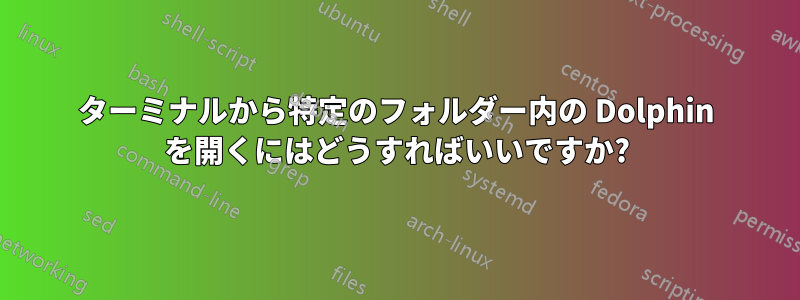
タスクバーにスターターアイコンを追加してdolphin、最初に指定したフォルダーで起動するようにしたい。
のイルカハンドブックこれは説明できません。
答え1
ターミナルでこれを試してください: dolphin /usr/home/(パスは自分で選択してください)。詳細については、man ページ (オンラインでも入手可能) を参照してください:http://manpages.ubuntu.com/manpages/hardy/man1/dolphin.1.html)。
答え2
ターミナルの現在のパスからDolphinを開きたい場合は、次のようにします。
dolphin . &
答え3
ヘルプページ
KDE アプリケーションには Dolphin のヘルプがあります:
:~$ dolphin --help
Usage: dolphin [Qt-options] [KDE-options] [options] [Url]
File Manager
Generic options:
--help Show help about options
--help-qt Show Qt specific options
--help-kde Show KDE specific options
--help-all Show all options
--author Show author information
-v, --version Show version information
--license Show license information
-- End of options
Options:
--select The files and directories passed as arguments will be selected.
--split Dolphin will get started with a split view.
Arguments:
Url Document to open
デフォルトのアプリケーションで起動する
KDE には、KDE システム設定に「デフォルトのアプリケーション」があります。
kfmclient は次のとおりです。
:~$ kfmclient --help
Usage: kfmclient [Qt-options] [KDE-options] [KDE-tempfile-options] [options] command [URL(s)]
KDE tool for opening URLs from the command line
Generic options:
--help Show help about options
--help-qt Show Qt specific options
--help-kde Show KDE specific options
--help-kde-tempfile Show KDE-tempfile specific options
--help-all Show all options
--author Show author information
-v, --version Show version information
--license Show license information
-- End of options
Options:
--noninteractive Non interactive use: no message boxes
--commands Show available commands
Arguments:
command Command (see --commands)
URL(s) Arguments for command
デフォルトのファイル マネージャーでディレクトリを開く:
kfmclient exec /path/to/the/directory/
答え4
使用- 選択するオプション、例えば
dolphin --select .
dolphin --select /
dolphin --select /path/you/want/.
ターミナルでフォアグラウンドジョブとして実行されないため、ターミナルセッションがブロックされることはなく、for &などはなく、追加の引数を取ることができます。


