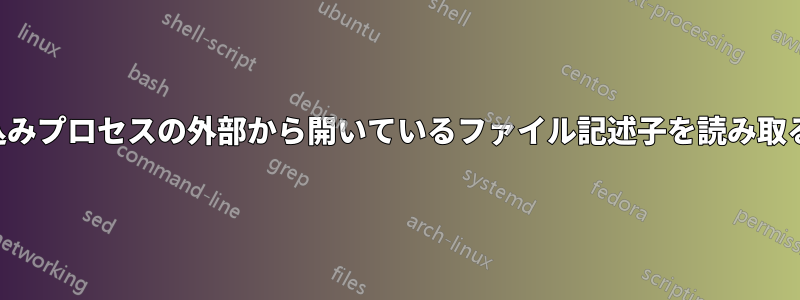
プロセスから書き込まれている間に、ファイル記述子を開いてそれを端末にエコーするにはどうすればよいですか?
パラメータで指定されたファイル記述子にログを書き込むバックアップ プログラム Duplicity があります--log-fd=16。
確かに、実行すると次のようにlsof -p <duplicity PID>なります:
python2 9224 myuser 0r CHR 1,3 0t0 6 /dev/null
python2 9224 myuser 1w CHR 1,3 0t0 6 /dev/null
python2 9224 myuser 2w CHR 1,3 0t0 6 /dev/null
python2 9224 myuser 3u a_inode 0,11 0 7005 [eventfd]
python2 9224 myuser 4u unix 0x0000000000000000 0t0 158199 type=STREAM
python2 9224 myuser 5u a_inode 0,11 0 7005 [eventfd]
python2 9224 myuser 6u a_inode 0,11 0 7005 [eventfd]
python2 9224 myuser 7r DIR 8,3 4096 22414346 <some random file being accessed during the backup>
python2 9224 myuser 8r CHR 1,9 0t0 11 /dev/urandom
python2 9224 myuser 15r FIFO 0,10 0t0 157054 pipe
python2 9224 myuser 16w FIFO 0,10 0t0 157054 pipe
ただし、Python でファイル記述子を開こうとすると、エラーが発生します。
>>> import os
>>> os.fdopen(16)
Traceback (most recent call last):
File "<stdin>", line 1, in <module>
OSError: [Errno 9] Bad file descriptor
これはなぜでしょうか? ファイル記述子を読み取るにはどうすればよいですか?
答え1
使用strace(システムコールとシグナルをトレース)。
使用法:
sudo strace -p <PID of writing process> -s 9999 -e write=<corresponding FD>
マニュアルページより:
-p pid Attach to the process with the process ID pid and begin tracing. The trace may be terminated
at any time by a keyboard interrupt signal (CTRL-C). strace will respond by detaching itself
from the traced process(es) leaving it (them) to continue running. Multiple -p options can
be used to attach to many processes in addition to command (which is optional if at least one
-p option is given). -p "`pidof PROG`" syntax is supported.
-s strsize Specify the maximum string size to print (the default is 32). Note that filenames are not
considered strings and are always printed in full.
-e read=set
Perform a full hexadecimal and ASCII dump of all the data read from file descriptors listed in the
specified set. For example, to see all input activity on file descriptors 3 and 5 use
-e read=3,5. Note that this is independent from the normal tracing of the read(2) system call
which is controlled by the option -e trace=read.
-e write=set
Perform a full hexadecimal and ASCII dump of all the data written to file descriptors listed in
the specified set. For example, to see all output activity on file descriptors 3 and 5 use
-e write=3,5. Note that this is independent from the normal tracing of the write(2) system call
which is controlled by the option -e trace=write.
答え2
duplicity のオプションは、ログから--log=fd分離する必要がある複雑なパイプラインを対象としていると思います。stderrstdout
この答えはこの質問例を示します。簡単な例を以下に示します。
#!/bin/sh
# Generate output on three different fds
echo hello >&3
echo world >&2
echo today >&1
そしてこのように実行すると、
./foo 2> 2.log 3> 3.log 1> 1.log
結果は
$ cat 1.log 2.log 3.log
today
world
hello
答え3
Linux は最近、まさにこのようなことのためのシステム コールを獲得しました。
使用
pidfd_openPID から「PID FD」を取得します。使用
pidfd_getfdPID FD を介して別のプロセスからファイル記述子を取得します。
Python 3.9以降ではpidfd_open、os.pidfd_open。
pidfd_getfdPython標準ライブラリではまだ公開されていないが、幸いなことにctypes電話しましょうsyscallLinux システム コール番号は決して変更されず、Linux システム コール API と ABI は下位互換性のある方法でのみ変更されます。
それで!
from ctypes import CDLL, c_int, c_long, c_uint, get_errno
from functools import partial
from os import strerror
_syscall = CDLL(None, use_errno=True).syscall
# Non-variadic system call number argument:
_syscall.argtypes = [c_long]
def pidfd_getfd(pidfd, targetfd):
fd = _syscall(
438, # system call number of pidfd_getfd
c_int(pidfd),
c_int(targetfd),
c_uint(0), # unused "flags" argument
)
if fd == -1:
errno = get_errno()
raise OSError(errno, strerror(errno))
return fd
したがって、対象の PID が 9224 である例では、 を呼び出す代わりにos.fdopen(16)、 を実行しますos.fdopen(pidfd_getfd(os.pidfd_open(9224), 16))。
これは、ターゲット プロセスにアクセスするために必要な権限がある場合にのみ機能することに注意してください。そのため、sudoプロセスの開始方法やシステムの構成によっては、昇格された権限 (例 ) でこのコードを実行する必要がある場合があります。


