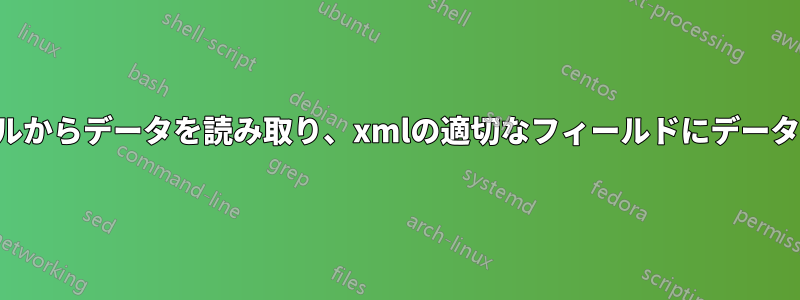
入力ファイルと XML ファイルがあります。
入力ファイル-
/user/sht
227_89,45_99
/user/sht1
230_90
/user/sht2
441_50
ファイルには、パスと位置を含む交互の行があります。
xml ファイル-
<aaa><command name="move">
<domain>
<path></path>
<positions></positions>
</domain>
<domain>
<path></path>
<positions></positions>
</domain>
<domain>
<path></path>
<positions></positions>
</domain>
</command>
</aaa>
必要な以下の出力xmlを提供するスクリプトを作成し、以下のxmlを入力として使用していくつかのコマンドを実行する必要があります。
<aaa><command name="move">
<domain>
<path>/user/sht</path>
<positions>227_89,45_99</positions>
</domain>
<domain>
<path>/user/sht1</path>
<positions>230_90</positions>
</domain>
<domain>
<path>/user/sht2</path>
<positions>441_50</positions>
</domain>
</command>
</aaa>
入力ファイルから行ごとに抽出して xml に配置しようとしましたが、問題は のすべての出現が<path>最初の入力行に置き換えられることです。
GNU bash 4.1.2 を使用します。
答え1
GNUスクリプト1つでsed次のようなことができます。
sed -n '/<aaa>/,/<.aaa>/!{H;d}
G;:a
s_>\(</path>.*\n\)\n\([^\n]*\)_>\2\1_
s_>\(</positions>.*\n\)\n\([^\n]*\)_>\2\1_;
ta;P;s/.*\n\n/\n/;h' input.txt input.xml
最初の行は、ホールド バッファー内の最初のファイルからすべての行を収集します。
次に、2 番目のファイルの各行に対して、ホールド バッファに が追加されます。またはGの場合、ホールド バッファの最初のセグメントは、2 つのコマンドのいずれかを使用してタグ内に移動されます。pathpositionss
いずれの場合も、行は印刷され ( P)、削除され ( s/.*\n\n/\n/)、置換リストの残りは次のサイクルのために保持バッファに戻されます ( h)。
答え2
要件を満たすシェルスクリプト
#!/bin/bash
count=0 ## counting lines
while read var
do
occurance=$[$count/2+1]; ## check nth occurance of search path/position from file
if [ $((count%2)) -eq 0 ]; ## If counting even replace path values else replace position values
then
perl -pe 's{<path>*}{++$n == '$occurance' ? "<path>'$var'" : $&}ge' xml > xml1
else
perl -pe 's{<positions>*}{++$n == '$occurance' ? "<positions>'$var'" : $&}ge' xml > xml1
fi
yes|cp xml1 xml
count=$[$count +1]
done <./input
rm xml1
答え3
GNU sed と XML の形式を次のように使用します。
sed -e '
/<domain>/,/<\/domain>/!b
/<\(path\|positions\)><\/\1>/!b
s//<\1>/
R input_file
' XML_file |
sed -e '
/<\(path\|positions\)>.*/N
s//&\n<\/\1>/
s/\n//g
'
結果
<aaa><command name="move">
<domain>
<path>/user/sht</path>
<positions>227_89,45_99</positions>
</domain>
<domain>
<path>/user/sht1</path>
<positions>230_90</positions>
</domain>
<domain>
<path>/user/sht2</path>
<positions>441_50</positions>
</domain>
</command>
</aaa>
答え4
シェル内:
echo '<aaa><command name="move">'
echo '<domain>'
while true
do read v || break
echo "<path>$v</path>"
read v || break
echo "<positions>$v</positions>"
done < /path/to/YourInputFile
echo '</domain>
</command>
</aaa>'


